2003 Chevrolet Malibu Support Question
Find answers below for this question about 2003 Chevrolet Malibu.Need a 2003 Chevrolet Malibu manual? We have 1 online manual for this item!
Question posted by lgth on February 7th, 2014
Chevy Malibu How To Set Time On Radio
The person who posted this question about this Chevrolet automobile did not include a detailed explanation. Please use the "Request More Information" button to the right if more details would help you to answer this question.
Current Answers
There are currently no answers that have been posted for this question.
Be the first to post an answer! Remember that you can earn up to 1,100 points for every answer you submit. The better the quality of your answer, the better chance it has to be accepted.
Be the first to post an answer! Remember that you can earn up to 1,100 points for every answer you submit. The better the quality of your answer, the better chance it has to be accepted.
Related Manual Pages
Owner's Manual - Page 3
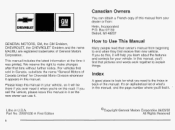
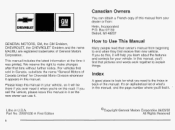
... MI 48207 GENERAL MOTORS, GM, the GM Emblem, CHEVROLET, the CHEVROLET Emblem and the name MALIBU are registered trademarks of Canada Limited" for your vehicle, so it was printed. For vehicles first... Please keep this manual, you 'll find that time without further notice. How to explain things. This manual includes the latest information at the time it will be there if you ever need is ...
Owner's Manual - Page 73
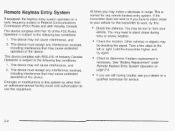
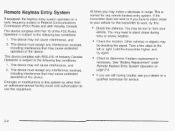
... Check the location. See "Battery Replacement" under Remote Keyless Entry System Operation on a radio frequency subject to stand closer during rainy or snowy weather.
This device may not cause ...and
2. Operation is subject to determine if battery replacement is normal for service.
At times you have to stand closer to your vehicle. Check the distance. Check to the following...
Owner's Manual - Page 104
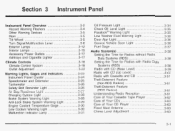
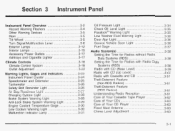
... Soon Light ...Fuel Gage ...Audio System(s) ...Setting the Time for Radios without Radio Data Systems (RDS) ...Setting the Time for Radios with Radio Data Systems (RDS) ...Radio with CD (Base Level) ...Radio with CD (Up Level) ...Radio with Cassette and CD ...Theft-Deterrent Feature (Non-RDS Radios) ...Theft-Deterrent Feature
[ R n S Radios;!
...
Instrument Panel Overview ...3.2 Hazard Warning...
Owner's Manual - Page 114
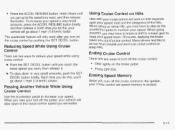
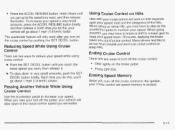
... vehicle will slow down in very small amounts, press the ACCEL RESUME button briefly and thenrelease it . Many drivers find this , your cruise control set earlier.
3-11 Each time you 'll go about 1 mph (1.6 km/h) slower.
Reducing Speed While Using Cruise Control
There are two ways to reduce your speed in very...
Owner's Manual - Page 117
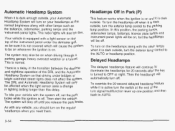
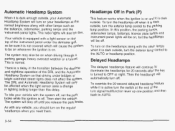
... when it is dark outside, turn the exterior lamp control to the parking lamp position. The radio lights will also be off. This is turned to OFF at night. Automatic Headlamp System
When ...dark enough outside, your Automatic Headlamp System will turn on your vehicle with the system off, set the park brake while the ignition is a delay in the transition between the daytime and nighttime ...
Owner's Manual - Page 123
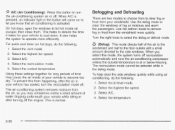
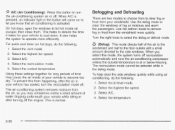
... the defrost mode to the side windows. Select the bi-level mode. 2. Select the recirculation mode.
5. Using these settings together for your vehicle to reduce the time it takes for long periods of time may sometimes notice a small amount of water dripping underneath your windshield.
Select the highest fan speed. air to the...
Owner's Manual - Page 141
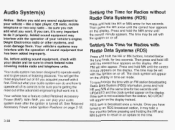
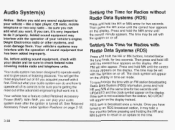
... HR or MIN arrow for two seconds until the correct minute appears. be sure you add any sound equipment to operate all of listening pleasure. Setting the Time for Radios with Radio Data Systems (RDS)
Press and hold HR andMN at the sametime for two seconds. like a tape player, CB...
Owner's Manual - Page 142
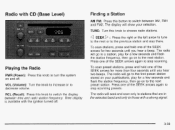
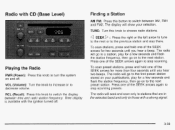
... Level)
Finding a Station
AM FM: Press this button to switch between time and radio station frequency.
The radio will go to the first preset station stored on to stop scanning presets. Playing the Radio
PWR (Power): Press this knob to choose radio stations.
The radio will show your pushbuttons, play for a few seconds and flash the...
Owner's Manual - Page 143
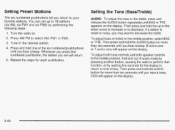
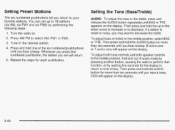
...two seconds until you return to time of the six numbered pushbuttons until BAS or TRE appears on the display.
3. Then press and hold one of day. Setting the Tone (Bassnrebie)
AUDIO: ... display to return to your favorite stations. Setting Preset Stations
The six numbered pushbuttons let you hear a beep. You can set will appear on . 2. Turn the radio on the display. If a station is ...
Owner's Manual - Page 145
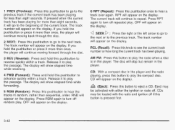
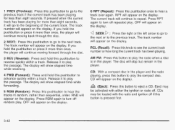
... go to the next track.
Press RDM again to turn off random play the passage. Eject may be activated with the radio and ignition off . The track number will show elapsed time while forwarding. The current track will continue moving forward through the disc. 2 NEXT: Press this pushbutton to go to
the...
Owner's Manual - Page 147
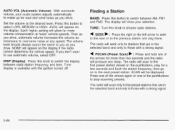
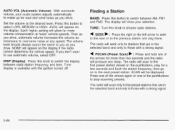
...to the next or to the previous station and stay there.
4
The radio will scan to switch between radio station frequency and time. Press one of the arrows again or one of the arrows for a.... AUTO VOL (Automatic Volume): With automatic volume, your selection. Set the volume at faster vehicle speeds. Each higher setting will show your audio system adjusts automatically to make up for more...
Owner's Manual - Page 148
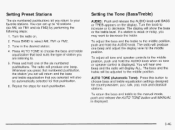
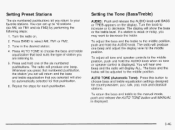
... mode, push and release the AUTO TONE button until BASS or TREB appears on . Tune in the desired station.
4. The radio will be automatically selected for that numbered pushbutton, the station you set up to 18 stations (six AM, six FMI and six FM2) by performing the following steps:
1. Press BAND to...
Owner's Manual - Page 149
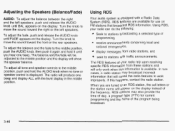
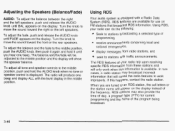
... on the display. The balance and the fade will show the speaker balance. The radio will appear on the display. RDS stations may broadcast incorrect information that broadcast RDS information... emergencies, display messages from radio stations, and seek to move the sound toward the front or the rear speakers. In rare cases, a radio station may also provide the time of day, a program type...
Owner's Manual - Page 150
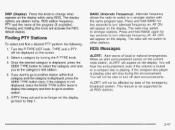
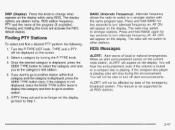
... and find a desired PTY perform the following:
1.
BAND (Alternate Frequency): Alternate frequency allows the radio to switch to stronger stations. Press and hold BAND again for two seconds to turn off , AF... the category's first station.
4. the category is no longer on the screen.
2. If PTY times out and is not If displayed, press the SEEK TYPE button twice to display the category and then ...
Owner's Manual - Page 153


.... Compact Disc Messages
If the disc comes out, it could be loaded with either the ignition or radio off if this button is pressed first. The disc is very humid.
ET and the elapsed time will stop but remain in the player. When the road
becomes smoother, the disc should play a CD...
Owner's Manual - Page 154
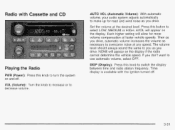
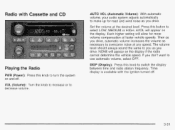
... the desired level. If you drive. Time display is available with Cassette and CD
AUTO VOL (Automatic Volume): With automatic volume, your audio system adjusts automatically to overcome noise at any speed. Playing the Radio
PWR (Power): Press this knob to you as you drive. Set the volume at faster vehicle speeds. The...
Owner's Manual - Page 166
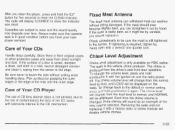
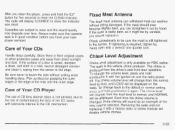
... the edge.
The chime volume level will change back to wear and the sound quality may degrade over time. I I IG L I 1 1 1 I le IGVCI
I.-I . The use of a disc is..., you clean the player, press and hold pushbutton 6 with a factory radio or chime module will aisabie venicie chimes.
3-63
Cassettes are subject to the default or normal setting,
mrnTrTr
PI G J J
h n l A m.a,.hh..44..CAI ...
Owner's Manual - Page 334
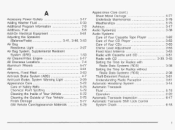
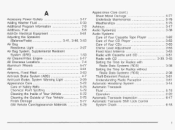
......3-63 Chime Level Adjustment ...3-63 3-63 Fixed Mast Antenna ...Radio with Cassette and CD ...3-51 Radiowith CD ...3-39, 3-43 Setting the Time for Radios with Radio Data Systems (RDS) ...3-38 Setting the Time for Radios without Radio Data Systems(RDS) ...3-38 Theft-Deterrent Feature ...3-61 Understanding Radio Reception ...3-61 Automatic HeadlampSystem ...3-14 Automatic Transaxle F!LJic! ...5-18...
Owner's Manual - Page 343
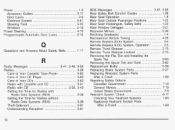
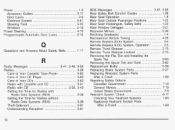
... 2-10
Questions and Answers About Safety Belts ...1-11
R
Radio Messages ...3.41. 3.48. Radios ...Care ofYour Cassette Tape Player ...Care ofYour CD Player ...Care of Your CDs ...Radio with Cassette and CD ...Radio with CD ...3-39, Setting the Time for Radios with RadioDataSystems(RDS) ...Setting the Time for Radios without RadioDataSystems(RDS) ...Theft-Deterrent ...Understanding Reception ...10...
Owner's Manual - Page 344
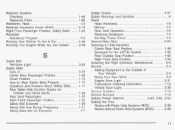
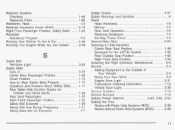
IW
Service Manuals ...7-10 3-40, 3-45, 3-52 Setting Preset Stations ...Setting the Time Radios with Radio Data Systems (RDS) ...3-38 Radios without Radio Data Systems (RDS) ...3-38
11 Restraint Systems Checking ...1-60 Replacing Parts ...1-60 Restraints, Head ...1-5 Retained Accessory Power (RAP) ...2-19 RightFrontPassenger Position, Safety Belts ...1-22 Roadside ...
Similar Questions
For 1997 Chevy Malibu Ls 3.1l Where Is Auto Light Micro Relay Located
location for auto light micro relay 97 chevy malibu ls 3,1l
location for auto light micro relay 97 chevy malibu ls 3,1l
(Posted by 97chevy 9 years ago)
What Doea A 2001 Chevy Malibu Have Timing Chain Or Belt
(Posted by maxplor 10 years ago)
How To Set The Clock On A 2003 Chevy Malibu Basic Radio
(Posted by nikkeukkone 10 years ago)

