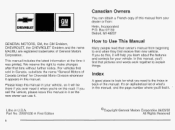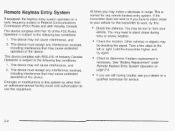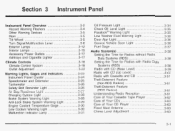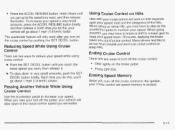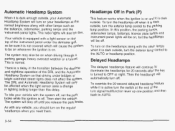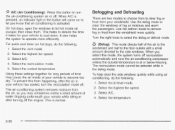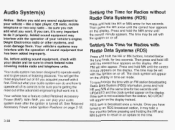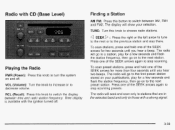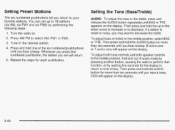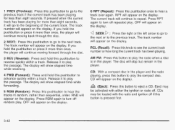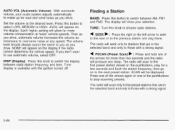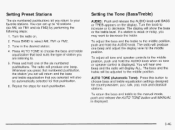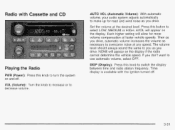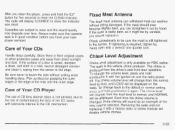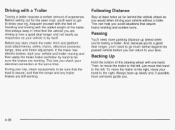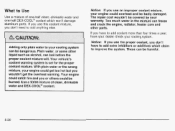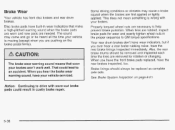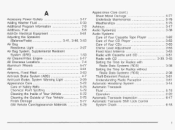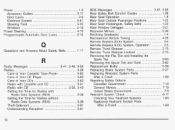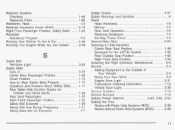2003 Chevrolet Malibu Support Question
Find answers below for this question about 2003 Chevrolet Malibu.Need a 2003 Chevrolet Malibu manual? We have 1 online manual for this item!
Question posted by kevindumas1986 on February 2nd, 2017
Setting Time
Current Answers
Answer #1: Posted by Troubleshooter101 on February 2nd, 2017 8:49 PM
Press and hold the HR or MN buttons for two seconds. The clock symbol will appear on the display. Press and hold HR until the correct hour appears on the display. AM or PM will appear for morning or evening hours. Press and hold MN until the correct minute appears on the display. The time can be set with the ignition on or off.
To synchronize the time with an FM station broadcasting Radio Data System (RDS) information, press and hold HR and MN at the same time for two seconds until UPDATED and the clock symbol appear on the display. If the time is not available from the station, NO UPDAT will appear on the display.
RDS time is broadcast once a minute. After tuning to an RDS broadcast station, it may take a few minutes for the time to update
Thanks
Please respond to my effort to provide you with the best possible solution by using the "Acceptable Solution" and/or the "Helpful" buttons when the answer has proven to be helpful. Please feel free to submit further info for your question, if a solution was not provided. I appreciate the opportunity to serve you!
Troublshooter101
Related Manual Pages
Similar Questions
how do you set the clock on the radio