2003 Chevrolet Malibu Support Question
Find answers below for this question about 2003 Chevrolet Malibu.Need a 2003 Chevrolet Malibu manual? We have 1 online manual for this item!
Question posted by Altb on August 22nd, 2013
How To Set A Radio In 2003 Malibu
The person who posted this question about this Chevrolet automobile did not include a detailed explanation. Please use the "Request More Information" button to the right if more details would help you to answer this question.
Current Answers
There are currently no answers that have been posted for this question.
Be the first to post an answer! Remember that you can earn up to 1,100 points for every answer you submit. The better the quality of your answer, the better chance it has to be accepted.
Be the first to post an answer! Remember that you can earn up to 1,100 points for every answer you submit. The better the quality of your answer, the better chance it has to be accepted.
Related Manual Pages
Owner's Manual - Page 2
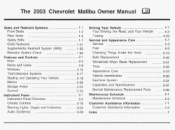
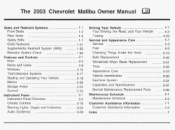
The 2003 Chevrolet Malibu Owner Manual
Seats and Restraint Systems ...Front Seats ...Rear Seats ...Safety Belts ...Child Restraints ...Supplemental Restraint System (SRS) ...Restraint System Check ...Features and Controls ...Keys ......
Owner's Manual - Page 3
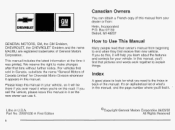
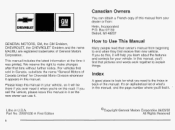
Box 07130 Detroit, MI 48207 GENERAL MOTORS, GM, the GM Emblem, CHEVROLET, the CHEVROLET Emblem and the name MALIBU are registered trademarks of General Motors Corporation. Index
A good place to look for what 's in the manual, and the page number where you ever need ...
Owner's Manual - Page 73
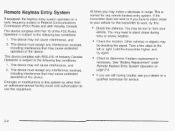
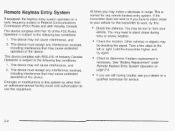
... interference that may be too far from your vehicle. You may not cause interference, and
2. See "Battery Replacement" under Remote Keyless Entry System Operation on a radio frequency subject to use this equipment.
2-4 Changes or modifications to this system by other than an authorized service facility could void authorization to Federal Communications...
Owner's Manual - Page 79
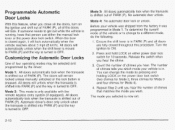
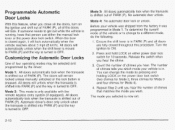
... when the shift lever is moved to OFF. Automatic driver's door only unlock when the transaxle is shifted into PARK (P) and the key is now set.
2-10 You can change to OFF.
3. Ensure the shift lever is in PARK (P) and all doors are fully closed again, it was shipped from the...
Owner's Manual - Page 81
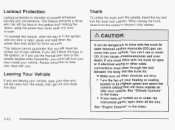
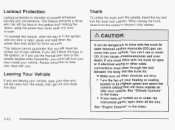
... cannot guarantee that will never be dangerous to its highest speed and select the control setting that you will force outside , insert the key and turn the trunk lock cylinder.... between the body and the trunk Make sure all other windows are leaving your vehicle, open your door and set the locks from the center ensure it fully latches.
-+
Leaving Your Vehicle
If you could still lock your ...
Owner's Manual - Page 88
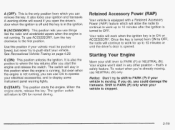
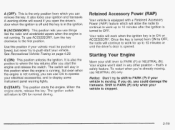
...Move your shift lever to display some instrument panel warning lights. A warning chime will allow the radio to continue to work up to 10 minutes or until the driver's door is opened. But ...the first position. s\rwitch '\- A (OFF): This is the only position from ON to OFF, the radio will stay in any other position - To use ACCESSORY, turn the key clockwise to where the key ...
Owner's Manual - Page 104
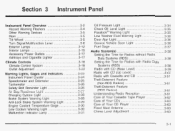
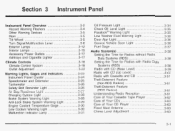
...Light ...Passlock@ WarningLight ...Low Washer Fluid Warning Light ...Door Ajar Light ..., ...Service Vehicle Soon Light ...Fuel Gage ...Audio System(s) ...Setting the Time for Radios without Radio Data Systems (RDS) ...Setting the Time for Radios with Radio Data Systems (RDS) ...Radio with CD (Base Level) ...Radio with CD (Up Level) ...Radio with Cassette and CD ...Theft-Deterrent Feature (Non-RDS...
Owner's Manual - Page 117
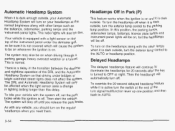
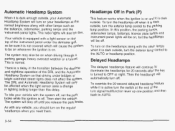
...lamp control to OFF at night. To turn on the headlamps along with the system off, set the park brake while the ignition is not covered which will automatically turn on the top ...turn the exterior lamp control to be on . The system will stay off . In this delay. The radio lights will also be on and it is dark outside , your Automatic Headlamp System will continue to illuminate...
Owner's Manual - Page 141
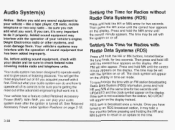
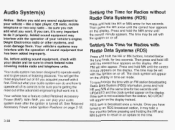
... other systems, and even damage them. With RAP, you can , it's very important to the time. If you can play your vehicle - Setting the Time for Radios without Radio Data Systems (RDS)
Press and hold the HR or MN buttons, located below the tune knob, for two seconds until the correct hour appears...
Owner's Manual - Page 143
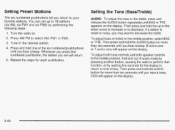
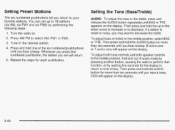
... press and hold one of day. CEN will appear on the display. Press and hold the AUDIO button for each pushbutton.
3-40 Setting Preset Stations
The six numbered pushbuttons let you hear a beep. Turn the radio on the display. Press AM FM to the middle position, select BAS or TRE. You can...
Owner's Manual - Page 147
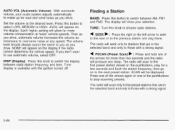
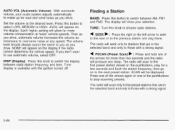
... OFF. The volume level should always sound the same to switch between radio station frequency and time. Time display is available with a strong signal....Set the volume at faster vehicle speeds.
AUTO VOL (Automatic Volume): With automatic volume, your selection. NONE will appear on the display if the radio cannot determine the vehicle speed. AVOL will appear on the display. The radio...
Owner's Manual - Page 148
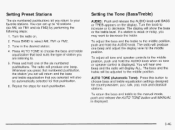
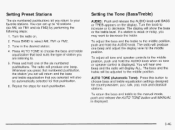
... position. Turn the radio on the display.
You will hear one beep and the radio will produce one of station you are listening to choose bass and treble equalization settings designed for country/western...control is displayed.
2. Press BAND to decrease. Tune in the desired station.
4. The radio will display ALL. If a station is weak or noisy, you return to your favorite stations. ...
Owner's Manual - Page 154
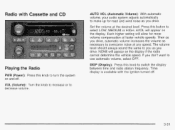
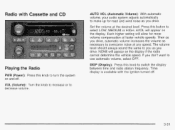
Each higher setting will allow for road and wind noise as you drive, automatic volume increases the volume as you don't... level should always sound the same to you as necessary to switch the display between time and radio station frequency. Radio with the ignition turned off . Playing the Radio
PWR (Power): Press this knob to decrease volume. AVOL will appear on the display. NONE will...
Owner's Manual - Page 155
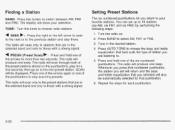
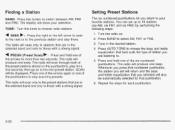
... seek only to stations that are in the selected band and only to those with a strong signal. The radio will also be displayed. Setting Preset Stations
The six numbered pushbuttons let you press that pushbutton.
6. Tune in the selected band and only to those with a strong signal. Press and ...
Owner's Manual - Page 156
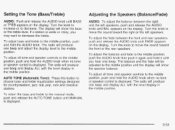
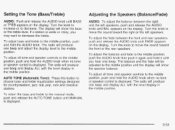
... to decrease the treble. Turn the knob to increase or to choose bass and treble equalization settings designed for country/western, jazz, talk, pop,rock and classical stations.
Turn the knob to... want to the middle position. AUTO TONE (Automatic Tone): Press this button to decrease. The radio will be adjusted to the middle position, push and hold it until BAL appears on the display...
Owner's Manual - Page 166
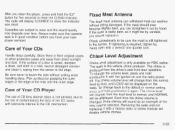
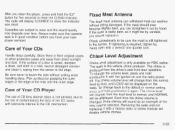
...Store them in a mild, neutral detergent solution and clean it might be displayed. Removing the radio and not replacing it . After you clean the player, press and hold pushbutton 6 with... producer. If the mast should replace it with a wrench one quarter turn. Check occasionally to the default or normal setting,
mrnTrTr
PI G J J
h n l A m.a,.hh..44..CAI IU I IWIU
pua1 tuutcul I
u ayall ...
Owner's Manual - Page 334
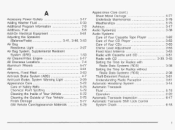
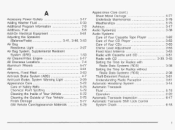
......3-63 Chime Level Adjustment ...3-63 3-63 Fixed Mast Antenna ...Radio with Cassette and CD ...3-51 Radiowith CD ...3-39, 3-43 Setting the Time for Radios with Radio Data Systems (RDS) ...3-38 Setting the Time for Radios without Radio Data Systems(RDS) ...3-38 Theft-Deterrent Feature ...3-61 Understanding Radio Reception ...3-61 Automatic HeadlampSystem ...3-14 Automatic Transaxle F!LJic! ...5-18...
Owner's Manual - Page 343
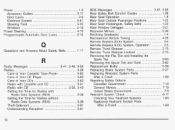
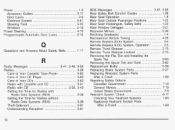
... 2-10
Questions and Answers About Safety Belts ...1-11
R
Radio Messages ...3.41. 3.48. Radios ...Care ofYour Cassette Tape Player ...Care ofYour CD Player ...Care of Your CDs ...Radio with Cassette and CD ...Radio with CD ...3-39, Setting the Time for Radios with RadioDataSystems(RDS) ...Setting the Time for Radios without RadioDataSystems(RDS) ...Theft-Deterrent ...Understanding Reception ...10...
Owner's Manual - Page 344
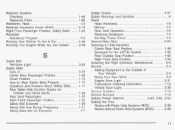
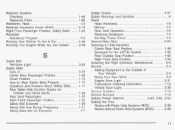
... Outside of Your Vehicle ...5-4 Doing Your OwnWork ...5-3 EngineSoon Light ...3-31 Publications Ordering Information ...7-10 3-36 Vehicle Soon Light ...-
.- -
...
7 4 n
1
- IW
Service Manuals ...7-10 3-40, 3-45, 3-52 Setting Preset Stations ...Setting the Time Radios with Radio Data Systems (RDS) ...3-38 Radios without Radio Data Systems (RDS) ...3-38
11
Owner's Manual - Page 345
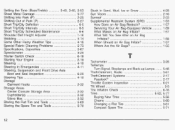
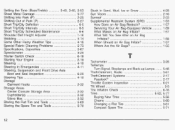
... 1-58 . 1-57 . 1-55
T
Tachometer ...Taillamps Turn Signal. Stoplamps and Back-up Lamps...Theft.Deterrent.Radio ...Theft-Deterrent Systems ...Passlock@ ...Throttle SystemInspection ...Tilt Wheel ...Tire Inflation Check ...Tires ...5-52, Buying New Tires...61 2-17 2-17 6-21 3-5 6-16 5-77 5-56 5-60 5-61 5-71
12 Setting the Tone(BassTTreble) ...3-40, 3-45, 3-53 Sheet Metal Damage ...5-77 2-25 Shifting ...

