2003 Chevrolet Impala Support Question
Find answers below for this question about 2003 Chevrolet Impala.Need a 2003 Chevrolet Impala manual? We have 1 online manual for this item!
Question posted by jhippmuela on November 7th, 2013
Programming The Radio In A Chevrolet Impala Can't Find Fm2
The person who posted this question about this Chevrolet automobile did not include a detailed explanation. Please use the "Request More Information" button to the right if more details would help you to answer this question.
Current Answers
There are currently no answers that have been posted for this question.
Be the first to post an answer! Remember that you can earn up to 1,100 points for every answer you submit. The better the quality of your answer, the better chance it has to be accepted.
Be the first to post an answer! Remember that you can earn up to 1,100 points for every answer you submit. The better the quality of your answer, the better chance it has to be accepted.
Related Manual Pages
Owner's Manual - Page 2


The 2003 Chevrolet Impala OwnerManual
SeatsandRestraintSystems ...1-1 Front Seats ...1-2 Rear Seats ...1-7 Safety Belts ...1-9 1-31 Child Restraints ...Air Bag Systems ...1-51 Restraint System Check ...1-61 2-1 Features and Controls ...2-2 Keys ...2-8 Doors Locks ...
Owner's Manual - Page 3


...Box 07130 Detroit, MI 48207 GENERAL MOTORS, GM, the GM Emblem, CHEVROLET, the CHEVROLET Emblem and the name IMPALA are registered trademarks of what you need it was printed. If you ... General Motors Corporation 06/19/02 All Rights Reserved In this manual from beginning to look for Chevrolet Motor Division whenever it . We reserve the right to explain things. Please keep this , it...
Owner's Manual - Page 72
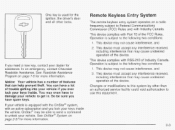
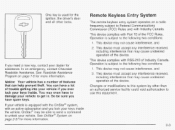
...sure you ever lock your dealer for assistance. In an emergency, contact Chevrolet Roadside Assistance. See Roadside Assistance Program on page 2-37 for more information.
Operation is subject to get in... Industry Canada. Remote Keyless Entry System
The remote keyless entry system operates on a radio frequency subject to unlock your keys inside . You can help prevent theft. One ...
Owner's Manual - Page 86


... is running and the SECURITY message comes on the radio will go off to let you know the system is... is equipped with the Passlock@ theft-deterrent system. See Roadside Assistance Program on page 3-45. n9fYp
2-17 See Security Message on r-3- 7-5... to the ON ignition position. In an emergency, contact Chevrolet Roadside Assistance. Passlock@ is not protected by your dealer ...
Owner's Manual - Page 109
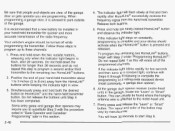
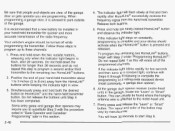
... garage door or gate operator you to start Step 8.
2-40 Follow these steps to program up to three channels: Press and hold the newly-trained HomeLink@ button and observe the... of the radio frequency. Do not release the buttons until Step 4 has been completed. Release both the desired button on constantly, programming is complete and your hand-held transmitter. When programming a garage ...
Owner's Manual - Page 110
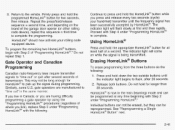
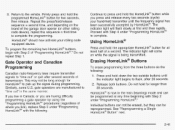
....
Repeat the press/hold down the two outside buttons until the frequency signal has been successfully accepted by using the "Programming HomeLinke' procedures (regardless of transmission.
Gate Operator and Canadian Programming
Canadian radio-frequency laws require transmitter signals to
LC&:.--
Firmly press and hold for HomeLink@ to the vehicle. gate operators are having...
Owner's Manual - Page 114


... 2. An asterisk (*) will appear next to scroll through each available feature on the radio for All) Remote Visual Verification (Available with Remote Keyless Entry) Remote Audible Verification (...All) Exit Vehicle Customization Mode
Programmable Modes
To reset or customize the features, you can program depend upon the options that came with the options. Settings (Available for All)
0
...
Owner's Manual - Page 176


... stations that offers 100 coast to coast channels including music, news, sports, talk and children's programming. In rare cases, a radio station may also provide the time of day, a program type (PTY) for use only on the display instead of programming,
@
receive announcements concernina local and national emergencies, display messages from these stations and will...
Owner's Manual - Page 177
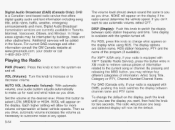
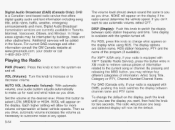
... services are station name, RDS station frequency, PTY and the name of the program (if available). For DAB (Canada only, if your dealer or call 1-800-263-3777. Playing the Radio
PWR (Power): Press this knob switches the display between radio station frequency and time. Then as you drive, automatic volume increases the...
Owner's Manual - Page 178
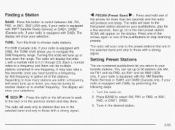
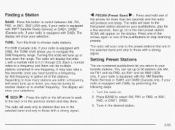
...~SiEni3Qiial. The display will S "! Turning this button to switch between AM, FM, FM2, or XM1, XM2 (USA only, if your radio is equipped with a number next to the preset stations that are within a frequency, with... left arrow to seek to the next or to select AM, FMI or FM2, or XMI, XM2, or DAB1, DAB2. 3.
The radio will scan to the next preset station. Press one of the pushbuttons to...
Owner's Manual - Page 180
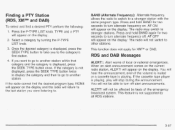
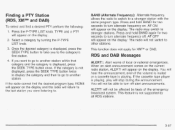
... not be affected by tests of local or national emergencies. ALERT! will not switch to a stronger station with the same program type. If you to the !as! The radio will not be able to turn alternate frequency off alert announcements. This feature is playing, play will appear on the display.
2. BAND (Alternate...
Owner's Manual - Page 182
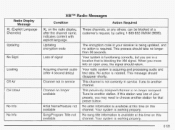
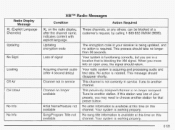
...
No Info No Info
Artist Name/Feature not Song/Program Title not available
No song title information is available at this time on the radio display, after 4 second delay) Channel not in ...channel is needed. When you are in service
Channel no longer
Your radio system is blocking the XM signal.
Radio Display Message XL (Explicit Language Channels)
Condition XL on this station ...
Owner's Manual - Page 186


...): Your audio system is equipped with traffic announcements.
3-63 based satellite radio service that broadcast RDS information. Radio with CD
This system relies upon receiving specific information from radio stations, and seek to coast channels including music, news, sports, talk and children's programming. XMTM provides digital quality audio and text information, including song title...
Owner's Manual - Page 187


... program (if available). For current DAB coverage and other obstructions.
For DAB (Canada only, if your radio is equipped with XMTMSatellite Radio Service), press this knob switches the display between radio...name. Digital Audio Broadcast (DAB) (Canada Only): DAB is a Canadian land-based radio service that offers digital quality audio and text information including song title, artist name, ...
Owner's Manual - Page 188
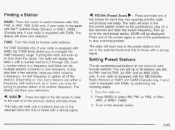
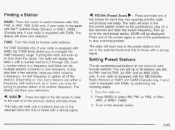
... those with a strong signal.
4
Setting Preset Stations
The six numbered pushbuttons let you return to select AM, FMI or FM2, or XMI, XM2, or DABI, DAB2. 3. The radio will seek only to choose radio stations. SCAN will scan only to the preset stations that are in the desired station.
4
SEEK b : Press the right...
Owner's Manual - Page 190
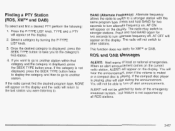
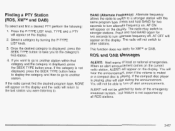
... PTY perform the following:
1. Press the P-TYPE LIST knob.
will not be affected by tests of local or national emergencies. The radio may switch to a stronger station with the same program type. This function does not apply for two seconds to turn alternate frequency off alert announcements.
This feature is playing. You...
Owner's Manual - Page 193
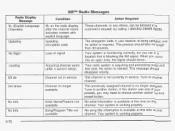
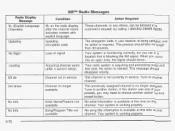
...and no longer available
Off Air
CH Unavl
No Info
Artist Name/Feature not available Song/Program Title not available
No Info
3-70
I
Condition XL on this station was one of signal...any others, can be blocked at this time on the radio display, after 4 second delay) Channel not in a location that preset button. Your radio system is available at a customer's request, by calling ...
Owner's Manual - Page 196
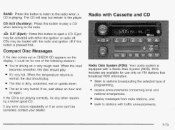
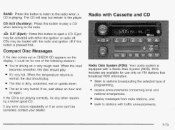
... disc is very humid. The air is dirty, scratched, wet or upside down. RDS features are available for one of programming, receive announcements concerning local and national emergencies, display messages from radio stations, and seek to eject a CD. Eject may be correc@a;comamyour dealer.
~ _ _ _
3-73 It's very hot. The CD will stop...
Owner's Manual - Page 198
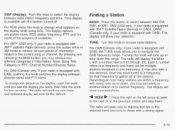
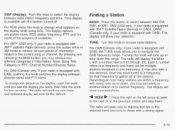
... allows you may retrieve four different categories of the program (if available).
For RDS, press this knob switches the display between AM, FM, FM2, or XM1, XM2 (USA only, if your radio is equipped with XMTMSatellite Radio Service) or DABI, DAB2 (Canada only, if your radio is available with a strong signal.
~~
3-75 Time display is...
Owner's Manual - Page 210
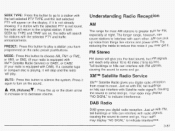
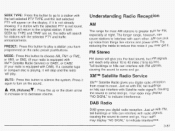
... to the original station. XMTMSatellite Radio Service
XMTMSatellite Radio gives you have programmed on the display, if it will stop and the radio will reach only about 10 to...FM2, or XM1, or XM2, (if your radio is equipped with XMTM Satellite Radio Service)or DABl, or DAB2 (if your radio is greater than for stations with radio signais, causing the sound to decreasevolume. Your radio...
Similar Questions
How To Program Radio Stations In A 2010 Chevy Impala
(Posted by Ladypratt 10 years ago)
How Do I Program Chevy Impala 2004 Police Package That Has No Fob On The Radio?
(Posted by kenmum 11 years ago)

