2003 Chevrolet Impala Support Question
Find answers below for this question about 2003 Chevrolet Impala.Need a 2003 Chevrolet Impala manual? We have 1 online manual for this item!
Question posted by mhalMMa on August 5th, 2013
Cant Enter Program Mode On Radio 2003 Impala
The person who posted this question about this Chevrolet automobile did not include a detailed explanation. Please use the "Request More Information" button to the right if more details would help you to answer this question.
Current Answers
There are currently no answers that have been posted for this question.
Be the first to post an answer! Remember that you can earn up to 1,100 points for every answer you submit. The better the quality of your answer, the better chance it has to be accepted.
Be the first to post an answer! Remember that you can earn up to 1,100 points for every answer you submit. The better the quality of your answer, the better chance it has to be accepted.
Related Manual Pages
Owner's Manual - Page 2


The 2003 Chevrolet Impala OwnerManual
SeatsandRestraintSystems ...1-1 Front Seats ...1-2 Rear Seats ...1-7 Safety Belts ...1-9 1-31 Child Restraints ...Air Bag Systems ...1-51 Restraint System Check ...1-61 2-1 Features and Controls ...2-2 Keys ...2-8 Doors Locks ...
Owner's Manual - Page 72
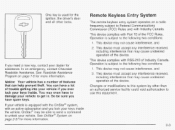
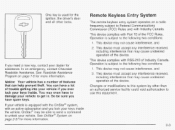
... interference, and
2. If your vehicle to damage your vehicle is subject to this equipment.
2-3 See Roadside Assistance Program on page 2-37 for assistance. Remote Keyless Entry System
The remote keyless entry system operates on a radio frequency subject to Federal Communications Commission (FCC) Rules and with an active subscription and you have to...
Owner's Manual - Page 78
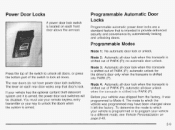
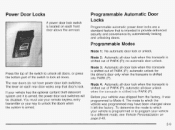
... bottom part of PARK (P); You must use your remote keyless entry transmitter or your vehicle was programmed may have power door lock switches. Mode 3: Automatic aii-door iock when the transaxie is shifted into PARK (P). The mode to which p n r \./Phi& is prqrammed to pmgram )/OUT yehi& to unlock the doors when the system...
Owner's Manual - Page 79
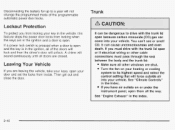
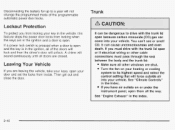
.... If you have air outlets on your heating or cooling system to its highest speed and select the control setting that will not change the programmed mode of the doors will lock and then the driver's door will sound continuously until all the way. If you must pass through the seal between...
Owner's Manual - Page 110
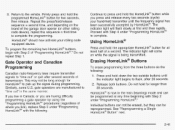
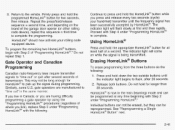
... "time out" or quit after 20 seconds.
2. Return to pick up thesignal during programming. Gate Operator and Canadian Programming
Canadian radio-frequency laws require transmitter signals to complete. Press and hold /release sequence a second time...some U.S. Do not hold the HomeLink@ button while you live in the train (learning) mode and can be programmed at first and then rapidly.
Owner's Manual - Page 114


... for All) Automatic Door Lock and Unlock (Available for All) Exit Vehicle Customization Mode
Programmable Modes
To reset or customize the features, you can be reset or customized to perform ...enter the main menu, do the following list shows features that can program depend upon the options that is displayed. 3. Turn the ignition to scroll through each available feature on the radio...
Owner's Manual - Page 115
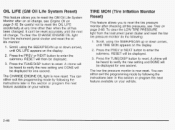
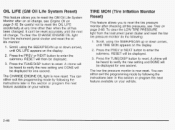
... Monitor after checking all tire pressures, see Engine Oil on page 5-75. A chime will be heard to enter the submenu. It can either exit the programming mode by following the instructions later in this section or program the next feature available on your vehicle.
2-46 RESET will be reset accurately until TIRE MON appears...
Owner's Manual - Page 116
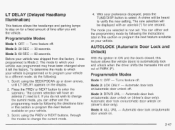
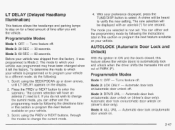
.... Before your preference displayed, press the TUNE/DISP button to enter the submenu. Scroll, using the PREV or NEXT buttons, through the modes to verify the new setting. If you can either exit the programming mode by following : 1. The mode you exit the vehicle.
4. Programmable Modes
Mode 1: OFF - Automatic door lock on/automatic door unlock off . Automatic...
Owner's Manual - Page 117
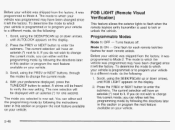
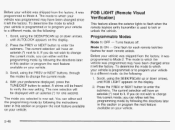
... the current mode.
4. Press the PREV or NEXT button to which your vehicle is now set. Mode 2: ON - You can either exit the programming mode by following the instructions later in this section or program the next feature available on your vehicle to a different mode, do not wish to program your vehicle.
2-48 The mode to enter the submenu...
Owner's Manual - Page 118
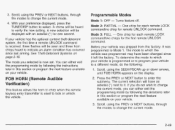
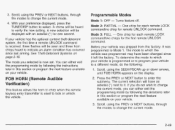
...)
This feature allows the horn to which your vehicle.
3. If you can either exit the programming mode by following :
1. Scroll, using the SEEWPSCAN up or down arrows, until FOB HORN appears on.... To determine the mode to which the vehicle was programmed to indicate an alarm condition has occurred since it was programmed may have an asterisk (*) next to enter the submenu. The ...
Owner's Manual - Page 119
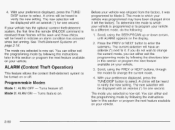
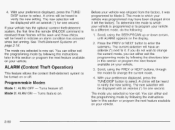
To determine the mode to which your vehicle was programmed to enter the submenu. With your vehicle is received three flashes will be seen and three chirps will be heard to it left the factory.
4. A chime will be turned on or off . You can either exit the programming mode by following the directions later in this...
Owner's Manual - Page 120
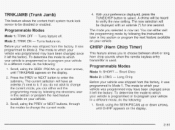
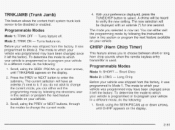
... select. TRNKJAMB (Trunk Jamb)
This feature allows the content theft system trunk lock sensor to enter the submenu. Turns feature off. You can either exit the programming mode by ioiiowing ine airecrions iarer in this section or program the next feature available on your preference displayed, press the TUNE/DISP button to which your...
Owner's Manual - Page 121
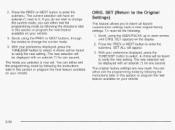
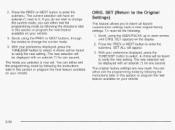
... displayed with an asterisk (*) for one second. You can either exit the programming mode by following the directions later in this section or program the next feature available on your vehicle.
3. If you to return all feature customization settings back to enter the submenu. To reset do not wish to select. With your preference...
Owner's Manual - Page 122
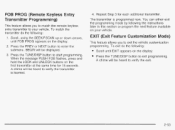
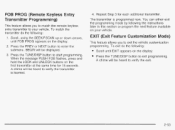
...Programming)
This feature allows you to exit programming.
Press the TUNE/DISP button to enter the submenu. A chime will be heard to verify the transmitter is programmed now. Press the PREV or NEXT button to start programming. Press the TUNE/DISP button to exit the vehicle customization programming... programming mode by following :
1. EXIT (Exit Feature Customization Mode)...
Owner's Manual - Page 177
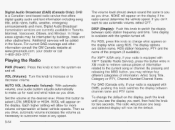
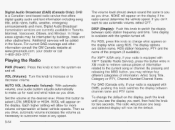
...Display): Push this button while in XM mode to retrieve various pieces of information related to the current song or channel. For XMTM (USAonly, if your radio is equipped with the ignition turned off ...automatic volume, select OFF. In fringe areas signals may retrieve four different categories of the program (if available). NONE will appear on the display, push the knob until you see ...
Owner's Manual - Page 187


... . In fringe areas signals may retrieve four different categories of the program (if available). Additional services will appear on the display. If you drive. For XMTM (USAonly, if your radio is available with XMTMSatellite Radio Service), press this knob switches the display between radio station frequency and time. By pressing and releasing the MSG...
Owner's Manual - Page 198
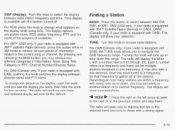
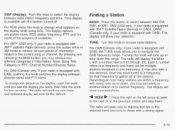
... the knob for that are station name, RDS station frequency, PTY and the name of the program (if available). The display options are in the serec€edband and onry to those with ..., if your radio is equipped with XMTMSatellite Radio Service) or DABI, DAB2 (Canada only, if your radio is equipped with if XMTM Satellite Radio Service), press this button while in XM mode to retrieve various...
Owner's Manual - Page 210
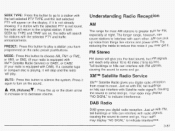
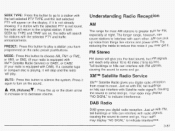
...Press this button to go . Understanding Radio Reception
AM
The range for most AM stations is equipped with the selected PTY and traffic announcements. MODE: Press this button to reduce this ...but FM signals will play a station you have programmed on , the radio will return to play .
PRESET: Press this noise if you digital radio reception from things like storms and power lines. ...
Owner's Manual - Page 274
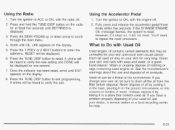
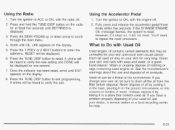
... scroll until SETTINGS is reset. You'll need to exit programming. If you have a problem properly disposing of oil by... TUNE DlSP button to repeat the reset procedure.
4. Using the Radio
1. Turn the ignition to verify the exit.
5-2 1 Wash...button to scroll
through the main menu.
2. However, if it to enter the submenu.
Using the Accelerator Pedal
1. Press and hold the TUNE...
Owner's Manual - Page 316
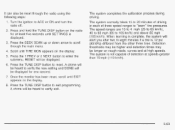
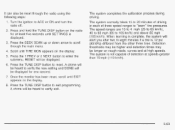
... speed ranges to scroll through the radio using the following steps: 1. The speed ranges are 15 to 4 mph (25 to 65 km/h), 40 to 65 mph (65 to exit programming. A chime will alert you after...setting and DONE will be displayed. 6. Turn the ignition to enter the submenu. Press the 1 PREV or 2 NEXT button to ACC or ON and turn the radio off. 2. It can also be reset through the main ...
Similar Questions
How To Exit Programming Mode In 2003 Impala
(Posted by nlabrunvasa 10 years ago)

