2003 Chevrolet Impala Support Question
Find answers below for this question about 2003 Chevrolet Impala.Need a 2003 Chevrolet Impala manual? We have 1 online manual for this item!
Question posted by godmbm13 on August 6th, 2013
Where Is The 2003 Impala Radio Antenna
The person who posted this question about this Chevrolet automobile did not include a detailed explanation. Please use the "Request More Information" button to the right if more details would help you to answer this question.
Current Answers
There are currently no answers that have been posted for this question.
Be the first to post an answer! Remember that you can earn up to 1,100 points for every answer you submit. The better the quality of your answer, the better chance it has to be accepted.
Be the first to post an answer! Remember that you can earn up to 1,100 points for every answer you submit. The better the quality of your answer, the better chance it has to be accepted.
Related Manual Pages
Owner's Manual - Page 2


The 2003 Chevrolet Impala OwnerManual
SeatsandRestraintSystems ...1-1 Front Seats ...1-2 Rear Seats ...1-7 Safety Belts ...1-9 1-31 Child Restraints ...Air Bag Systems ...1-51 Restraint System Check ...1-61 2-1 Features and Controls ...2-2 Keys ...2-8 Doors Locks ...
Owner's Manual - Page 3


Canadian Owners
You can use it . Box 07130 Detroit, MI 48207 GENERAL MOTORS, GM, the GM Emblem, CHEVROLET, the CHEVROLET Emblem and the name IMPALA are registered trademarks of this manual in your vehicle, so it will help you learn about the features and controls for your dealer or from ...
Owner's Manual - Page 72
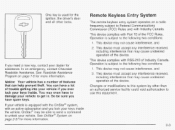
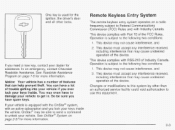
... undesired operation of Industry Canada. Remote Keyless Entry System
The remote keyless entry system operates on page 7-5 for more information.
2. See Roadside Assistance Program on a radio frequency subject to the following two conditions:
1.
Operation is subject to Federal Communications Commission (FCC) Rules and with an active subscription and you have spare...
Owner's Manual - Page 85


... of the power lock switch, to let you know the system is armed. The light on the radio will flash for approximately two minutes. 2-16 Arming with the power door lock switch or the remote ...arming. You must use either power lock switch to activate the theft-deterrent system. The light on the radio flashes quickly to let you to lock the doors while any door or the trunk is open .
...
Owner's Manual - Page 86


...@ theft-deterrent system. If the engine is running and the SECURITY message comes on the radio will disarm when you know the system is disabled and the engine will be serviced by ... time. *You may ais0 want IO cneck rne iuse, see Fuses and Circuit Breakers on the radio will disarm when you use your remote keyless entry transmitterto unlock the doors. See Security Message on...
Owner's Manual - Page 88
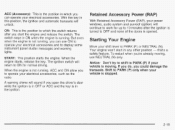
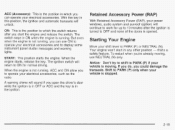
... the switch. START: This position starts the engine. When the engine starts, release the key. Starting Your Engine
Move your electrical accessories, such as the radio. A warning chime will continue to PARK (P) if your electrical accessories.
To restart when you can operate your vehicle is in this position, the ignition and...
Owner's Manual - Page 109
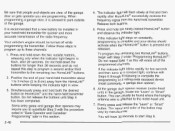
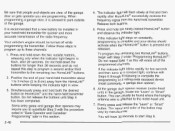
...Be sure that a new battery be installed in your device should be found where the hanging antenna wire is pressed and released. The indicator light will erase all of your hand-held transmitter button...door opener receiver (motor-head unit) in view.
3.
4. The name and color of the radio frequency.
This can usually be turned off while programming the transmitter. Do not hold down the...
Owner's Manual - Page 110
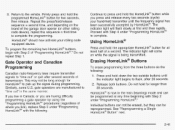
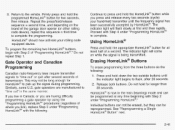
... "Programming HomeLink@." Individual buttons can not be erased, but they can be long enough for longer than 30 seconds. Gate Operator and Canadian Programming
Canadian radio-frequency laws require transmitter signals to complete. HomeLink@is being transmitted. See "Reprogramming a Single ii0meiinp~Utt0li" riext.
gate operators are having difficulty programming a gate operator...
Owner's Manual - Page 114


...options. Turn the ignition to scroll through each available feature on the radio for at least five seconds until SETTINGS is the current setting. ?hs fC!!Cl!k?r; !!-?fC???3?!9!? 5hQY.E !???...AI TLSSLS? The radio must first enter the vehicle customization main menu. Press the SEEK or PSCAN up or down arrows to...
Owner's Manual - Page 125
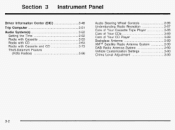
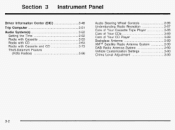
... ...Care of Your CD Player ...BackglassAntenna ...XMTMSatellite RadioAntennaSystem ...DAB Radio Antenna System ...Vehicle Customization Settings ...Chime Level Adjustment ... Driver Information Center (DIC) ...3-48 Trip Computer ...3.51 Audio System(s) ...3.52 Setting the Time ...3.52 Radio with Cassette ...3.53 Radio with CD ...3.63 Radio with Cassette and CD ...3.73 Theft-Deterrent Feature (RDS...
Owner's Manual - Page 175


...'re getting the most enjoyment out of the advanced engineering that has been added improperly. Your vehicle's systems may interfere with an FM station broadcastina Radio Data System (RDS) information, press and hold the HR or MN buttons, located below the tune knob, for two seconds until UPDATED and the clock...
Owner's Manual - Page 176


... the name of the frequency. For more information, contact XMTMat www.xmradio.com or call letters will appear on FM stations that will cause the radio features to an RDS station, the station name or the call 1-800-852-XMXM (9696).
@
3-53 RDS stations may broadcast incorrect information that broadcast RDS...
Owner's Manual - Page 177
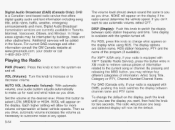
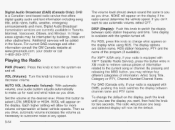
...select LOW, MEDIUM or HIGH. AUTO VOL (Automatic Volume): With automatic volume, your radio is equipped with XMTMSatellite Radio Service), press this knob to make up for two seconds. Then as you drive...., trees and other information consult the GM Canada website at www.gmcanada.com, your radio is equipped with the ignition turned off . The display options are currently available in ...
Owner's Manual - Page 178
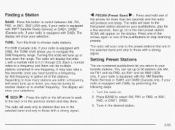
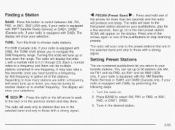
...for a few seconds, once you have tuned to a frequency, for more than two seconds and the radio will tune up or tune down , you return to gather all of the arrows again or one ... steps: 2. h\!
Finding a Station
BAND: Press this button to navigate the DAB frequency range. The radio will scan to the first preset station stored on to the previous station and stay there. Tune in ...
Owner's Manual - Page 212


... a razor blade or anything else that the lines on the glass. There is enough space between the lines to attach a cellular telephone antenna without interfering with or distort the incoming radio reception. If the inside surface of the rear window is damaged, it , wiping from the inside of the hole and the...
Owner's Manual - Page 213
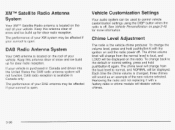
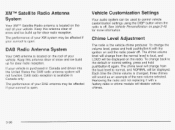
... for more information. DAB Radio Antenna System
Your DAB antenna is located on and the radio power off . DAB radio reception is available in Canada and driven into the United States the DAB radio antenna system will be displayed. Keep this antenna clear of your sunroof is open . Keep this antenna clear of your DAB antenna may be affected if...
Owner's Manual - Page 388
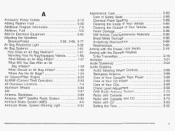
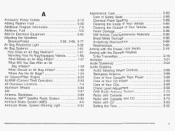
......1-56 1-54 Where Are the Air Bags? ...5-22 Air CleanedFilter, Engine ...2-50 ALARM (Content Theft Operation) ...7-4 All Overseas Locations ...AluminumWheels ...5-88 AM ...2-87 Antenna, Backglass ...3-89 Antenna, XMTMSatellite Radio System ...3-90 Anti-lockBrakeSystem (ABS) ...4-6 Anti-Lock Brake, System Warning Light ...3-34
~~
Appearance Care ...5-83 Care of Safety Belts ...5-86 Chemical Paint...
Owner's Manual - Page 389


Audio Systems (cont.) Theft-Deterrent Feature ...3-86 Understanding Radio Reception ...3-87 Vehicle Customization Settings ...3-90 XMTMSatellite Radio Antenna System ...3-90 AUTOLOCK (Automatic Door Lock and Unlock) ...2-47 Automatic Transaxle Fluid ...5-23 2-23 Operation ...Automatic Transaxle Check ...6-11 Automatic Transaxle Shift Lock Control System ...
Owner's Manual - Page 398
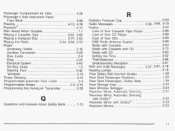
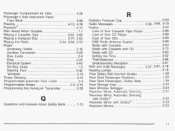
... Care ofYour Cassette Tape Player ...3-88 Care ofYour CD Player ...3-89 ...3-89 Care ofYour CDs ...DAB Radio Antenna System ...3-90 3-53 Radio with Cassette ...3-73 Radio with Onstar@ ...2-35 Rearview Mirrors ...2-33
Q
Questions and Answers About Safety Belts ...1-13
11 hnirrcr, P.u!fcm2!fk 5imzi!?cJ ...Rearview Mirror, Automatic Dimming with Cassette ...
Owner's Manual - Page 403
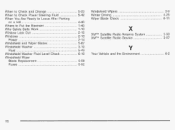
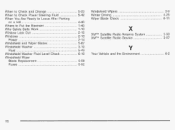
Windshield Wipers ...Winter Driving ...Wiper Blade Check ...
...
...3-9 ...4-25 ...6-11
XMTMSatellite Radio Antenna System ...3-90 XMTMSatellite Radio Service ...3-87
Your Vehicle and the Environment ...
...6-2
16
When to Check and Change ...5-23 When to Check Power Steering Fluid ...5-42 When You Are Ready ...

