2004 Chevrolet Impala Support Question
Find answers below for this question about 2004 Chevrolet Impala.Need a 2004 Chevrolet Impala manual? We have 1 online manual for this item!
Question posted by kenmum on September 30th, 2012
How Do I Program Chevy Impala 2004 Police Package That Has No Fob On The Radio?
The person who posted this question about this Chevrolet automobile did not include a detailed explanation. Please use the "Request More Information" button to the right if more details would help you to answer this question.
Current Answers
There are currently no answers that have been posted for this question.
Be the first to post an answer! Remember that you can earn up to 1,100 points for every answer you submit. The better the quality of your answer, the better chance it has to be accepted.
Be the first to post an answer! Remember that you can earn up to 1,100 points for every answer you submit. The better the quality of your answer, the better chance it has to be accepted.
Related Manual Pages
Owner's Manual - Page 1


2004 Chevrolet Impala Owner Manual
Seats and Restraint Systems ...1-1 Front Seats ...1-2 Rear Seats ...1-7 Safety Belts ...1-9 Child Restraints ...1-31 Air Bag Systems ...1-52 Restraint System Check ...1-61 Features and ...
Owner's Manual - Page 71
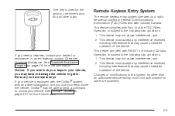
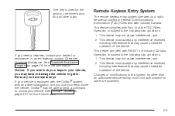
...equipment.
2-3
Remote Keyless Entry System
The remote keyless entry system operates on a radio frequency subject to Federal Communications Commission (FCC) Rules and with an active subscription ... . This device may cause undesired operation of the FCC Rules. See Roadside Assistance Program on page 2-37 for more information. This device must accept any interference received, ...
Owner's Manual - Page 73
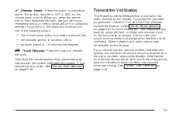
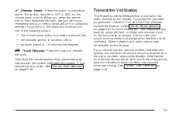
...remote button, the headlamps will flash, the horn will sound repeatedly and your key fob has been programmed to work. The headlamps and back-up lamps will continue until one of 110 seconds has...also sound once for every lock and twice for the remote alarm to Mode 3: Full, see Fob Horn (Remote Audible Verification) under Vehicle Personalization on page 2-45 for this option. Silent...
Owner's Manual - Page 85
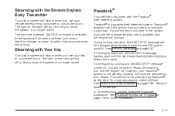
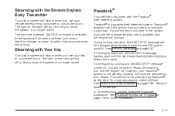
...See Fuses and Circuit Breakers on page 7-6 for service. See Roadside Assistance Program on page 5-96. See Security Message on the radio will be serviced by Passlock® at this time. See your dealer ... the ON ignition position. If the engine is running and the SECURITY message comes on the radio will be seen and three horn chirps heard to let you know the system is no longer...
Owner's Manual - Page 108
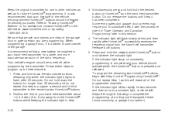
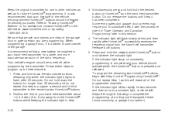
... turns to a constant light, continue with Steps 6 through 8 following to complete the programming of your hand-held transmitter about 1 to 3 inches (3 to "Erasing HomeLink®...radio frequency. When programming a garage door, it is recommended that upon the sale of the vehicle, the programmed HomeLink® buttons should be erased for security purposes. Follow these steps to program...
Owner's Manual - Page 109


... color of where you live in Canada, or you press and release every two seconds (cycle) your rolling-code equipped device. Gate Operator and Canadian Programming
Canadian radio-frequency laws require transmitter signals to "time out" in the garage, the garage door opener receiver (motor-head unit). The indicator light will have...
Owner's Manual - Page 113
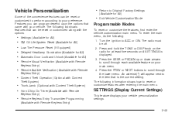
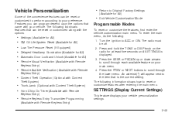
... Horn Chirp On Timer (Available with Remote Keyless Entry)
2-45 The radio must be off. 2. Features you can program depend upon the options that is displayed. 3. Press the PREV or...item that came with your vehicle personalization settings.
• Remote Keyless Entry Transmitter Programming
(Available with Remote
Keyless Entry)
SETTINGS (Display Current Settings)
This feature displays ...
Owner's Manual - Page 116
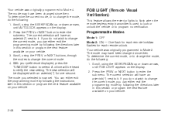
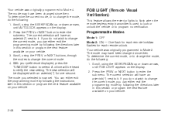
... : 1.
Scroll, using the PREV or NEXT buttons, through the modes to change the mode, do not wish to program no verification. A chime will be heard to verify the new setting. FOB LIGHT (Remote Visual Verification)
This feature allows the exterior lights to enter the submenu. Press the PREV...
Owner's Manual - Page 117
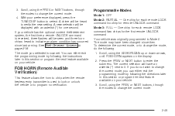
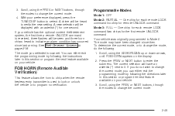
... 3: FULL - One chirp for each remote LOCK command/no verification.
2-49 Your vehicle was originally programmed to change the current mode. Scroll, using the SEEK/PSCAN up or down arrows, until FOB HORN appears on page 2-16. If you selected is received, three flashes will be seen and three...
Owner's Manual - Page 121


... first transmitter at the same time for each additional transmitter. Press the TUNE/DISP button to exit the vehicle customization programming.
The transmitter is learned.
4. When the message PUSH FOB flashes, press and hold the LOCK and UNLOCK buttons on the display. • Press the TUNE/DISP button to verify...
Owner's Manual - Page 177


... that offers 100 coast to coast channels including music, news, sports, talk, and children's programming. In rare cases, a radio station may also provide the time of day, a program type (PTY) for use only on the display instead of
programming
• Receive announcements concerning local and
national emergencies
• Display messages from these stations and...
Owner's Manual - Page 178


...decrease volume. The volume level should always sound the same to retrieve four different categories of the program (if available).
For XM™ (48 contiguous US states, if equipped), press the DISPL... automatic volume increases the volume, as necessary, to turn the system on and off. The radio will produce one beep and the selected display will appear on the display while using RDS....
Owner's Manual - Page 181
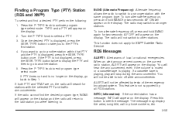
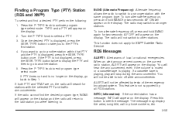
... a message, INFO will return to the last station you to activate program type select mode. ALERT! If both PTY and TRAF are on the display and the radio will appear on the display. AF OFF will search for XM™ Satellite Radio Service. Press the P-TYPE knob to the PTY's first station...
Owner's Manual - Page 183


...longer available
Off Air CH Unavl
No Info No Info
Artist Name/Feature not available Song/Program Title not available Your system is working properly. If this station was one of signal ...process should take no longer assigned. This message should return. Tune to another station. Your radio system is needed.
When you move into an open area, the signal should disappear shortly....
Owner's Manual - Page 188


.... If this happens, contact the radio station. While you are available for current programming, and the name of the frequency. Radio with CD
This system relies upon receiving specific information from radio stations • Seek to stations with a Radio Data System (RDS). based satellite radio service that will cause the radio features to an RDS station...
Owner's Manual - Page 189
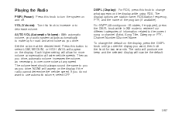
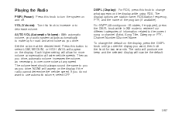
... equipped), press the DISPL knob while in XM mode to retrieve four different categories of the program (if available). AUTO VOL (Automatic Volume): With automatic volume, your audio system adjusts automatically to...on the display. Set the volume at the desired level. If you drive. The radio will produce one beep and the selected display will appear on the display while using RDS...
Owner's Manual - Page 192


... to take you want to go to other stations. Press the P-TYPE knob to select a PTY. 3. BAND (Alternate Frequency): Alternate frequency allows the radio to switch to Step 1. Finding a Program Type (PTY) Station (RDS and XM™)
To select and find a desired PTY perform the following: 1. Turn the P-TYPE knob to...
Owner's Manual - Page 195


... available
Off Air CH Unavl
No Info No Info
Artist Name/Feature not available Song/Program Title not available Your system is acquiring and processing audio and text data. Your system...longer than 30 seconds. Updating encryption code Loss of your receiver is working properly. Your radio system is working properly. 3-73
No Signl
Loading
Acquiring channel audio (after the channel name...
Owner's Manual - Page 200


... the information is a continental U.S. XM™ provides digital quality audio and text information, including song title and artist name. While you are available for current programming, and the name of the frequency. Radio Data System (RDS)
Your audio system is required in order to receive the XM™ service. In rare cases...
Owner's Manual - Page 201
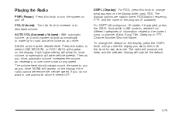
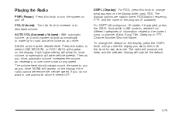
... XM™ (48 contiguous US states, if equipped), press the DISPL knob while in XM mode to retrieve four different categories of the program (if available). The radio will produce one beep and the selected display will appear on and off. AUTO VOL (Automatic Volume): With automatic volume, your audio system adjusts...
Similar Questions
Where Is The Fm Antenna Located On A Chevy Impala 2004
(Posted by twgooru 10 years ago)
How To Change The Time In An Impala 2004 Police Package
(Posted by kgqu 10 years ago)
How To Access Headlamp Relay On Chevy Impala 2004
(Posted by demroe 10 years ago)
Chevy Impala 2004 3.5 V6 How To Drop The Gas Tank
(Posted by azcooker 10 years ago)

