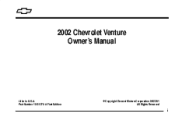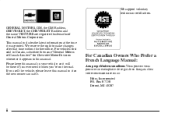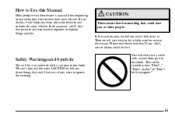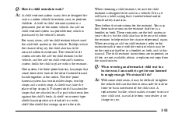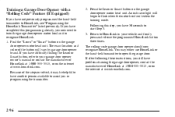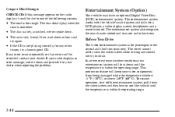2002 Chevrolet Venture Support Question
Find answers below for this question about 2002 Chevrolet Venture.Need a 2002 Chevrolet Venture manual? We have 1 online manual for this item!
Question posted by DavidRob on April 29th, 2014
How To Use My Dvd Player On 2002 Chevy Venture Owners Manuel
The person who posted this question about this Chevrolet automobile did not include a detailed explanation. Please use the "Request More Information" button to the right if more details would help you to answer this question.
Current Answers
Related Manual Pages
Similar Questions
2002 Chevy Venture, Message Center Says Door Ajar, Rear Hatch Ajar And Brake Flu
Message center says door ajar, rear hatch ajar and brake fluid level check. How does all three senso...
Message center says door ajar, rear hatch ajar and brake fluid level check. How does all three senso...
(Posted by briangassler 2 years ago)
How To Turn On Rear Facing Dvd Player 03 Chevy Venture
(Posted by bdgpa 9 years ago)
How To Use The Air Compressor On A 2002 Chevy Venture Wb
(Posted by mucka 9 years ago)
Overheating Temp In 2002 Chevy Venture
I've had the radiator, thermastat, waterpump, coolant temp sensor replaced on my 2002 chevy venture,...
I've had the radiator, thermastat, waterpump, coolant temp sensor replaced on my 2002 chevy venture,...
(Posted by gfbarber04 11 years ago)