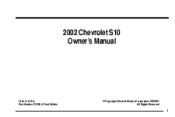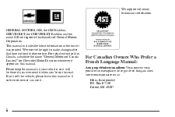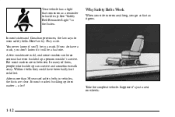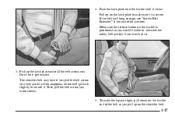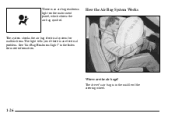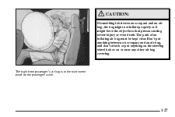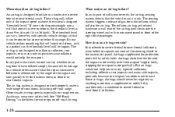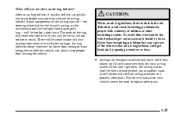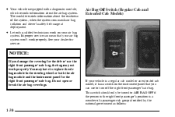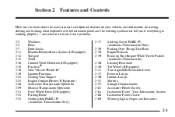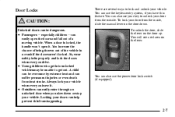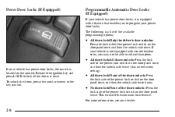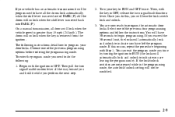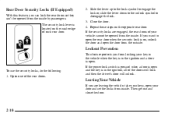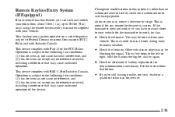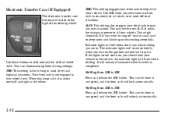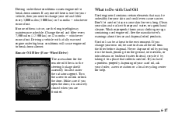2002 Chevrolet S10 Pickup Support Question
Find answers below for this question about 2002 Chevrolet S10 Pickup.Need a 2002 Chevrolet S10 Pickup manual? We have 1 online manual for this item!
Question posted by clde on October 13th, 2013
How To Unlock The Wheel Of A 2002 Chevy S10
The person who posted this question about this Chevrolet automobile did not include a detailed explanation. Please use the "Request More Information" button to the right if more details would help you to answer this question.
Current Answers
Related Manual Pages
Similar Questions
How To Adjust The Steering Wheel Tilt On A 2002 Chevy S10
(Posted by shWm 9 years ago)
What Kind Of Snow Chains Is The Recommended For 2002 Chevy S10 With Four Wheel
drive
drive
(Posted by donnaBa 10 years ago)
How To Check And Refill Transfer Case Oil In A 2002 Chevy S10
(Posted by cobradan 10 years ago)
How To Replace Steering Column 2002 Chevy S10
(Posted by rsthjb 10 years ago)
How To Remove Part That You Put Key In To Unlock Door 1999 Chevy S10 Oick Up Lef
(Posted by lamance18 10 years ago)