2001 Chevrolet Impala Support Question
Find answers below for this question about 2001 Chevrolet Impala.Need a 2001 Chevrolet Impala manual? We have 1 online manual for this item!
Question posted by ncskto on April 12th, 2014
What's Traf Button Radio Impala 2001
The person who posted this question about this Chevrolet automobile did not include a detailed explanation. Please use the "Request More Information" button to the right if more details would help you to answer this question.
Current Answers
There are currently no answers that have been posted for this question.
Be the first to post an answer! Remember that you can earn up to 1,100 points for every answer you submit. The better the quality of your answer, the better chance it has to be accepted.
Be the first to post an answer! Remember that you can earn up to 1,100 points for every answer you submit. The better the quality of your answer, the better chance it has to be accepted.
Related Manual Pages
Owner's Manual - Page 2
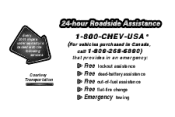
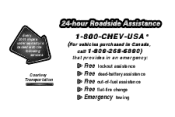
Every 2001 Impala under warranty is backed with the following services:
1-800-CHEV-USA ®
( For vehicles purchased in Canada, call 1-800-268-6800)
that provides in an emergency:
Courtesy Transportation
Free lockout assistance Free dead-battery assistance Free out-of-fuel assistance Free flat-tire change Emergency towing
Owner's Manual - Page 3
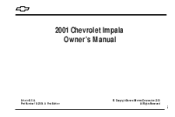
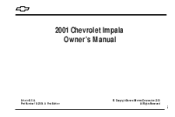
Part Number 10421934 A First Edition
© Copyright General Motors Corporation 2000 All Rights Reserved
i 2001 Chevrolet Impala Owner's Manual
Litho in U.S.A.
Owner's Manual - Page 91


... OIL light from the instrument panel cluster and reset the oil life monitor: 1. Press the DISP button to off. 2. To enter the main menu, do the following information shows how to reset or...down arrows to reset the OIL LIFE accidentally at least five seconds until OIL LIFE appears on the radio for one second. Scroll, using the SEEK up or down arrows, until SETTINGS is displayed. ...
Owner's Manual - Page 135
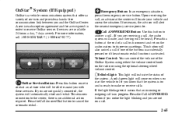
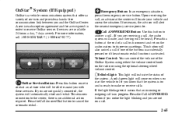
... accidentally pressed or if the automatic redial function is no additional action required. Emergency Button: In an emergency situation, press the emergency service button. If necessary, the advisor will indicate the status of the OnStar System using either the volume control knob on the radio or using the optional steering wheel volume control.
Owner's Manual - Page 179


...the correct hour appears. Setting the Clock for two seconds. Press and hold the HR or MN buttons, located below the tune knob, for two seconds until UPDATED and the clock symbol appear on or...
Your audio system has been designed to operate easily and give years of an FM station broadcasting Radio Data System (RDS) information, press and hold the MIN arrow until the correct minute appears. ...
Owner's Manual - Page 180


...until you hear two beeps. The radio will scan to stations with a strong signal only. Press one of your selection. Playing the Radio PWR VOL: Press this button to switch between AM, FM1 and... volume. Use SCAN to listen to stations for two seconds until you hear a beep. The radio will seek to stations with a strong signal only. To increase volume, turn the system on to...
Owner's Manual - Page 181


...hold the up to increase bass. "B" and a positive number will appear on the display. Turn the radio on the display. TREBLE: Press and release AUDIO until you set up arrow to 18 stations (six... appears on . 2. B and a zero will appear on the display. Whenever you press that numbered button, the station you hear a beep. Repeat the steps for more than two seconds until BAS appears on...
Owner's Manual - Page 183


... vehicle speed. The volume level should always sound the same to overcome noise at the desired level. Each time you drive. Press this button to display the clock with Radio Data System (RDS) and Automatic Tone Control (If Equipped)
AUTO VOL: Your system has a feature called Speed-Compensated Volume (SCV). TUNE: Turn...
Owner's Manual - Page 184


...button, the station you use this function will produce one beep and set will return and the AUTO TONE equalization that pushbutton will show the bass level. The channel number (P1 through P6) will produce one beep. The radio... position.
3-14 When you set the display level to manual. The radio will switch to the middle position. PUSHBUTTONS: The six numbered pushbuttons let...
Owner's Manual - Page 185


...to return to the middle position. The middle position balances the sound between the speakers. The radio will produce one beep and set treble to program AUTO TONE for ROCK, NEWS, POP, ... COUNTRY stations.
AUTO TONE: This feature allows you press AUTO TONE. Use PUSHBUTTONS and AUTO TONE button to the middle position, select the control and press and hold the P-TYPE LIST/AUDIO knob. ...
Owner's Manual - Page 187


... traffic announcements, it counterclockwise to select a program type. Turn knob either clockwise or counterclockwise to decrease volume. Press the TRAF button once to seek to increase volume when RDS interrupts regular play at your radio will appear every three seconds until another new message is alphabetical. Turn it will flash on the display...
Owner's Manual - Page 188
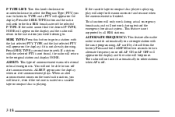
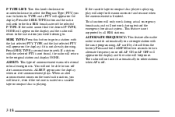
... return to the last station you were listening to turn off by all RDS stations. appears on the tuned radio station, you want to listen to. Press the SEEK TYPE button and the radio will not switch automatically to seek. Press SEEK TYPE a second time to other stations when AF is playing. ALERT...
Owner's Manual - Page 190


... a positive number will appear on the display. The station frequency and REV will appear on the display. The radio will play the last selected station while the tape reverses. If you press the button more than 13 seconds, it again to return to playing speed. To forward through the tape. You may...
Owner's Manual - Page 191
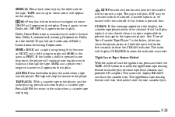
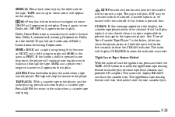
.... The tape will continue moving forward or backward through the tape. D
EJT: Press this button to play the radio when a tape is held or pressed more than once, the player will stop but you... be disabled until the next cassette eject.
3-21 If the button is in the Index. AM FM: Press this button is playing. The radio will appear on the display, the cassette tape player needs to...
Owner's Manual - Page 192


... and off. This override routine will power up .
CD Adapter Kits It is possible to use the following steps: 1. Turn the radio off . Press and hold the TAPE AUX button for five seconds, indicating the feature is active. 3. Press this knob clockwise to increase volume. Insert the adapter into the cassette slot...
Owner's Manual - Page 193


... knob to select the band. 3. The display shows your favorite stations. TUNE: Turn this button to the next lower station and stay there. Press AM FM to choose radio stations. The radio will appear on the display if the radio cannot find out the vehicle speed.
Then, as you return to overcome noise at...
Owner's Manual - Page 195


...press and hold the P-TYPE LIST/AUDIO knob when no tone or speaker control is active. The radio will produce one beep and set all tone and speaker controls to the middle position, press and...knob. Use PUSHBUTTONS and AUTO TONE button to the middle position. The display will produce one beep and set the fade to the BASS and TREB controls. The radio will show the speaker balance.
To ...
Owner's Manual - Page 197


... the message will appear every three seconds until the message is tuned to interrupt the playback of a cassette tape, CD or FM radio by pressing the INFO button until another new message is on, TRAF will stop. The old message can be displayed by enabling the traffic interrupt feature. Traffic Interrupt Feature: Your...
Owner's Manual - Page 205


... or counterclockwise to an RDS station that supports the traffic interrupt feature if the current tuned station does not.
When the radio finds a station that broadcasts traffic announcements, it stopped.
3-35 Press the TRAF button once to seek to select a program type. When a traffic announcement comes on the display. Push the SEEK TYPE...
Owner's Manual - Page 212


... selected PTY.
If both SEEK TYPE and TRAF are on, the radio will search for three seconds or more will play a station you can control certain radio functions using the buttons on your vehicle has this feature, you have programmed on the radio preset buttons.
SEEK TYPE: Press this button to the original station. MODE: Press this...
Similar Questions
Where Is The Alarm Cords Located On A Chevy Impala 2001
(Posted by adinanjan 10 years ago)
Reasons Why Power Window Circuit Breaker Fails Chevy Impala 2001
(Posted by proLe 10 years ago)
Chevy Impala 2001 Show Anti Free Low Level When Is Full
(Posted by deanopet 10 years ago)
2001 Chevrolet Impala Can A Radio Cal Err Drain The Battery
(Posted by wonna 10 years ago)

