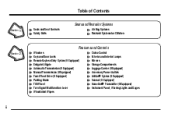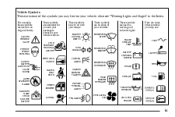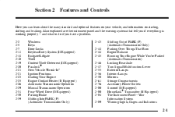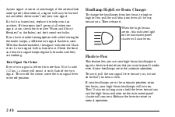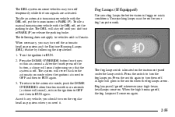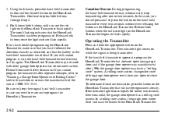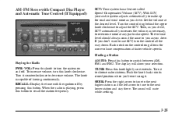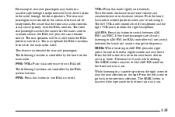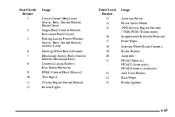2001 Chevrolet Blazer Support Question
Find answers below for this question about 2001 Chevrolet Blazer.Need a 2001 Chevrolet Blazer manual? We have 1 online manual for this item!
Question posted by katiecagley86 on March 18th, 2021
Brake Lights Dont Work
Current Answers
Answer #1: Posted by Troubleshooter101 on March 19th, 2021 4:20 AM
Please check this link below:-
https://www.2carpros.com/questions/chevrolet-blazer-2001-chevy-blazer-brake-lights
Thanks
Please respond to my effort to provide you with the best possible solution by using the "Acceptable Solution" and/or the "Helpful" buttons when the answer has proven to be helpful. Please feel free to submit further info for your question, if a solution was not provided. I appreciate the opportunity to serve you!
Troublshooter101
Related Manual Pages
Similar Questions
Do the hazard lights in front affect the hazard lights and brake lights in the rear? If a hazard lig...
I have a 2001 Blazer LT 4WD. Stop Lights and Hazard Lights do not work. I have changed light bulbs, ...
chevy blazer
i have a 01 chvey blazer 4wd. my abs light and 4wd and ip parking lights are on...how do i fix it an...