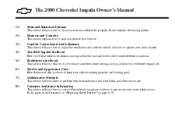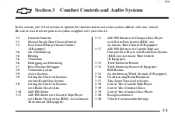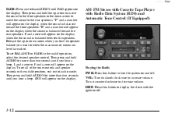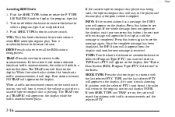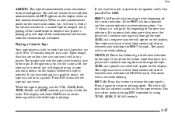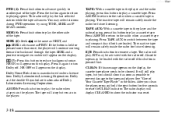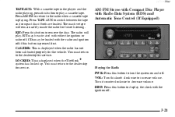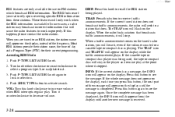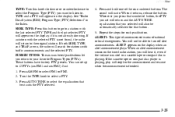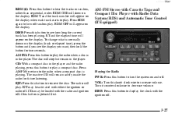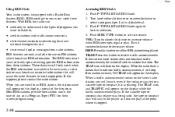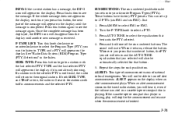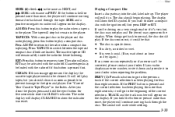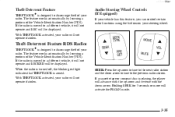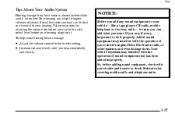2000 Chevrolet Impala Support Question
Find answers below for this question about 2000 Chevrolet Impala.Need a 2000 Chevrolet Impala manual? We have 1 online manual for this item!
Question posted by tkdaUAB on April 15th, 2014
2000 Impala How To Clean Tape Player
The person who posted this question about this Chevrolet automobile did not include a detailed explanation. Please use the "Request More Information" button to the right if more details would help you to answer this question.
Current Answers
Related Manual Pages
Similar Questions
How Do I Get My Change Oil Lite To Go Off In My 2000 Impala
(Posted by cstaceynv 10 years ago)
Can You Make A California Emmision To A Federal Emmision Its 2000 Impala
i have a 2000 impala i put a federal emissions motor in to replace a california what can i do to get...
i have a 2000 impala i put a federal emissions motor in to replace a california what can i do to get...
(Posted by jfix0103 11 years ago)
2000 Impala
i have a 2000 impala 3.4 dash lights come on but odomiter wont
i have a 2000 impala 3.4 dash lights come on but odomiter wont
(Posted by eddiegringo 11 years ago)