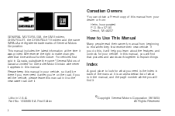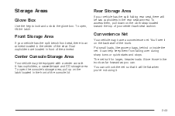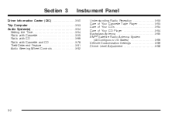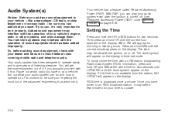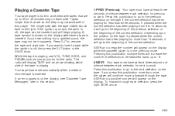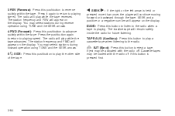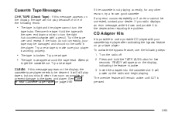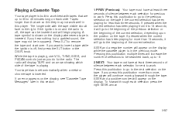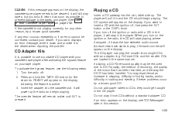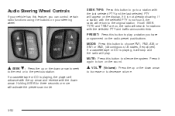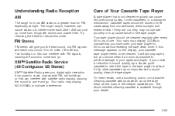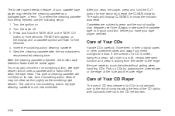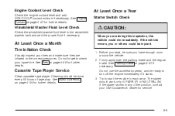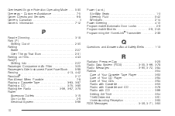2004 Chevrolet Impala Support Question
Find answers below for this question about 2004 Chevrolet Impala.Need a 2004 Chevrolet Impala manual? We have 1 online manual for this item!
Question posted by djrjpol1 on March 12th, 2014
Does The 2004 Chevy Impala Have A Tape Player
The person who posted this question about this Chevrolet automobile did not include a detailed explanation. Please use the "Request More Information" button to the right if more details would help you to answer this question.
Current Answers
Related Manual Pages
Similar Questions
Where Is The Horn Fuse On A 2004 Chevy Impala
(Posted by chasparis 10 years ago)
Where Can I Download A Free Service Repair Manual For A 2004 Chevy Impala Ls
(Posted by ramepna 10 years ago)
How To Replace A Washer Fluid Reservoir Off A 2004 Chevy Impala
(Posted by drerwi 10 years ago)
Need Parts Breakdown For 2004 Chevy Impala Ss Supercharger
Would like to get an exploded view of supercharger in order to repair possible bearing problem
Would like to get an exploded view of supercharger in order to repair possible bearing problem
(Posted by young4010 11 years ago)