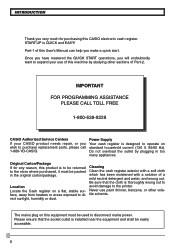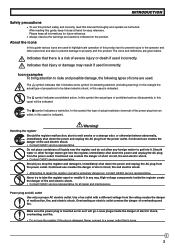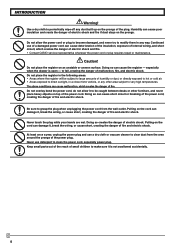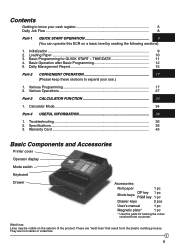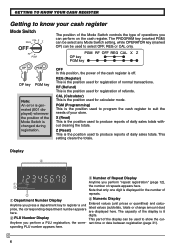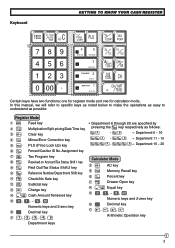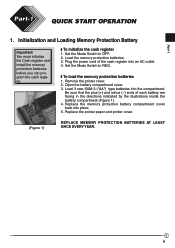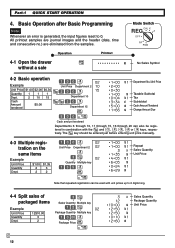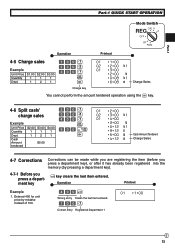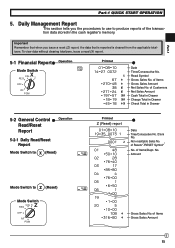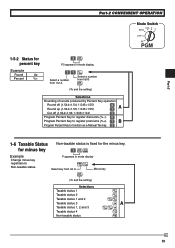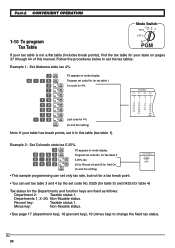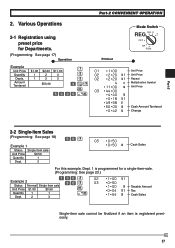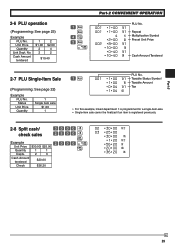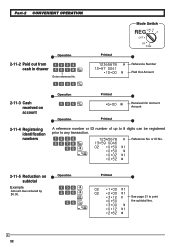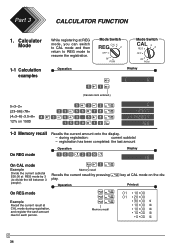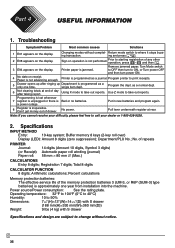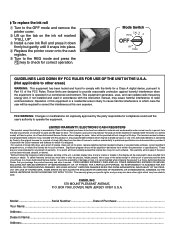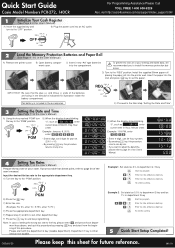Casio PCR 272 Support Question
Find answers below for this question about Casio PCR 272 - Cabinet Design Cash Register.Need a Casio PCR 272 manual? We have 2 online manuals for this item!
Question posted by melissago28 on August 24th, 2015
Casio Cash Register Pcr-272 Manual
How can I program the taxes on the cash register?
Current Answers
Answer #1: Posted by TommyKervz on August 24th, 2015 2:07 PM
Please download and refer to the user manual here: https://www.helpowl.com/manuals/Casio/PCR272/919
Related Casio PCR 272 Manual Pages
Similar Questions
How To Setup Tax In Cash Register Pcr-272
(Posted by armli 9 years ago)
Casio Pcr-t275 Program Tax
Hi I have managed to program my taxes into the cash but when I go to try it, the taxes have not been...
Hi I have managed to program my taxes into the cash but when I go to try it, the taxes have not been...
(Posted by dmorey12 9 years ago)
Casio Pcr 272 Manual How Program Tax
(Posted by mogfwi 10 years ago)
How Do I Reset The Taxes Back On Casio Cash Register Pcr-272
Hello, We have a cash register we are trying to figure out how to reset the taxable amount on the re...
Hello, We have a cash register we are trying to figure out how to reset the taxable amount on the re...
(Posted by shukammash 10 years ago)
Casio Cash Register Pcr 262 Manual
I am having trouble setting the sale tax. I'am in Arkansas and the sale tax is 10%. I need only 2 de...
I am having trouble setting the sale tax. I'am in Arkansas and the sale tax is 10%. I need only 2 de...
(Posted by sandyplee 10 years ago)