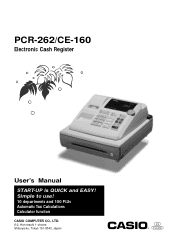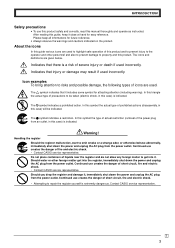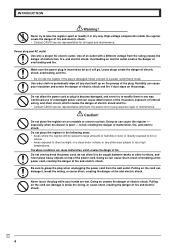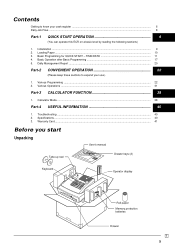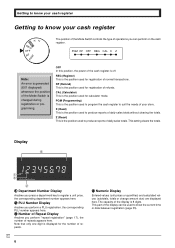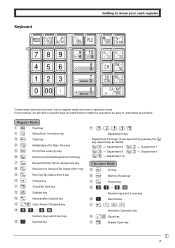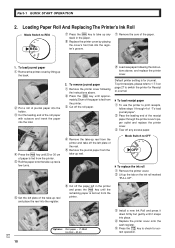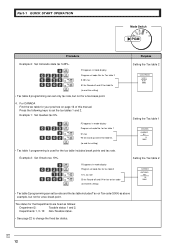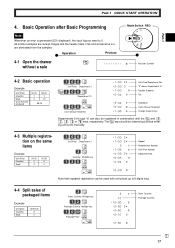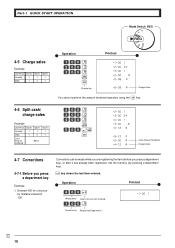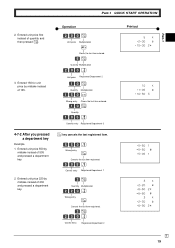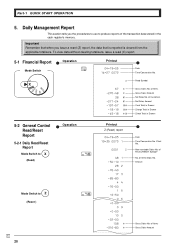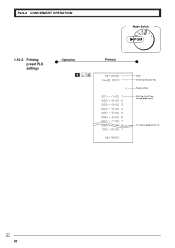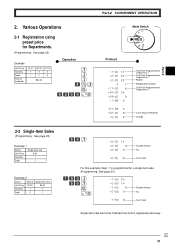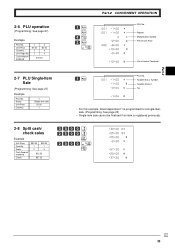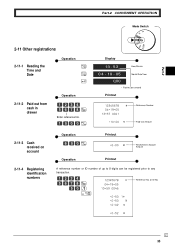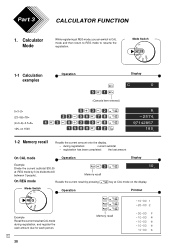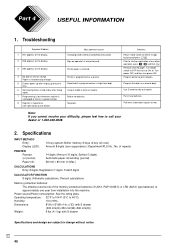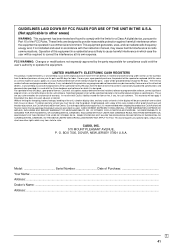Casio PCR-26S Support Question
Find answers below for this question about Casio PCR-26S - Cash Register With 10 Departments.Need a Casio PCR-26S manual? We have 1 online manual for this item!
Question posted by Starnaty on May 21st, 2012
Manual Casio Prc-26s
Es posible que puedan conseguirme el manual para Casio PRC-26S. Es de suma necesidad encontrarlo y si me pueden ayudar seria genial!!
pd. si me pueden ayudar me lo envian al correo [email protected]
Muchas gracias por su ayuda
Current Answers
Answer #1: Posted by BusterDoogen on May 21st, 2012 4:57 PM
No tenemos correo manuales & no tenemos un manual para su modelo... Haga clic aquí para ir al sitio de Casio & ver si puede encontrar el manual. ¡Buena suerte!
Related Casio PCR-26S Manual Pages
Similar Questions
Como Colocarle El Papel Gracias
(Posted by sandrapaulina617 8 months ago)
What Register Tape For Pcr-272
(Posted by phandelat 10 years ago)
How To Register Cash Transactions On My Pcr-t2100
(Posted by LVBmesf 10 years ago)
Necesito El Manual De La Registradora Casio Pcr-26s. [email protected]
SI ALGUIEN ME PUEDE MANDAR A MI CORREO POR FAVOR EL MANUAL DE USUARIO DE LA CAJA REGISTRADORA MARCA ...
SI ALGUIEN ME PUEDE MANDAR A MI CORREO POR FAVOR EL MANUAL DE USUARIO DE LA CAJA REGISTRADORA MARCA ...
(Posted by rosariocorral 11 years ago)
How Can I Change The Sales Tax On The Casio Pcr-26s Electronic Cash Register?
(Posted by Anonymous-32560 12 years ago)