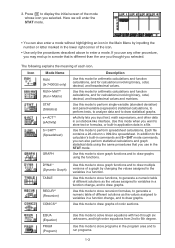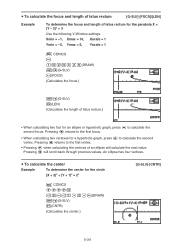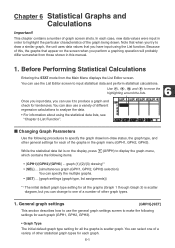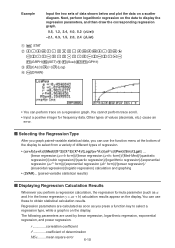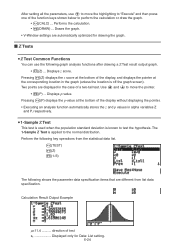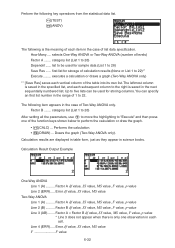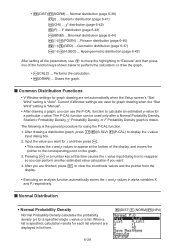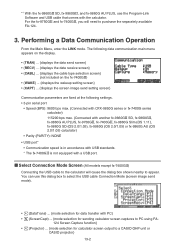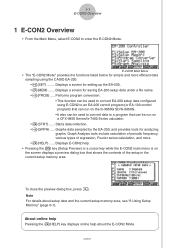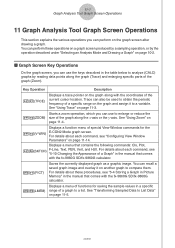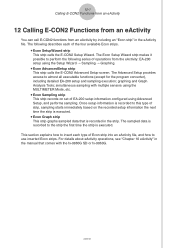Casio FX9860GII Support Question
Find answers below for this question about Casio FX9860GII - Graph Calcltr W/Usb.Need a Casio FX9860GII manual? We have 1 online manual for this item!
Question posted by durgadhakal2000 on March 9th, 2012
About Data Transfer
How can I use my FX 9860 GII SD as a data bank by typing in my computer ?
I am not familiar to create a doccument in my computer and then transfer the same to my calculator.
Current Answers
Related Casio FX9860GII Manual Pages
Similar Questions
How To Use This Calculator To Solve Graph In Mathematics
How can I solve graph in mathematics with this calculator
How can I solve graph in mathematics with this calculator
(Posted by Rootty 3 months ago)
Testing Solutions Using Casio 9860gii Calculator
I am a teacher and have been encouraging my students to purchase the Casio graphing calculators as t...
I am a teacher and have been encouraging my students to purchase the Casio graphing calculators as t...
(Posted by goodkarmacreationz 7 years ago)
How To Graph Absolute Value On A Casio Fx-9750gii
(Posted by rosearka 10 years ago)
How To Graph Absolute Value On A Casio Fx Cg10
How do you graph a absolute value question on a casio fx cg10.
How do you graph a absolute value question on a casio fx cg10.
(Posted by Premallstar1996 11 years ago)
Calculator Cd Lost
when i bought this calculator i got a C.D and a USB wire in the box. The problem is i have lost my C...
when i bought this calculator i got a C.D and a USB wire in the box. The problem is i have lost my C...
(Posted by abhayverma94 12 years ago)