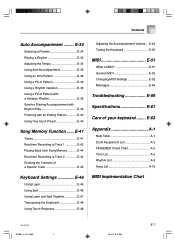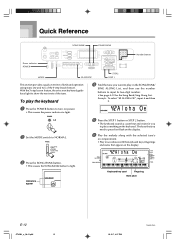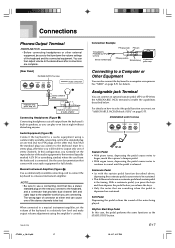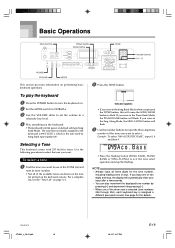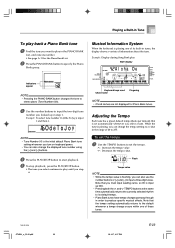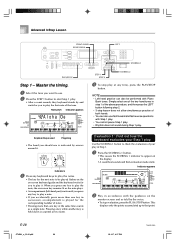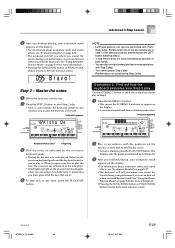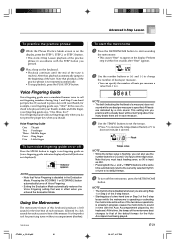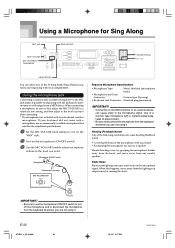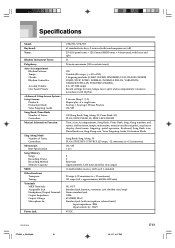Casio CTK 591 Support Question
Find answers below for this question about Casio CTK 591 - Full-Size 61 Key Keyboard.Need a Casio CTK 591 manual? We have 1 online manual for this item!
Question posted by medmoosavian on January 24th, 2015
Ctk591/593-es-1
hellowhat is the caractors of its adaptor?it didn't have any adaptor...
Current Answers
Answer #1: Posted by TechSupport101 on January 25th, 2015 12:32 AM
Hi. The adapter is a 9v - looking like this
Related Casio CTK 591 Manual Pages
Similar Questions
Power Cord To The Casio Ctk 591 Full Size 61 Keyboard
(Posted by Anonymous-172129 1 year ago)
Faulty Keys On My Casio Ctk 671
I have a Casio CTK 671. There are 4 faulty keys on the keyboard. Whenever any of them is pressed dow...
I have a Casio CTK 671. There are 4 faulty keys on the keyboard. Whenever any of them is pressed dow...
(Posted by chinonsomonye 1 year ago)
What Headphones Fit This Keyboard? (ctk-496) It Wa Thank You, Honiegurl@yahoo.
what headphones fit the CTK-496 keyboard? It was given to me, and I would like to play it quietly wi...
what headphones fit the CTK-496 keyboard? It was given to me, and I would like to play it quietly wi...
(Posted by Honiegurl 6 years ago)
Casio Wk 3000 Keyboard Some Keys Only Play Once
I have a problem with a Casio WK 3000When using either AC Adaptor or Battery power, When in Piano mo...
I have a problem with a Casio WK 3000When using either AC Adaptor or Battery power, When in Piano mo...
(Posted by ianceebell 8 years ago)
Casio Pt.no,for Sustain Plug + Cable,for Casio Keyboard Ctk-491? Thanks.
(Posted by Anonymous-117931 10 years ago)