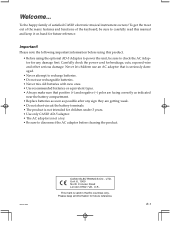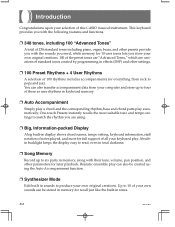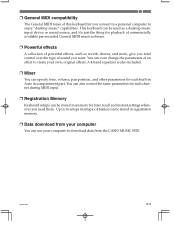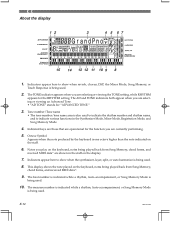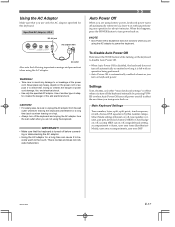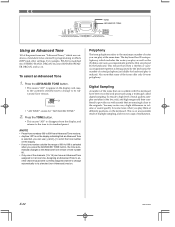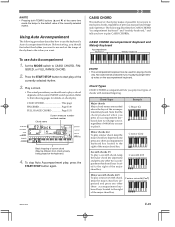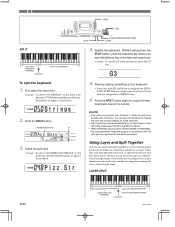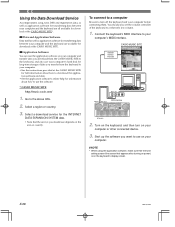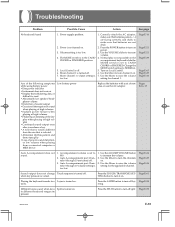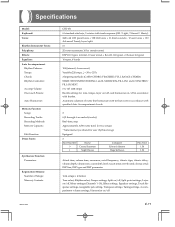Casio CTK 671 Support Question
Find answers below for this question about Casio CTK 671 - Portable Electronic Keyboard.Need a Casio CTK 671 manual? We have 1 online manual for this item!
Question posted by chinonsomonye on June 30th, 2022
Faulty Keys On My Casio Ctk 671
I have a Casio CTK 671. There are 4 faulty keys on the keyboard. Whenever any of them is pressed down, it plays 7 other keys at the same time, including itself. How do I fix this?
Current Answers
Answer #1: Posted by Odin on June 30th, 2022 10:28 AM
See https://www.manualslib.com/manual/253842/Casio-Ctk-671.html?page=71#manual. Consider especially the Problems listed second and next-to-last.
Hope this is useful. Please don't forget to click the Accept This Answer button if you do accept it. My aim is to provide reliable helpful answers, not just a lot of them. See https://www.helpowl.com/profile/Odin.
Related Casio CTK 671 Manual Pages
Similar Questions
How Much Is Casio Wk 1630
(Posted by abinwaa 2 years ago)
Manual For Ctk-671
Can I buy the Manual for the Casio CTK-671 Keyboard and have it sent to me?
Can I buy the Manual for the Casio CTK-671 Keyboard and have it sent to me?
(Posted by jeberhard1 7 years ago)
No Sound On Casio Ctk 800 Keyboard
power turns on my keyboard casio ctk 800 but no sound
power turns on my keyboard casio ctk 800 but no sound
(Posted by marylou195 10 years ago)
Can You Sample Music From The Keyboard Then Play Back When Playing A Song
(Posted by mandyhay 11 years ago)
How To Use In Rethem User To Create Own Rethem And How To Store For Use In Ctk
how to use in rythem user to create own rythem and how to store for use in ctk 671
how to use in rythem user to create own rythem and how to store for use in ctk 671
(Posted by ashwinj771 12 years ago)