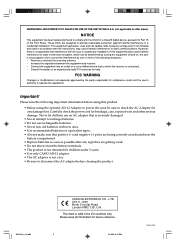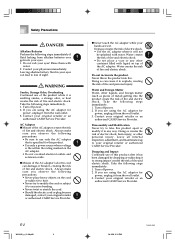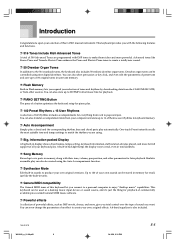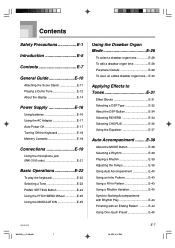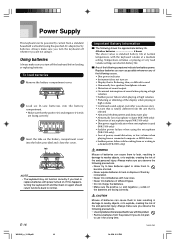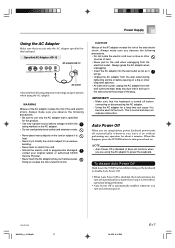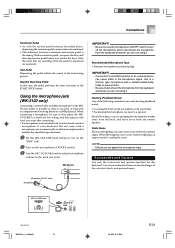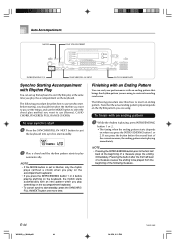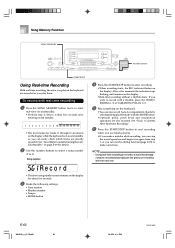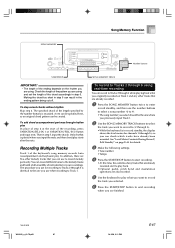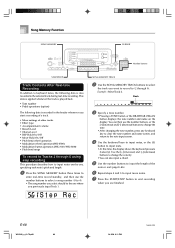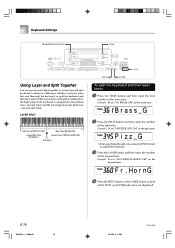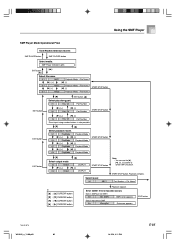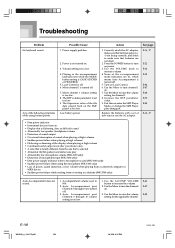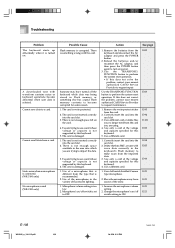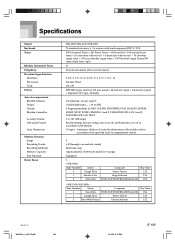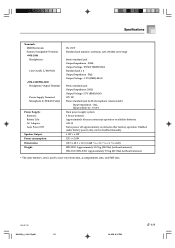Casio WK 3000 Support Question
Find answers below for this question about Casio WK 3000 - Professional Series 76 Key Digital Recording Studio Styled Keyboard.Need a Casio WK 3000 manual? We have 1 online manual for this item!
Question posted by ianceebell on January 10th, 2016
Casio Wk 3000 Keyboard Some Keys Only Play Once
I have a problem with a Casio WK 3000When using either AC Adaptor or Battery power, When in Piano mode 8 keys in the upper register only play once. They only play if the touch sensitivity is turned off, but they only play once and then will not play again until the keyboard is turned off & on. On the screen, it shows that they these notes are still being played/ sustained, that is why you can not play them again. When in Organ mode these same 8 keys play continuously once pressed and do not stop until the unit is turned off. I have already opened up the keyboard, vacuumed up all dust & debris in and around keys & wiped down the circuit board. I have also tried switching the pads from other working keys to see if the pads need to be replaced, but unfortunately the problem still exists. I haven't been able to find someone who can fix the keyboard. If you can give me any direction toward fixing the problem, I would most appreciate it. thanks & kind regards.
Requests for more information
Request from sastadojoey41 on November 20th, 2020 10:10 AM
my wk 3000 in the 4th octave the keys akways sustained and dont stop and only play once.
my wk 3000 in the 4th octave the keys akways sustained and dont stop and only play once.
Current Answers
Answer #1: Posted by TommyKervz on January 11th, 2016 9:22 AM
Please try the instructions below for a possible fix.
http://www.ehow.com/how_5898931_fix-piano-key-electronic-keyboard.html
Related Casio WK 3000 Manual Pages
Similar Questions
Does The Casio Wk-500 Keyboard Compatible With Android & Apps For Midi?
Information, Details, Connections & Compatibility
Information, Details, Connections & Compatibility
(Posted by jurycagm 10 months ago)
Casio Wk-3000 No Display
Hi,My second hand Casio WK-3000 has nothing on it's display.How can I reset it to factory settings w...
Hi,My second hand Casio WK-3000 has nothing on it's display.How can I reset it to factory settings w...
(Posted by pebbleridge13 1 year ago)
Troubleshooting Wk-3000 Casio
keyboard turns on - no matter what key or button I push...no sound comes out! Help!
keyboard turns on - no matter what key or button I push...no sound comes out! Help!
(Posted by megfouts 10 years ago)
I Have A Casio Keyboard Mod # Wk1630 Certain Notes Keep Playing With Sustain.
On the WK1630 keyboard when selecting Brass and hitting certain notes the notes keep playing until I...
On the WK1630 keyboard when selecting Brass and hitting certain notes the notes keep playing until I...
(Posted by jackmgraves 11 years ago)
Wk 3000 Smartmedia Card
Where can I buy a smartmedia card for a casio wk 3000 keyboard?
Where can I buy a smartmedia card for a casio wk 3000 keyboard?
(Posted by mbradshaw0658 12 years ago)