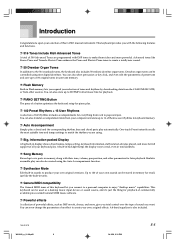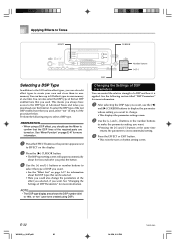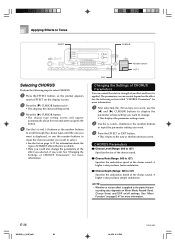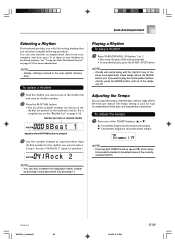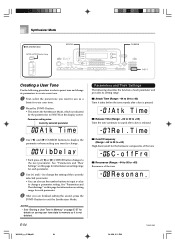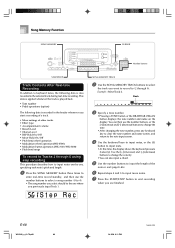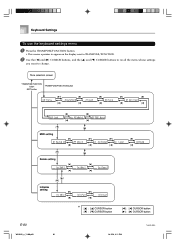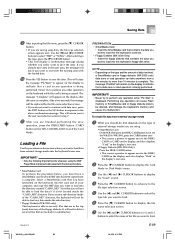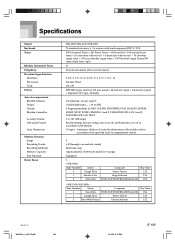Casio WK 3000 Support Question
Find answers below for this question about Casio WK 3000 - Professional Series 76 Key Digital Recording Studio Styled Keyboard.Need a Casio WK 3000 manual? We have 1 online manual for this item!
Question posted by pebbleridge13 on March 29th, 2023
Casio Wk-3000 No Display
Current Answers
Answer #1: Posted by HelpHero on March 29th, 2023 6:22 AM
2. Cursor down 3 times to"Init mix"
3. Cursor right to "Init Sys"
4. Press Yes Twice
5. When it say "please wait" don't press any keys
6. And after that, press Exit once and it's ready to go.
I hope this is helpful? PLEASE "ACCEPT" and mark it "HELPFUL" to complement my little effort. Hope to bring you more detailed answers.
Helphero
Answer #2: Posted by businessmaser on March 30th, 2023 11:41 PM
- Check the power supply: Make sure the keyboard is properly plugged into an outlet and that the power cable is not damaged. If the keyboard runs on batteries, make sure they are properly installed and have enough charge.
- Check the contrast settings: If the display is very dim or hard to see, there may be a contrast adjustment you can make. Look for a button or setting that controls the contrast and try adjusting it.
- Perform a hard reset: If you can't access the menu to perform a factory reset, try a hard reset instead. This will erase all data and settings on the keyboard and restore it to its default state. To perform a hard reset, unplug the keyboard and remove any batteries. Hold down the power button for about 30 seconds, then release it. Wait a few minutes, then plug the keyboard back in and turn it on.
- Contact Casio support: If none of these steps work, it's possible that there is a hardware issue with the display. Contact Casio support for further assistance or to schedule a repair. They may be able to provide additional troubleshooting steps or arrange for a repair or replacement if necessary.
Note that the specific steps for troubleshooting and resetting your Casio WK-3000 keyboard may vary depending on the model and the cause of the issue. It's always a good idea to consult the user manual or contact the manufacturer for specific instructions and guidance.
Answer #3: Posted by SonuKumar on March 29th, 2023 7:24 AM
Press the Transpose/Function button.
Cursor down 3 times to Init Mix, cursor right to Init Sys.
Press Yes twice and do not press any keys when it says "Please Wait."
Press Exit once and it's ready to go!
https://www.youtube.com/watch?v=d8BUEj0lCVw
or
https://www.manualslib.com/manual/26203/Casio-Wk-3000.html?page=108
Please respond to my effort to provide you with the best possible solution by using the "Acceptable Solution" and/or the "Helpful" buttons when the answer has proven to be helpful.
Regards,
Sonu
Your search handyman for all e-support needs!!
Related Casio WK 3000 Manual Pages
Similar Questions
I have a problem with a Casio WK 3000When using either AC Adaptor or Battery power, When in Piano mo...
Hi there, i hope someone can help me bring back the normal/english characters in my WK3000 lcd displ...
Where can I buy a smartmedia card for a casio wk 3000 keyboard?