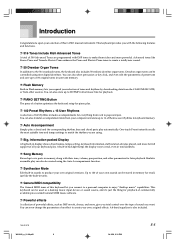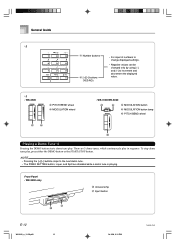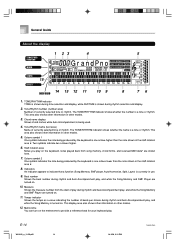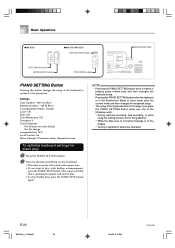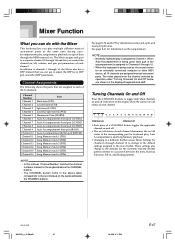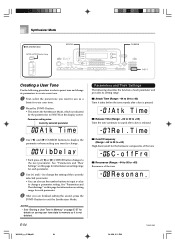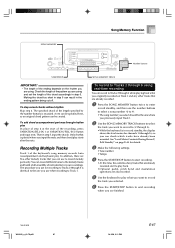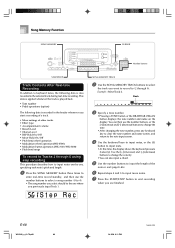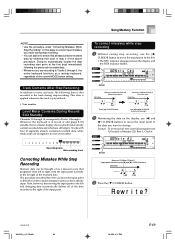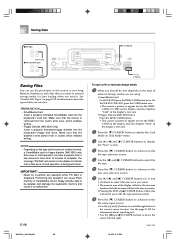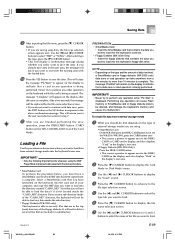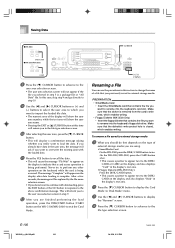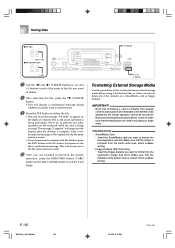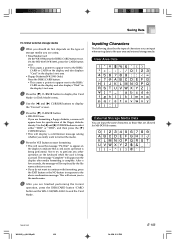Casio WK 3000 Support Question
Find answers below for this question about Casio WK 3000 - Professional Series 76 Key Digital Recording Studio Styled Keyboard.Need a Casio WK 3000 manual? We have 1 online manual for this item!
Question posted by noeliceman on June 7th, 2014
Wk-3000 Unreadable Characters In Lcd Display
Hi there, i hope someone can help me bring back the normal/english characters in my WK3000 lcd display. it only showed garbled characters when i start it up. please help. cheers
Current Answers
Related Casio WK 3000 Manual Pages
Similar Questions
Casio Wk-3000 No Display
Hi,My second hand Casio WK-3000 has nothing on it's display.How can I reset it to factory settings w...
Hi,My second hand Casio WK-3000 has nothing on it's display.How can I reset it to factory settings w...
(Posted by pebbleridge13 1 year ago)
Casio Wk 3000 Keyboard Some Keys Only Play Once
I have a problem with a Casio WK 3000When using either AC Adaptor or Battery power, When in Piano mo...
I have a problem with a Casio WK 3000When using either AC Adaptor or Battery power, When in Piano mo...
(Posted by ianceebell 8 years ago)
Troubleshooting Wk-3000 Casio
keyboard turns on - no matter what key or button I push...no sound comes out! Help!
keyboard turns on - no matter what key or button I push...no sound comes out! Help!
(Posted by megfouts 10 years ago)
Wk 3000 Smartmedia Card
Where can I buy a smartmedia card for a casio wk 3000 keyboard?
Where can I buy a smartmedia card for a casio wk 3000 keyboard?
(Posted by mbradshaw0658 12 years ago)