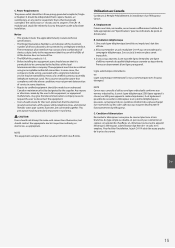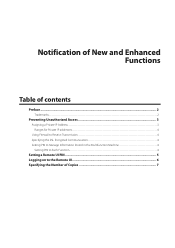Canon imageRUNNER 1435iF Support Question
Find answers below for this question about Canon imageRUNNER 1435iF.Need a Canon imageRUNNER 1435iF manual? We have 2 online manuals for this item!
Current Answers
Answer #1: Posted by SonuKumar on September 7th, 2022 8:25 AM
https://www.easyprintersupport.com/canon-printer-printing-blank-pages/
or
Service manual
https://www.manualslib.com/manual/1573065/Canon-Imagerunner-1435i.html
Please respond to my effort to provide you with the best possible solution by using the "Acceptable Solution" and/or the "Helpful" buttons when the answer has proven to be helpful.
Regards,
Sonu
Your search handyman for all e-support needs!!
Related Canon imageRUNNER 1435iF Manual Pages
Similar Questions
Does Canon Imageclass D480 B/w Printer Have Airprint Function For Ipad?
(Posted by oliverlin949 11 years ago)
Where Can I Obtain A Windows (cd-1) Cd-rom For A Canon Mx700 Multifunction Devic
(Posted by jdebanne 11 years ago)
Does My Canon Pc950 Have A Hard Drive
(Posted by mdawahojnoski 11 years ago)
Usb 3.0 Conflict, Cannot Complete Setup
Hi, I cannot complete my setup between existing wireless Canon MP620 and new WIN8 laptop as there is...
Hi, I cannot complete my setup between existing wireless Canon MP620 and new WIN8 laptop as there is...
(Posted by rod867 11 years ago)
Is This Printer Able To Print On Postcard Stock
I have a canon mp830 printer and I am trying to print words on a postcard stock. will i be able to u...
I have a canon mp830 printer and I am trying to print words on a postcard stock. will i be able to u...
(Posted by infinityboutique 11 years ago)