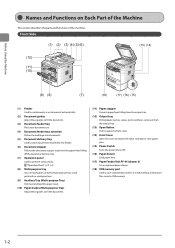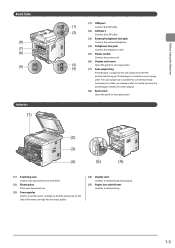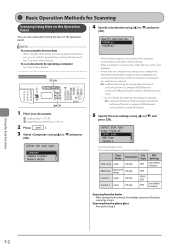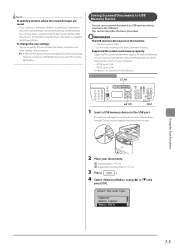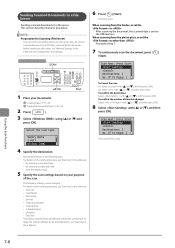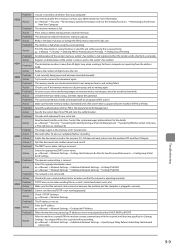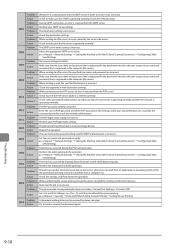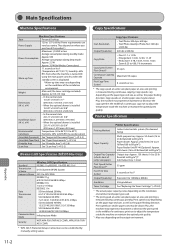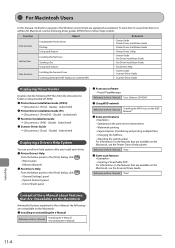Canon imageCLASS MF5950dw Support Question
Find answers below for this question about Canon imageCLASS MF5950dw.Need a Canon imageCLASS MF5950dw manual? We have 3 online manuals for this item!
Question posted by deloresmilligan on May 22nd, 2013
Scanned Document Has A Vertical Line Down The Middle.
The person who posted this question about this Canon product did not include a detailed explanation. Please use the "Request More Information" button to the right if more details would help you to answer this question.
Current Answers
Related Canon imageCLASS MF5950dw Manual Pages
Similar Questions
How To Access And Clean The Rollers Canon Imageclass Mf5950dw
How to access and clean the rollers Canon imageCLASS MF5950dw
How to access and clean the rollers Canon imageCLASS MF5950dw
(Posted by jim91192 8 years ago)
How Do I Scan Documents On My Canon Printer/scanner
(Posted by Anonymous-146596 9 years ago)
Scanner Is Scanning Extremely Slow!
It is taking 25 minutes to scan about 24 pages. I am using Custom Scanning, Grey scale, 200dpi, PDF ...
It is taking 25 minutes to scan about 24 pages. I am using Custom Scanning, Grey scale, 200dpi, PDF ...
(Posted by Jennifer4865 9 years ago)
Vertical Line On Paper
I am getting a vertical line on each copy if i use the automatic document feeder
I am getting a vertical line on each copy if i use the automatic document feeder
(Posted by Peg6770 10 years ago)
Adf Scanning Black Vertical Lines
When I scan documents from the ADF, I get back vertical lines through the middle of each document. T...
When I scan documents from the ADF, I get back vertical lines through the middle of each document. T...
(Posted by jennyorlowsky 11 years ago)