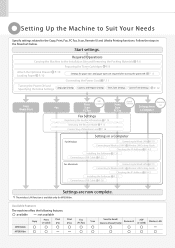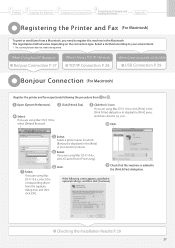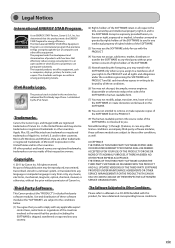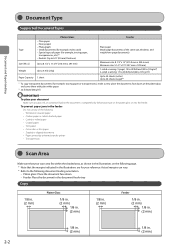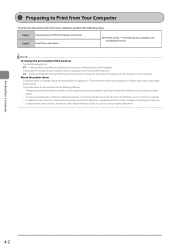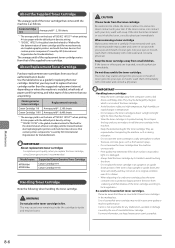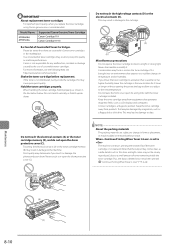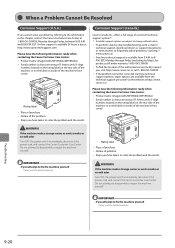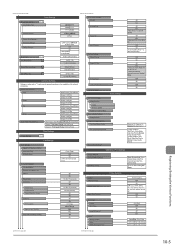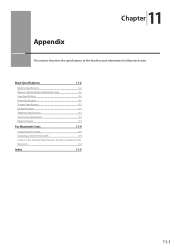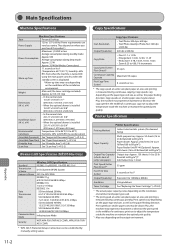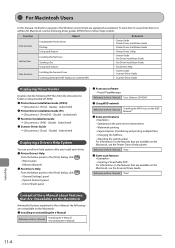Canon imageCLASS MF5950dw Support Question
Find answers below for this question about Canon imageCLASS MF5950dw.Need a Canon imageCLASS MF5950dw manual? We have 3 online manuals for this item!
Question posted by irishlass419 on July 23rd, 2014
Cannon F16-13-02
This machine prints in 2 sided printing always. I want 1 sided printing. how do I get it to change to 1 sided and stay that way?
Current Answers
Answer #1: Posted by Odin on July 23rd, 2014 10:48 AM
De-Select [2-sided Printing] from [Print style]. For complete illustrated instructions, see this Canon page.
Hope this is useful. Please don't forget to click the Accept This Answer button if you do accept it. My aim is to provide reliable helpful answers, not just a lot of them. See https://www.helpowl.com/profile/Odin.
Related Canon imageCLASS MF5950dw Manual Pages
Similar Questions
How To Access And Clean The Rollers Canon Imageclass Mf5950dw
How to access and clean the rollers Canon imageCLASS MF5950dw
How to access and clean the rollers Canon imageCLASS MF5950dw
(Posted by jim91192 8 years ago)
Google Cloud Set Up
Will this printer "talk" to cloud and print PDF files?
Will this printer "talk" to cloud and print PDF files?
(Posted by Mychef43 8 years ago)
Canon Imageclass Mf5950dw Errors - Cannot Print Rx Errors
(Posted by johmark 9 years ago)
Canon Printer Imageclass Mf4450 How Do I Get A Fax Report
(Posted by heodes 10 years ago)
How To Scan And Email A Document With Canon Printer Imageclass D420
(Posted by wscol 10 years ago)