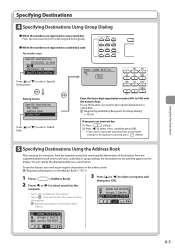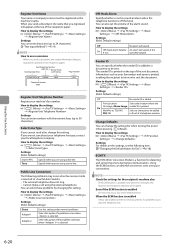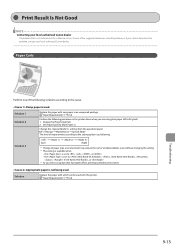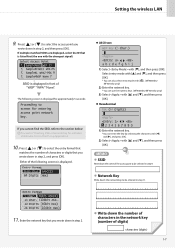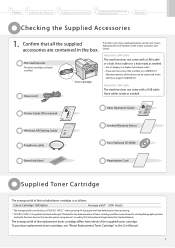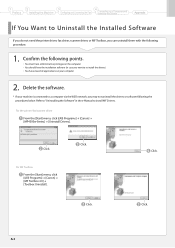Canon imageCLASS MF4570dw Support Question
Find answers below for this question about Canon imageCLASS MF4570dw.Need a Canon imageCLASS MF4570dw manual? We have 3 online manuals for this item!
Question posted by ReFabri on September 20th, 2013
How To Reset Canon Imageclass Mf4570dw
The person who posted this question about this Canon product did not include a detailed explanation. Please use the "Request More Information" button to the right if more details would help you to answer this question.
Current Answers
Related Canon imageCLASS MF4570dw Manual Pages
Similar Questions
Factory Reset Imageclass D1150?
I'm trying to wipe clean my copy machine in order to sell. I'm not having any luck with the manual. ...
I'm trying to wipe clean my copy machine in order to sell. I'm not having any luck with the manual. ...
(Posted by rgadd25 4 years ago)
Reset My Imageclass Mf4570dw
i wanna know how to reset my imageCLASS MF4570dw
i wanna know how to reset my imageCLASS MF4570dw
(Posted by rachellecharlemagne 11 years ago)
Imageclass Mf4570dw
Paper Keeps Jamming After Installing New Toner Cartridge
Hi, I recently purchased this printer and after installing a new toner cartridge the paper continual...
Hi, I recently purchased this printer and after installing a new toner cartridge the paper continual...
(Posted by jakn96 11 years ago)