Canon imageCLASS MF4570dw Support Question
Find answers below for this question about Canon imageCLASS MF4570dw.Need a Canon imageCLASS MF4570dw manual? We have 3 online manuals for this item!
Question posted by JMcKpeish on June 30th, 2014
Does Image Class Mf4570dw Have A Battery
The person who posted this question about this Canon product did not include a detailed explanation. Please use the "Request More Information" button to the right if more details would help you to answer this question.
Current Answers
There are currently no answers that have been posted for this question.
Be the first to post an answer! Remember that you can earn up to 1,100 points for every answer you submit. The better the quality of your answer, the better chance it has to be accepted.
Be the first to post an answer! Remember that you can earn up to 1,100 points for every answer you submit. The better the quality of your answer, the better chance it has to be accepted.
Related Canon imageCLASS MF4570dw Manual Pages
imageCLASS MF4570dw Basic Operation Guide - Page 2
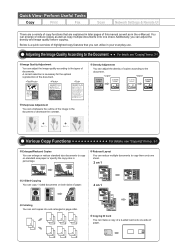
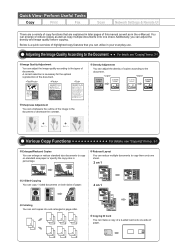
... everyday use. Sharpness Adjustment
You can enlarge or reduce standard size documents to the types of the image in the document or decrease the contrast. Set ʻʵʼ
Set ʻʴʼ
... reproduction of paper.
4 on both sides of the document.
You can adjust the density and image quality before copying. Additionally, you can make a copy of a 2-sided card onto one side...
imageCLASS MF4570dw Basic Operation Guide - Page 3
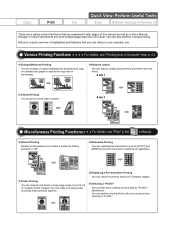
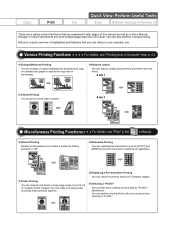
...utilize in percentage.
Below is a quick overview of paper.
Selecting a "Profile" Some printer driver settings are explained in later pages of paper. Enlarge or reduce documents and print ...Printing You can also perform 2-sided printing.
You can magnify and divide a single page image to print them onto one sheet. Poster Printing
You can perform printing which suits your ...
imageCLASS MF4570dw Basic Operation Guide - Page 4


... explained in later pages of fax functions that you can reduce the paper cost as well as the PC function which can send a document or image created in your everyday use. Data is equipped with a Super G3 fax, with high transmission speeds as well as send a clear document which reduces paper...
imageCLASS MF4570dw Basic Operation Guide - Page 8


Printing from a Computer 4-1
2-2
Scanning Range Copy FAX Scan
ii
2-2
Installing the Printer Driver
4-2
2-2
Printing from a Computer
4-3
2-3
Scaling Documents
4-3
2-3
Printing Multiple Pages on Each Part of an Image (Sharpness)
Copying an ID Card
2-4 2-4 2-6 2-6 2-7 2-8 2-9 2-9 2-11 2-12 2-12 2-13
2-13 2-13
2-14 2-14 2-16
2-16 2-16
3-1
3-2 3-3
3-3
3-3
3-4 3-4 3-4 3-5 3-6 3-6 3-7 ...
imageCLASS MF4570dw Basic Operation Guide - Page 12


... additional explanations for a procedure. Read these warnings.
Indicates a caution concerning operations that must not be pressed are available for each model.
˓: available - : not available
MF4570dw
Copy ˓
Print
2-sided Printing
Fax (PC Fax)
Scan (USB)
Scan
Remote UI
ADF (1-sided)
ADF (2-sided)
Wireless LAN
˓
˓
˓
˓
˓
˓...
imageCLASS MF4570dw Basic Operation Guide - Page 19


... for energy efficiency. All other countries.
xiii
Trademarks
Canon, the Canon logo, and imageCLASS are registered trademarks, trademarks or service marks of Canon Inc. in the United States ...or registered trademarks in the United States and/or other conditions, as computers, displays, printers, facsimiles, and copiers. Copyright
© 2011 by all respects the title, ownership and...
imageCLASS MF4570dw Basic Operation Guide - Page 20


...INC. For CA, USA only
Included battery contains Perchlorate Material -
Pre-Installation .... However, there is required to comply with class B limits in Subpart B of Part 15 ... document, and/or of the use of such images as scanned, printed or otherwise reproduced by your ...Owner
FCC (Federal Communications Commission)
imageCLASS MF4570dw: F163402 Contains Transmitter Module FCC ID...
imageCLASS MF4570dw Basic Operation Guide - Page 21


... part of this sort generate electrical noise that may result in the devices not ringing in facilities and services that often interferes with this equipment (imageCLASS MF4570dw) causes harm to a standard 120 volt AC, three-wire grounded outlet only. xv The telephone company also retains the right to make changes in response...
imageCLASS MF4570dw Basic Operation Guide - Page 68
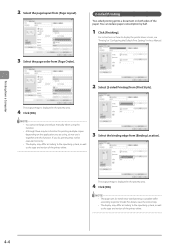
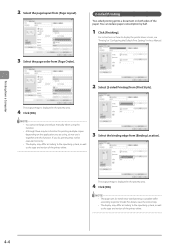
... details, view the online help.
• The display may differ according to display the printer driver screen, see "Printing" or "Configuring the Default Print Settings" in the preview area... printing is displayed in the preview area.
4 Click [OK]. Printing from a Computer
4-4
The output image is displayed in the e-Manual.
3 Select the page order from [Page Order].
2 Select [2-sided ...
imageCLASS MF4570dw Basic Operation Guide - Page 85


Basic Method for Sending Faxes
6-2
Fax Settings
6-3
Image Quality Settings
6-3
Density Settings
6-3
Sharpness Settings
6-3
Specifying Destinations
6-4
Specifying Destinations by Entering a Fax Number
6-4
Specifying Destinations with the One-Touch Keys
6-4
Specifying Destinations Using Coded ...
imageCLASS MF4570dw Basic Operation Guide - Page 121


...for the determination of toner cartridge yield for monochromatic electrophotographic printers and multi-function devices that contain printer components" issued by ISO (International Organization for Standardization)....toner or allow it carefully. Model name Supported Canon genuine toner cartridge
MF4570dw
Canon Cartridge 128
Handling Toner Cartridge
Note the following charts.
IMPORTANT ...
imageCLASS MF4570dw Basic Operation Guide - Page 126


... cartridge
For optimum print quality, replacement is not distributed evenly, this may result in a deterioration in print quality. Model name
Supported Canon genuine toner cartridge
MF4570dw Canon Cartridge 128
Shake the toner cartridge before setting If toner is recommended using genuine Canon toner cartridge.
If the tape breaks, this may become...
imageCLASS MF4570dw Basic Operation Guide - Page 140


...the paper cassette or multi-purpose tray.
Troubleshooting
9-8 IMPORTANT When printing using the printer driver
To ignore the message and proceed to the size of the loaded paper Cancel...then press [OK]. NOTE When printing using the printer driver
Check that is currently set, press [ ] or [ images may be printed improperly, for example, part of images may not be printed.
] to select , ...
imageCLASS MF4570dw Basic Operation Guide - Page 144


... have the following information ready when you contact Canon: • Product name (imageCLASS MF4570dw) • Serial number (a character string which consists of three
alphabets and a... A.M. Please have the following information ready when you contact Canon: • Product name (imageCLASS MF4570dw) • Serial number (a character string which consists of three
alphabets and a 5-digit...
imageCLASS MF4570dw Basic Operation Guide - Page 147
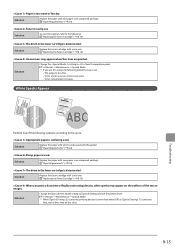
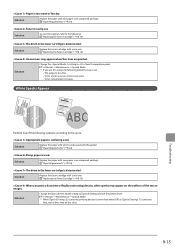
...is less fine. • Toner smears even on the outlines of the text or images. Solution
Replace the toner cartridge with a new one of highly contrasting density, white... Specks Appear
Troubleshooting
Perform one . "Replacing the Toner Cartridge" (ˠP.8-10)
When you use this printer. Solution
Replace the paper with a new one. Solution
Change the [Special Print Mode] setting to ...
imageCLASS MF4570dw Basic Operation Guide - Page 148


...Mode
* Change of environment may be used . Outlines of printed text or images
may be less clear, or images may improve the toner fixation, even without changing the setting. * As you... the operation panel. Solution
Properly specify the paper type setting. * If you use this printer.
Depending on the paper type or the operating environment, vertical streaks may appear on the environment...
imageCLASS MF4570dw Basic Operation Guide - Page 161


... Occurs 9-11 If Appears 9-8 If You Cannot Solve a Problem 9-12 Image Quality
Copy 3-4 Fax 6-3 Installation vii Requirements xi Space xi
L
LAN port...4-1
M
Main Specifications 11-2 Copy specifications 11-2 Fax Specifications 11-3 Machine Specifications 11-2 Printer Specification 11-3 Scanner Specifications 11-3 Telephone Specifications 11-3
Maintenance and Inspections ix, xii Manual...
Wireless LAN Setting Guide - Page 9
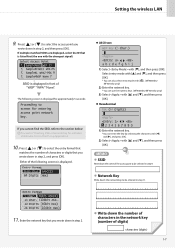
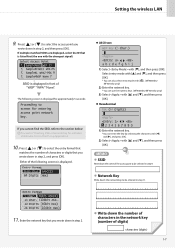
... [OK].
Select entry mode with [] and [], and then press
[OK].
* You can also select entry mode with [ MF4570dw only)
]. (MF4580dw/
2) Enter the network key.
* You can use the numeric keys. (MF4580dw/MF4570dw only)
3) Select with [] and [], and then press
[OK].
Hexadecimal
PSK (64 Digits)
1 2 3 4 5 6 7 8 9 0
1) Enter the network...
imageCLASS MF4570dw Starter Guide - Page 2


... P. 5
Preparing the Toner Cartridges P. 6
Loading Paper P. 9
Settings for paper sizes and paper types are now complete. Available Features
: available
: not available
Copy
Print
2-sided Printing
MF4570dw
Fax (PC Fax)
Scan (USB)
Scan (Network)
Remote UI
ADF (1-sided)
ADF (2-sided)
Wireless LAN
4 Required Operations
Carrying the Machine to a Network P. 19 Checking the...
imageCLASS MF4570dw Starter Guide - Page 4


... data at high speed by compressing the print data using the machine by the scanner in an application, attach the scanned image to easily open an image scanned by installing the printer driver on your computer, you install the scanner driver on your computer. Windows 2000/XP
*
2 pt
Windows Vista/7
*
2 pt
Windows Server...
Similar Questions
Canon Image Class Mf 6550 Printer
The back light button is not on. How do I start the back light button ?
The back light button is not on. How do I start the back light button ?
(Posted by ggadhiya 7 years ago)
How To Set My Image Class Mf4570dw Printer To Wireless
(Posted by mopaadella 10 years ago)
Reset My Imageclass Mf4570dw
i wanna know how to reset my imageCLASS MF4570dw
i wanna know how to reset my imageCLASS MF4570dw
(Posted by rachellecharlemagne 11 years ago)
Cannot Print Canon Image Class Mf4570dw From Mac Air Through Wifi
the message always states that the printer is busy ?
the message always states that the printer is busy ?
(Posted by siuguan 12 years ago)

