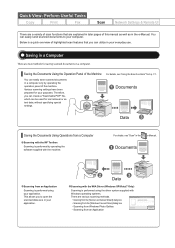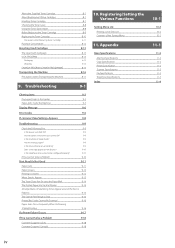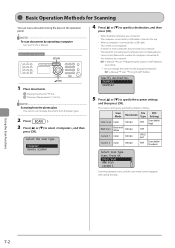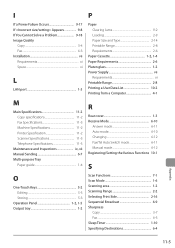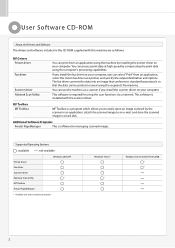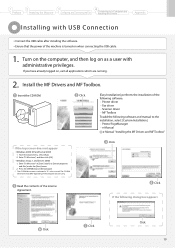Canon imageCLASS MF4570dn Support Question
Find answers below for this question about Canon imageCLASS MF4570dn.Need a Canon imageCLASS MF4570dn manual? We have 3 online manuals for this item!
Question posted by phyKam on July 21st, 2014
Cannot Scane With Imageclass Mf4570dn Scanner
The person who posted this question about this Canon product did not include a detailed explanation. Please use the "Request More Information" button to the right if more details would help you to answer this question.
Current Answers
Related Canon imageCLASS MF4570dn Manual Pages
Similar Questions
How To Configure Canon Imageclass Mf4570dn Printer In Ubuntu 14.04?
(Posted by chaitanyaks 9 years ago)
Canon Imageclass Mf4570dn Cannot Load The Scanner
(Posted by KNeric 9 years ago)
How To Scan Instructions For Canon Imageclass Mf4570dn Printer
(Posted by tocpu 9 years ago)
I Lost My Canon Inkjet Mg2100 Series Scanner/printer And Got A New Computer
I lost the disc to my printer had to get a new computer
I lost the disc to my printer had to get a new computer
(Posted by orilayojay 9 years ago)
Canon Mx410 Scanner/printer Won't Scan Without Ink
(Posted by tyuioschim 10 years ago)