Canon imageCLASS MF4570dn Support Question
Find answers below for this question about Canon imageCLASS MF4570dn.Need a Canon imageCLASS MF4570dn manual? We have 3 online manuals for this item!
Question posted by KNeric on September 8th, 2014
Canon Imageclass Mf4570dn Cannot Load The Scanner
The person who posted this question about this Canon product did not include a detailed explanation. Please use the "Request More Information" button to the right if more details would help you to answer this question.
Current Answers
There are currently no answers that have been posted for this question.
Be the first to post an answer! Remember that you can earn up to 1,100 points for every answer you submit. The better the quality of your answer, the better chance it has to be accepted.
Be the first to post an answer! Remember that you can earn up to 1,100 points for every answer you submit. The better the quality of your answer, the better chance it has to be accepted.
Related Canon imageCLASS MF4570dn Manual Pages
imageCLASS MF4570dn Basic Operation Guide - Page 8


... Orientation
When printing paper with a letterhead or logo (previously printed paper) Printing on the Platen Glass
2-4
Loading Document in the Feeder
2-4
ii Printing from a Computer 4-1
Document Requirements
2-2
Installing the Printer Driver
4-2
Scanning Range
2-2
Printing from a Computer
4-3
Copy FAX Scan Placing Documents
2-2
Scaling Documents
4-3
2-3
Printing Multiple Pages...
imageCLASS MF4570dn Basic Operation Guide - Page 14
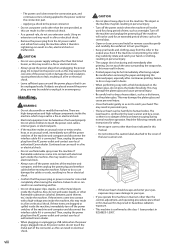
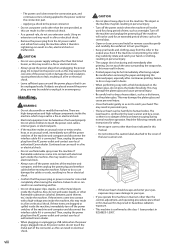
... or emits smoke, heat, or an unusual smell, immediately turn off the power switches of
the laser scanner unit.
- Do not allow children to the power connector.
• Do not use power cords other...part, and continuous stress is not printing, the roller may be unable to your local authorized Canon dealer.
• When plugging or unplugging a USB cable when the power plug is plugged into...
imageCLASS MF4570dn Basic Operation Guide - Page 15


...eyes or mouth, wash them immediately with cold water and consult a physician.
• When loading paper or removing jammed documents or paper, be careful not to allow necklaces, bracelets, or ... a well wrung out cloth dampened with water or mild detergent diluted with your local authorized Canon dealer or the Canon help line.
- Failure to get any pieces of the machine, as this can cause ...
imageCLASS MF4570dn Basic Operation Guide - Page 18
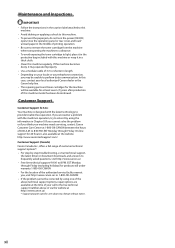
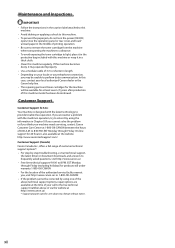
... support,
the latest driver or document downloads, and answers to frequently asked questions, visit http://www.canon.ca/ • Free live technical support number above or via the website at least seven (7) years..., do not turn the power ON/OFF,
open/close the operation panel or rear cover, and load/ unload paper in the middle of printing operation. • Be sure to remove the toner cartridge...
imageCLASS MF4570dn Basic Operation Guide - Page 19


...Canon Inc. The standards and logos are office equipment, such as computers, displays, printers...
in other office equipment. This Canon product (the "PRODUCT") includes ... PRODUCT WITH CANON USA OR CANON CANADA OR ...® Partner, Canon U.S.A., Inc. Third Party Software
A.
Use and distribution of Canon Inc. Notwithstanding A...you . No part of Canon Inc.
has determined that this...
imageCLASS MF4570dn Basic Operation Guide - Page 20


...business line from that to which may result in criminal and/or civil liability.
xiv CANON INC. CANON INC. For CA, USA only
Included battery contains Perchlorate Material -
See Chapter 11,...by one line per unit. Use of
Copyright Owner
FCC (Federal Communications Commission)
imageCLASS MF4570dn: F159302
This device complies with the instructions, may apply.
Order an RJ11-C ...
imageCLASS MF4570dn Basic Operation Guide - Page 21


... this number must be corrected by calling Canon Customer Care Center (1-800-OK-CANON).
Rights of the Telephone Company
If this equipment is sent and an identification of the business or other entity, or other individual sending the message and the telephone number of this equipment (imageCLASS MF4570dn) causes harm to the telephone network...
imageCLASS MF4570dn Basic Operation Guide - Page 43
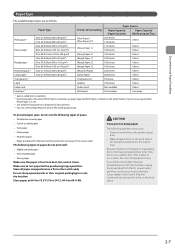
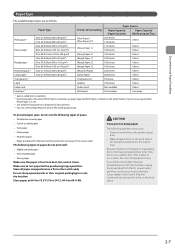
...Canon help line. Store paper at 64.4 to 75.2°F (18 to 24°C), 40 % to test paper before purchasing large quantities. CAUTION
If you smell a burnt odor, however, immediately turn OFF the machine, unplug the power plug from dust, lint, and oil stains. Continued use .
Paper Type
Printer... • Paper printed with a thermal transfer printer (Do not copy on damp paper
The following...
imageCLASS MF4570dn Basic Operation Guide - Page 121


... yield for monochromatic electrophotographic printers and multi-function devices that contain printer components" issued by ISO (International Organization for Standardization). Canon Cartridge 128 Starter
Average yield*1: 1,000 sheets
*1 The average yield is kept upright or upside down position. Model name Supported Canon genuine toner cartridge
MF4570dn
Canon Cartridge 128
Handling Toner...
imageCLASS MF4570dn Basic Operation Guide - Page 126


Model name
Supported Canon genuine toner cartridge
MF4570dn
Canon Cartridge 128
Shake the toner cartridge before setting If toner is not...damage to the machine. Print quality may result in a deterioration in print quality. If is recommended using genuine Canon toner cartridge. "Continue Print.
Hold the toner cartridge properly When handling the toner cartridge, hold them vertically ...
imageCLASS MF4570dn Basic Operation Guide - Page 134
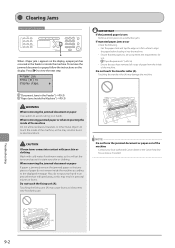
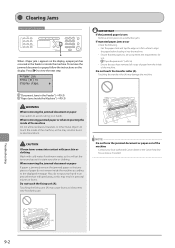
...necklaces, bracelets, or other than indicated areas, as it to stain your local authorized Canon dealer or the Canon help line for assistance, if needed. When removing the jammed document or paper If ... Fan the paper stack and tap the edge on a flat surface to align
the paper before loading it into contact with your hands.
Touching the transfer roller (A) may cause burns as this may ...
imageCLASS MF4570dn Basic Operation Guide - Page 138
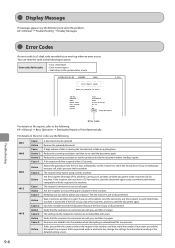
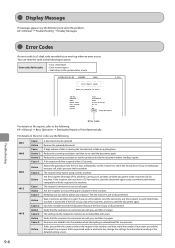
...report • Job history in the system status screen
01/01/2011 02:07 PM FAX 123XXXXXXX
CANON
Error Report (Send
Send job resulted in error. Address Name Start Time Call Length Sheets Result
0123...you are making an overseas call, add a pause to send the document because the line is loaded in the following locations. The recipient may be jammed. Ask the recipient to ensure that paper is...
imageCLASS MF4570dn Basic Operation Guide - Page 141


...is supplied from the power cord. If there is no problem
9-9 Ensure that paper is loaded properly in Sleep mode?
Recheck the settings.
If there is no problem
Has the power...operation panel to standby mode. If there is no problem
] (Start), your local authorized Canon dealer or the Canon help line. "Clearing Jams" (ˠP.9-2)
Turn OFF the power switch of the following problems...
imageCLASS MF4570dn Basic Operation Guide - Page 150


... above technical support options, repair options are available at the time of problem • Steps you have the following information ready when you contact Canon: • Product name (imageCLASS MF4570dn) • Serial number (a character string which consists of three
alphabets and a 5-digit number and is indicated on the rating label located on the...
imageCLASS MF4570dn Basic Operation Guide - Page 161
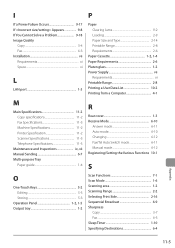
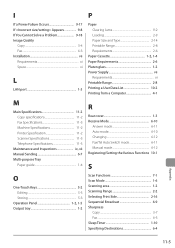
... 6-3 Installation vii Requirements xi Space xi
L
LAN port 1-3
Paper Clearing Jams 9-2 Loading 2-9 Paper Size and Type 2-14 Printable Range 2-8 Requirements 2-6
Paper Cassette 1-2, 1-4... Copy specifications 11-2 Fax Specifications 11-3 Machine Specifications 11-2 Printer Specification 11-2 Scanner Specifications 11-3 Telephone Specifications 11-3
Maintenance and Inspections ix, xii...
imageCLASS MF4570dn Starter Guide - Page 2


...make settings according to the Installation Site and Removing the Packing Materials P. 4 Preparing the Toner Cartridges P. 5
Loading Paper P. 8 Settings for paper sizes and paper types are now complete. P. 11
Connecting the Power Cord ...Features
: available
: not available
Copy
Print
MF4570dn
2-sided Printing
Fax (PC Fax)
2
Scan (USB)
Scan (Network)
Remote UI
ADF (1-sided)
ADF (2-sided...
imageCLASS MF4570dn Starter Guide - Page 4
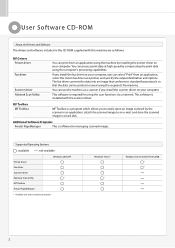
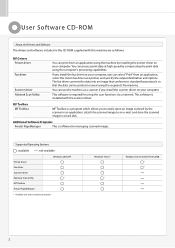
...select the Canon fax driver as a scanner if you install the scanner driver on your computer, you to standard fax protocols so that the data can use the machine as a printer, and specify...Drivers and Software The drivers and software included in a hard disk. MF Drivers Printer driver
Fax driver
Scanner driver Network Scan Utility
You can select "Print" from an application using the ...
imageCLASS MF4570dn Starter Guide - Page 19


...Drivers and MF
Toolbox"
Read the contents of the following software. • Printer driver • Fax driver • Scanner driver • MF Toolbox
To add the following points.
The... of the License Agreement. Refer to "Installing the MF Drivers Via the WSD Network (MF4570dn Only)" in the e-Manual to the installation, select [Custom Installation]. • Presto!...
imageCLASS MF4570dn Starter Guide - Page 26


For the printer/fax/scanner driver
From the [Start] menu, click [(All) Programs] → [Canon] → [MF4500 Series] → [Uninstall Drivers].
Click. Click.
Click.
Click. For MF Toolbox From the [Start] menu, click [(All) Programs] → [Canon] → [MF Toolbox 4.9] → [Toolbox Uninstall]. A-3
Click. Refer to "Uninstalling the Software" in case you want to re...
imageCLASS MF4570dn Starter Guide - Page 27


..., INCIDENTAL, OR CONSEQUENTIAL DAMAGES OF ANY NATURE, OR LOSSES OR EXPENSES RESULTING FROM THE USE OF THIS MATERIAL. All rights reserved. EST for U.S.A. CANON INC. Trademarks Canon, the Canon logo, and imageCLASS are registered trademarks, trademarks or service marks of 8:00 A.M. 1
Preface
2
Installing the Machine
3
Configuring and Connecting the Fax
4
Connecting to a Computer and...
Similar Questions
Loading The Printer
Do I load the printer with the paper side that I want to print on facing up, orfacing down?
Do I load the printer with the paper side that I want to print on facing up, orfacing down?
(Posted by gukageorge 7 years ago)
How To Configure Canon Imageclass Mf4570dn Printer In Ubuntu 14.04?
(Posted by chaitanyaks 9 years ago)
Cannot Scane With Imageclass Mf4570dn Scanner
(Posted by phyKam 9 years ago)
How To Scan Instructions For Canon Imageclass Mf4570dn Printer
(Posted by tocpu 9 years ago)

