Canon imageCLASS MF4570dn Support Question
Find answers below for this question about Canon imageCLASS MF4570dn.Need a Canon imageCLASS MF4570dn manual? We have 3 online manuals for this item!
Question posted by Zagakducha on July 23rd, 2014
How To Reset Canon Mf4570dn
The person who posted this question about this Canon product did not include a detailed explanation. Please use the "Request More Information" button to the right if more details would help you to answer this question.
Current Answers
There are currently no answers that have been posted for this question.
Be the first to post an answer! Remember that you can earn up to 1,100 points for every answer you submit. The better the quality of your answer, the better chance it has to be accepted.
Be the first to post an answer! Remember that you can earn up to 1,100 points for every answer you submit. The better the quality of your answer, the better chance it has to be accepted.
Related Canon imageCLASS MF4570dn Manual Pages
imageCLASS MF4570dn Basic Operation Guide - Page 12


... highly recommended. Indicates a clarification of an operation, or contains additional explanations for each model.
˓: available - : not available
Copy Print 2-sided Printing Fax (PC Fax)
MF4570dn
˓
˓
˓
˓
Scan (USB)
˓
Scan (Network)
˓
Remote UI ADF (1-sided) ADF (2-sided)
˓
˓
- Reading these warnings.
To use the machine...
imageCLASS MF4570dn Basic Operation Guide - Page 19


...property rights in writing to the SOFTWARE. Trademarks
Canon, the Canon logo, and imageCLASS are office equipment, such as computers, displays, printers, facsimiles, and copiers. No part of this...PROVIDED UNDER MAINTENANCE AGREEMENTS OR OTHER SERVICE ARRANGEMENTS FOR THE PRODUCT WITH CANON USA OR CANON CANADA OR THEIR RESPECTIVE AUTHORIZED SERVICE ORGANIZATIONS. The International ENERGY STAR ...
imageCLASS MF4570dn Basic Operation Guide - Page 20


...used .
2. Do not make such changes or modifications, you communicate overseas
NOTE
Canon recommends an individual line following measures: • Reorient or relocate the receiving ...(Federal Communications Commission)
imageCLASS MF4570dn: F159302
This device complies with Part 15 of the FCC Rules. Location
Supply a suitable table, cabinet, or desk for Canon Facsimile Equipment
A. Order...
imageCLASS MF4570dn Basic Operation Guide - Page 21


...that cause "electrical noise." Location
Supply a suitable table, cabinet, or desk for Canon Facsimile Equipment
A. C. The telephone line cable should be connected to a standard ...overseas
NOTE
Canon recommends an individual line following industry standards, i.e., 2,500 (touch-tone) or 500 (rotary/pulse dial) telephones. If requested, this equipment (imageCLASS MF4570dn) causes ...
imageCLASS MF4570dn Basic Operation Guide - Page 30
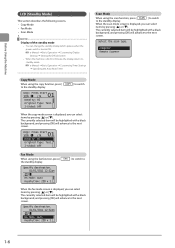
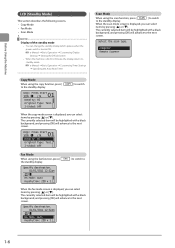
.... 01/01/2011 12:52AM
RX Mode: Auto Resolution: 200 x 1...
Computer Remote Scanner
1-6 e-Manual ˠ Basic Operation ˠ Customizing Timer Settings ˠ Specifying the Auto Reset Timer
Copy Mode
When using the copy function, press [ to the standby display.
01 Copy: Press Start
100% 1 LTR Density: +-0 Original Type: Text... 2-Sided: Off...
imageCLASS MF4570dn Basic Operation Guide - Page 31


... [ ] (Back) or [ ].
Menu Preferences Timer Settings Copy Settings Fax TX Settings
[OK] or [Ź]
[Back] or [Ż]
Timer Settings Time & Date Settings Sleep Timer Auto Reset Timer Screen After Auto R...
1-7 Menu Preferences Timer Settings Copy Settings Fax TX Settings
Selecting a Menu Item
Press [OK] to enter the menu screen. If there...
imageCLASS MF4570dn Basic Operation Guide - Page 32
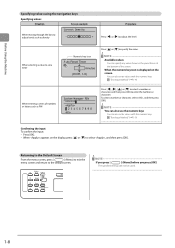
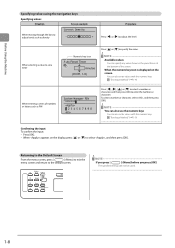
...
If you press [
] (Menu) before you press [OK]
The specified settings will not be saved.
1-8 When selecting a value to set a timer
Numeric key icon
Auto Reset Timer 2 minutes
(0=Off, 1-9)
Press [ ] or [ ] to adjust the level. "Text Input Method" (ˠP.1-9)
Confirming the input To confirm the input: • Press [OK]. • When...
imageCLASS MF4570dn Basic Operation Guide - Page 43
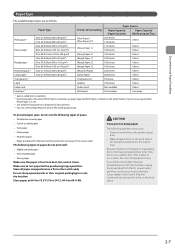
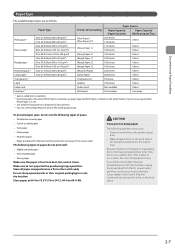
...
Make sure to 60 % RH.
Store all paper wrapped and on a flat surface until ready for laser printers. *4 You can result in a fire or electrical shock.
2-7 CAUTION
If you smell a burnt odor, ...8226; Steam is free from the AC power outlet, and then contact your local authorized Canon dealer or the Canon help line. However, the toner fixation may be not as follows. Store paper at ...
imageCLASS MF4570dn Basic Operation Guide - Page 89
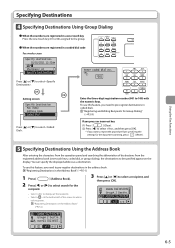
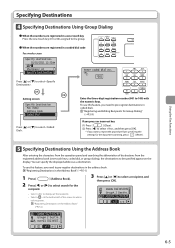
..."Registering Destinations in the Address Book" (ˠP.5-1)
3 Press [ ] or [ ] to repeat the procedure from specifying the
settings for the document scanning, press [ ] (Reset). User01 012345678
All A-Z
CANON 0123456789 GroupA 2 Destin...
"Registering and Editing Recipients for the
recipient.
• Select to displays all the recipients. • Select < > at the bottom left of...
imageCLASS MF4570dn Basic Operation Guide - Page 104
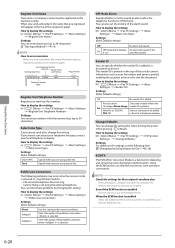
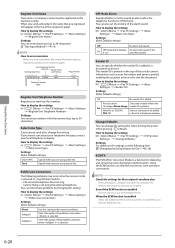
...Time
(Unit Name)
Page Number
01/01/2011 02:07 PM FAX 123XXXXXXX
Telephone Number Mark
CANON
P.0001
Register Unit Telephone Number
Register your fax number and name is enabled It may take ...whether the sender ID is available only when the setting for when turning the power ON or pressing [ ] (Reset). How to . • The external telephone does not ring. • Cannot make a call using a...
imageCLASS MF4570dn Basic Operation Guide - Page 121


...cartridge according to the description in fire. Model name Supported Canon genuine toner cartridge
MF4570dn
Canon Cartridge 128
Handling Toner Cartridge
Note the following charts. If... the determination of toner cartridge yield for monochromatic electrophotographic printers and multi-function devices that contain printer components" issued by ISO (International Organization for Standardization...
imageCLASS MF4570dn Basic Operation Guide - Page 126


... for the toner cartridge.
When pulling out the sealing tape • Do not pull the sealing tape diagonally or sideways. Model name
Supported Canon genuine toner cartridge
MF4570dn
Canon Cartridge 128
Shake the toner cartridge before setting If toner is erased when the documents are printed out, so you are not sure, contact...
imageCLASS MF4570dn Basic Operation Guide - Page 143
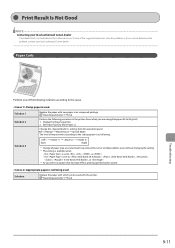
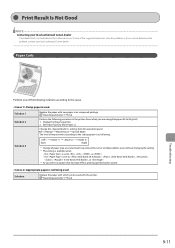
... settings from the operation panel. "Paper Requirements" (ˠP.2-6)
Troubleshooting
9-11 Solution 1 Solution 2
Replace the paper with this printer. Set [Paper Type] to 90 g/m2). 1.
Print Result Is Not Good
NOTE Contacting your local authorized Canon dealer.
e-Manual ˠ Maintenance ˠ Special Mode
The level of paper type or environment may reduce the...
imageCLASS MF4570dn Basic Operation Guide - Page 150


...support 9 A.M. Please have the following information ready when you contact Canon: • Product name (imageCLASS MF4570dn) • Serial number (a character string which consists of three
... limited warranty. Please have the following information ready when you contact Canon: • Product name (imageCLASS MF4570dn) • Serial number (a character string which consists of three
...
imageCLASS MF4570dn Starter Guide - Page 2


... P. 4 Preparing the Toner Cartridges P. 5
Loading Paper P. 8 Settings for paper sizes and paper types are now complete.
Start settings.
Available Features
: available
: not available
Copy
Print
MF4570dn
2-sided Printing
Fax (PC Fax)
2
Scan (USB)
Scan (Network)
Remote UI
ADF (1-sided)
ADF (2-sided) P. 11
Connecting the Power Cord P. 9
Turning the Power ON and...
imageCLASS MF4570dn Starter Guide - Page 3
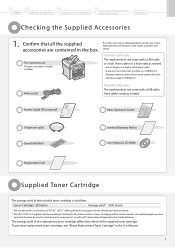
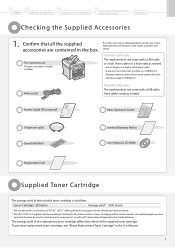
...
The toner cartridge is missing or damaged, please contact our Canon Authorized Service Facilities or the Canon Customer Care Center.
Starter Guide (This manual)
Basic Operation ...the supplied toner cartridge. Confirm that contain printer components" issued by ISO (International Organization for monochromatic electrophotographic printers
and multi-function devices that all the ...
imageCLASS MF4570dn Starter Guide - Page 4
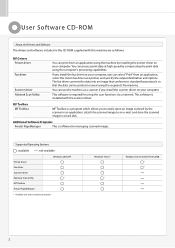
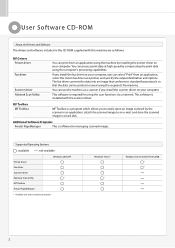
...for using the recipient's fax machine.
Supported Operating Systems
: available
: not available
Printer driver Fax driver Scanner driver Network Scan Utility MF Toolbox Presto! If you install the...machine are as a printer, and specify the output destination and options. This software is a program which allows you can print from an application, select the Canon fax driver as ...
imageCLASS MF4570dn Starter Guide - Page 19


Refer to "Installing the MF Drivers Via the WSD Network (MF4570dn Only)" in the e-Manual to install MF Drivers.
* You may not...PageManager • e-Manual
e-Manual "Installing the MF Drivers and MF
Toolbox"
Read the contents of the following software. • Printer driver • Fax driver • Scanner driver • MF Toolbox
To add the following the procedures below. Click. The CD...
imageCLASS MF4570dn Starter Guide - Page 26


....
* If your computer
2.
For MF Toolbox From the [Start] menu, click [(All) Programs] → [Canon] → [MF Toolbox 4.9] → [Toolbox Uninstall].
Click. If You Want to Uninstall the Installed Software
If you do not need the printer driver, fax driver, scanner driver, or MF Toolbox, you can uninstall them with the following...
imageCLASS MF4570dn Starter Guide - Page 27


..., INCIDENTAL, OR CONSEQUENTIAL DAMAGES OF ANY NATURE, OR LOSSES OR EXPENSES RESULTING FROM THE USE OF THIS MATERIAL.
to 8:00 P.M. and 9:00 A.M. CANON INC. Trademarks Canon, the Canon logo, and imageCLASS are either trademarks or registered trademarks of Microsoft Corporation in other product and brand names are registered trademarks, trademarks or service marks of...
Similar Questions
How To Configure Canon Imageclass Mf4570dn Printer In Ubuntu 14.04?
(Posted by chaitanyaks 9 years ago)
How To Scan Instructions For Canon Imageclass Mf4570dn Printer
(Posted by tocpu 9 years ago)
How Do I Reset My Canon Imageclass Mf4350d Printer So I Can Use The Old Ink
cartridge
cartridge
(Posted by swraghu 10 years ago)

