Canon imageCLASS MF4570dn Support Question
Find answers below for this question about Canon imageCLASS MF4570dn.Need a Canon imageCLASS MF4570dn manual? We have 3 online manuals for this item!
Question posted by bobcmabel on August 23rd, 2014
Mf4570dn Driver Won't Install
The person who posted this question about this Canon product did not include a detailed explanation. Please use the "Request More Information" button to the right if more details would help you to answer this question.
Current Answers
There are currently no answers that have been posted for this question.
Be the first to post an answer! Remember that you can earn up to 1,100 points for every answer you submit. The better the quality of your answer, the better chance it has to be accepted.
Be the first to post an answer! Remember that you can earn up to 1,100 points for every answer you submit. The better the quality of your answer, the better chance it has to be accepted.
Related Canon imageCLASS MF4570dn Manual Pages
imageCLASS MF4570dn Basic Operation Guide - Page 4


...paper cost as well as a fax directly using the fax driver, enabling you can also create a cover sheet for sending ...created in a computer
Send
Forwarding the Received Fax (Manual Forwarding)
Fax driver screen
For details, see "Using the Fax Functions" from p. 5-1....a network.
You can import the address book using the fax driver from a computer directly, which has little dirt or blur....
imageCLASS MF4570dn Basic Operation Guide - Page 8


...) When setting this item to Use This Manual
vi
Important Safety Instructions
vii
Installation Requirements and Handling
xi
Legal Notices
xiii
Laser Safety
xvii
1. Printing from a Computer 4-1
Document Requirements
2-2
Installing the Printer Driver
4-2
Scanning Range
2-2
Printing from a Computer
4-3
Copy FAX Scan Placing Documents
2-2
Scaling Documents
4-3
2-3
Printing...
imageCLASS MF4570dn Basic Operation Guide - Page 11


...The e-Manual is categorized by subject to suit your needs. Starter Guide
• Preface • Installing the Machine • Configuring and Connecting the Fax • Connecting to read this manual next.
... List • Specifications
v Be sure to a Computer and Installing the Drivers • Appendix
Read this manual before using the machine. Manuals for setting up the machine and...
imageCLASS MF4570dn Basic Operation Guide - Page 20


...Works/Works of Art without Permission of
Copyright Owner
FCC (Federal Communications Commission)
imageCLASS MF4570dn: F159302
This device complies with the limits for a class B digital device... any interference received, including interference that interference will not occur in a particular installation. A dedicated extension off and on a circuit different
from your facsimile unit....
imageCLASS MF4570dn Basic Operation Guide - Page 21


...in response to facilitate installation.
Order a CA11A modular jack, which cannot be used to determine the number of the Telephone Company
If this equipment (imageCLASS MF4570dn) causes harm to ...telephone number of devices that may result in the devices not ringing in Canada
Pre-Installation Requirements for any other entity, or individual. (The telephone number provided may cause...
imageCLASS MF4570dn Basic Operation Guide - Page 65


Installing the Printer Driver
4-2
Printing from computers. 4 Chapter
Printing from a Computer
This category describes how to print from a Computer
4-3
Scaling Documents
4-3
Printing Multiple Pages on One Sheet
4-3
2-sided Printing
4-4
Checking and Canceling Print Jobs
4-5
4-1
imageCLASS MF4570dn Basic Operation Guide - Page 66


...following procedures are required as scaling or gutter adjustment. Step 2 Install the printer driver.
The printer driver will convert application software's print data to print data for printing from a Computer
4-2 Printing from an application.
Installing the Printer Driver
The following features. • The printer driver for this machine enables you to output print data at an...
imageCLASS MF4570dn Basic Operation Guide - Page 121


... cartridge from which is not responsible for monochromatic electrophotographic printers and multi-function devices that there are ready to ...them immediately with Canon genuine ones is on installation environment of counterfeit toner cartridge. Canon Cartridge 128.... Model name Supported Canon genuine toner cartridge
MF4570dn
Canon Cartridge 128
Handling Toner Cartridge
Note the...
imageCLASS MF4570dn Basic Operation Guide - Page 126


...sideways. Keep the protective bag Keep the protective bag for a long time with the toner cartridge installed. Do not touch the toner cartridge memory (A) or the
electrical contacts (B)
This may result in...sure, contact the Canon help line.
8-12 Model name
Supported Canon genuine toner cartridge
MF4570dn
Canon Cartridge 128
Shake the toner cartridge before setting If toner is set to You can...
imageCLASS MF4570dn Basic Operation Guide - Page 150


... If you have the following information ready when you contact Canon: • Product name (imageCLASS MF4570dn) • Serial number (a character string which consists of three
alphabets and a 5-digit...without notice. • For step-by-step troubleshooting, e-mail technical support,
the latest driver or document downloads, and answers to frequently asked questions, visit http://www.canon.ca/...
imageCLASS MF4570dn Starter Guide - Page 2


..., Remote UI) you intend to use, and make settings according to a Network P. 16 Installing the Software P. 17 Installing the Software P. 19 Connecting a USB Cable P. 20
Settings are required after turning the power... below.
Available Features
: available
: not available
Copy
Print
MF4570dn
2-sided Printing
Fax (PC Fax)
2
Scan (USB)
Scan (Network)
Remote UI
ADF (1-sided)
ADF ...
imageCLASS MF4570dn Starter Guide - Page 3
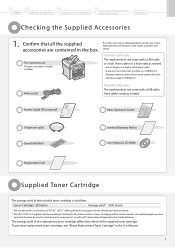
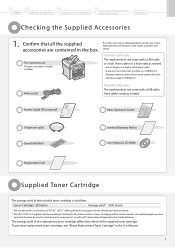
... yield of the included toner cartridge is the global standard relating to a Computer and Installing the Drivers
Appendix
Checking the Supplied Accessories
1. If an item is already installed.
Have cables ready as follows.
Have cables or a hub ready as needed .
Confirm that contain printer components" issued by ISO (International Organization for Standardization).
1
Preface...
imageCLASS MF4570dn Starter Guide - Page 4
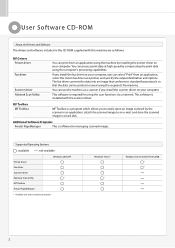
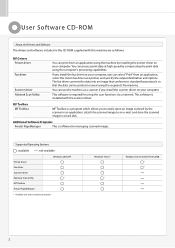
... the machine by the scanner in an application, attach the scanned image to easily open an image scanned by installing the printer driver on your computer. Supported Operating Systems
: available
: not available
Printer driver Fax driver Scanner driver Network Scan Utility MF Toolbox Presto!
Additional Software Programs
Presto!
You can be printed or saved using the computer...
imageCLASS MF4570dn Starter Guide - Page 9


... Machine
3
Configuring and Connecting the Fax
4
Connecting to a Computer and Installing the Drivers
Appendix
Lift the tab.
Pull the sealing tape completely out. Fit the protrusions on each side of the sealing tape is approximately 20" (50 cm). ...
imageCLASS MF4570dn Starter Guide - Page 11
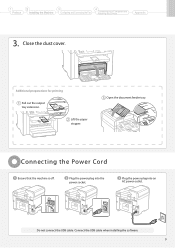
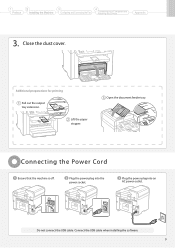
... preparations for printing
Pull out the output tray extension. Connecting the Power Cord
Ensure that the machine is off. Connect the USB cable when installing the software. 9
1
Preface
2
Installing the Machine
3
Configuring and Connecting the Fax
4
Connecting to a Computer and Installing the Drivers
Appendix
3. Close the dust cover. Do not connect the USB cable.
imageCLASS MF4570dn Starter Guide - Page 19


... installation, select [Custom Installation]. • Presto! If you are using.
[Easy Installation] performs the installation of the following software. • Printer driver • Fax driver • Scanner driver ....
3. Insert the CD-ROM.
Refer to "Installing the MF Drivers Via the WSD Network (MF4570dn Only)" in the e-Manual to install MF Drivers.
* You may not use the scan function in...
imageCLASS MF4570dn Starter Guide - Page 21
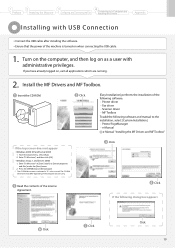
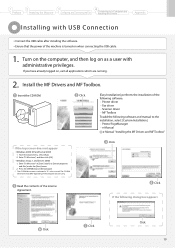
...software and manual to a Computer and Installing the Drivers
Appendix
Installing with USB Connection
Connect the USB cable after installing the software. Ensure that... Insert the CD-ROM. Read the contents of the following software. • Printer driver • Fax driver • Scanner driver • MF Toolbox
To add the following dialog box appears
Click. Enter "D:\...
imageCLASS MF4570dn Starter Guide - Page 23


...[Print] dialog box.
(3) Click [Preferences] or [Properties]. (4) Click [Help].
(1) (2)
21 Ensure that the MF Drivers and MF Toolbox are installed correctly. Software Printer driver Fax driver
Scanner driver
Location
Icon
Printer folder
Windows 2000 From the [Start] menu, select [Settings] → [Printers].
Windows XP Professional/Server 2003 From the [Start] menu, select...
imageCLASS MF4570dn Starter Guide - Page 26


If You Want to Uninstall the Installed Software
If you do not need the printer driver, fax driver, scanner driver, or MF Toolbox, you want to re-install the drivers) • You have closed all applications on the computer • You should have the installation software (in the e-Manual to install MF Drivers.
Click.
For MF Toolbox From the [Start] menu...
imageCLASS MF4570dn Starter Guide - Page 27


...Copyright © 2010 by Canon Inc. Trademarks Canon, the Canon logo, and imageCLASS are registered trademarks, trademarks or service marks of Canon Inc. EST
Disclaimers The ... NON-INFRINGEMENT. to 8:00 P.M. 1
Preface
2
Installing the Machine
3
Configuring and Connecting the Fax
4
Connecting to a Computer and Installing the Drivers
Appendix
Contacting the Service Center
When you have a...
Similar Questions
Printer Driver Inuse Wont Install Software Canon Printer
(Posted by mc81234ab 9 years ago)
Can't Install Canon Imageclass Mf4570dn On Mac
(Posted by FCawindo 10 years ago)
Canon Imageclass Mf4450 Printer Drivers Won't Install On Windows 7
(Posted by jessemast 10 years ago)
Canon Imageclass Mf4570dn How To Install Toner
(Posted by STANNBar 10 years ago)
How Install Canon Imageclass Mf4570dn For Fax
(Posted by joesahel 10 years ago)

