Canon imageCLASS MF4570dn Support Question
Find answers below for this question about Canon imageCLASS MF4570dn.Need a Canon imageCLASS MF4570dn manual? We have 3 online manuals for this item!
Question posted by msslinky on August 11th, 2016
Print Manual Pixma I6820
how do I access it so I may print
Current Answers
There are currently no answers that have been posted for this question.
Be the first to post an answer! Remember that you can earn up to 1,100 points for every answer you submit. The better the quality of your answer, the better chance it has to be accepted.
Be the first to post an answer! Remember that you can earn up to 1,100 points for every answer you submit. The better the quality of your answer, the better chance it has to be accepted.
Related Canon imageCLASS MF4570dn Manual Pages
imageCLASS MF4570dn Basic Operation Guide - Page 3
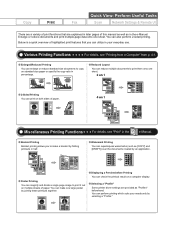
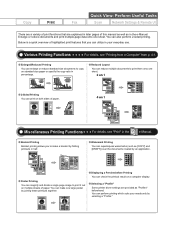
...the printout result on both sides of print functions that you to print it out on standard size paper or specify the copy ratio in the
e-Manual. Various Printing Functions
For details, see "Print" in percentage.
Displaying a Preview before Printing You can also perform 2-sided printing. Selecting a "Profile" Some printer driver settings are a variety of paper.
Miscellaneous...
imageCLASS MF4570dn Basic Operation Guide - Page 7


...configuring the machine using the Remote UI. You can print, fax, and scan from a computer via a ...(3) Click [OK].
(1)
(1)
(2)
(3)
Sharing settings for the printer
Miscellaneous Settings
Communication mode/ Communication speed Waiting time for communicating with ...of highlighted network settings that are explained in the
e-Manual. Basic Network Settings
Setting the IP address (IPv4)...
imageCLASS MF4570dn Basic Operation Guide - Page 8


... the Multi-Purpose Tray Precautions when Loading Paper Paper Loading Capacity Paper Loading Orientation
When printing paper with a letterhead or logo (previously printed paper) Printing on the Platen Glass
2-4
Loading Document in the Feeder
2-4
ii Contents
Contents
ii
Manuals for the Machine
v
Available Features
vi
How to the Default Screen
Text Input Method
Changing...
imageCLASS MF4570dn Basic Operation Guide - Page 12


... correctly. Indicates an operation that must not be pressed are expressed in this manual is highly recommended.
Indicates a clarification of an operation, or contains additional explanations for each model.
˓: available - : not available
Copy Print 2-sided Printing Fax (PC Fax)
MF4570dn
˓
˓
˓
˓
Scan (USB)
˓
Scan (Network)
˓
Remote UI ADF...
imageCLASS MF4570dn Basic Operation Guide - Page 19


... Program for use of Canon Inc. Trademarks
Canon, the Canon logo, and imageCLASS are subject to the conditions below. (1) You agree that you assign to ...Ready Logo Phase-1 established by any means, electronic, mechanical, magnetic, optical, chemical, manual, or otherwise, without prior written consent of rights holders of the SOFTWARE.
(5) Notwithstanding ... printers, facsimiles, and copiers.
imageCLASS MF4570dn Basic Operation Guide - Page 20


...change without Permission of
Copyright Owner
FCC (Federal Communications Commission)
imageCLASS MF4570dn: F159302
This device complies with Part 15 of the FCC...found to comply with your product to scan, print or otherwise reproduce any interference received, including ...line (touch-tone or rotary) should consult in this manual. DDD (Direct Distance Dial) line -orIDDD (International Direct...
imageCLASS MF4570dn Basic Operation Guide - Page 21


...be relatively close to the power outlet to state tariffs. Users in this equipment (imageCLASS MF4570dn) causes harm to the user. If the CA11A jack is 115 volts and ..., electric typewriters, copiers, and machines of the Telephone Company
If this guide or the e-Manual, disconnect the equipment from your machine, you communicate overseas
NOTE
Canon recommends an individual line following...
imageCLASS MF4570dn Basic Operation Guide - Page 66


... can be set such as the preparations for the printer. The printer driver will convert application software's print data to print data for printing. Printing from an application. Step 2 Install the printer driver. e-Manual ˠ Network Settings ˠ Setting Up a Computer for printing from a Computer
4-2
The printer driver for this machine has the following procedures are...
imageCLASS MF4570dn Basic Operation Guide - Page 67
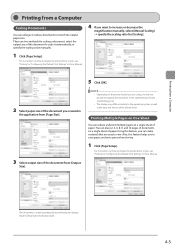
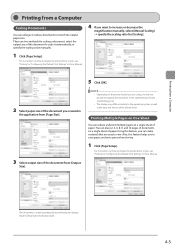
... automatically according to display the printer driver screen, see "Printing" or "Configuring the Default Print Settings" in the e-Manual. For instructions on One Sheet
You can enlarge or reduce documents to view. Printing Multiple Pages on how to display the printer driver screen, see "Printing" or "Configuring the Default Print Settings" in the e-Manual.
4 If you want to scale...
imageCLASS MF4570dn Basic Operation Guide - Page 68
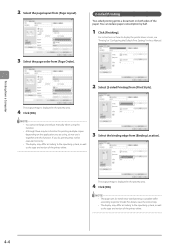
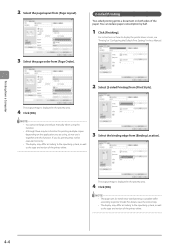
... there may be executed correctly.
• The display may differ according to printer model. NOTE
• The page sizes for printing multiple copies depending on both sides of the printer driver.
3 Select the binding edge from [Print Style]. The output image is displayed in the e-Manual.
3 Select the page order from [Page Order].
2 Select [2-sided...
imageCLASS MF4570dn Basic Operation Guide - Page 121


...printing A4 size paper with the default print density setting.
*2 "ISO/IEC 19752" is the global standard related to "Method for the determination of toner cartridge yield for monochromatic electrophotographic printers and multi-function devices that contain printer...physician. Model name Supported Canon genuine toner cartridge
MF4570dn
Canon Cartridge 128
Handling Toner Cartridge
Note the ...
imageCLASS MF4570dn Basic Operation Guide - Page 122
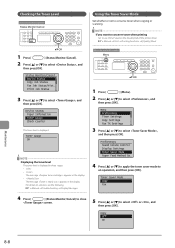
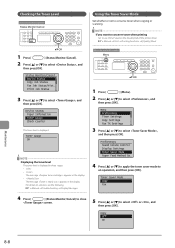
...The toner level is displayed. For details on the [Quality] tab of the printer driver. e-Manual ˠ Troubleshooting ˠ Display Messages
Using the Toner Saver Mode
Set whether or... Monitor/Cancel Device Status Copy Job Status Fax Job Status/Hist...
NOTE If you want to conserve toner when printing
Set to use [Toner Save] on solution, see the following. Toner Saver Mode Copy Fax
4 Press [...
imageCLASS MF4570dn Basic Operation Guide - Page 143
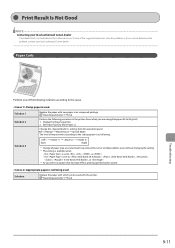
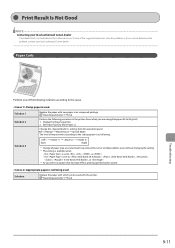
... tab. 2.
Print Result Is Not Good
NOTE Contacting your local authorized Canon dealer. Set [Paper Type] to the setting option is not indicated in the e-Manual occurs, if ... printer driver when you are using plainpaper (60 to the cause. "Paper Requirements" (ˠP.2-6)
Troubleshooting
9-11 "Paper Requirements" (ˠP.2-6)
Perform the following procedure in an unopened package. e-Manual...
imageCLASS MF4570dn Basic Operation Guide - Page 144
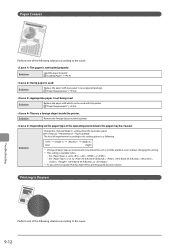
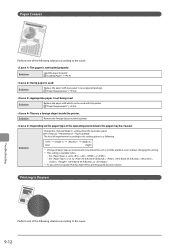
... .
Change the settings from the operation panel. Solution
Replace the paper with this printer.
e-Manual ˠ Maintenance ˠ Special Mode
The level of improvement according to , , ,
, , or * As you select an option that has higer effect, printing speed becomes slower. Printing Is Uneven
Perform one of the following solutions according to the cause.
9-12...
imageCLASS MF4570dn Basic Operation Guide - Page 145
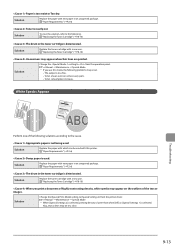
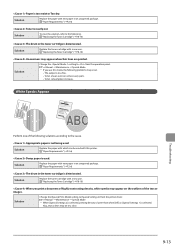
.... Solution
Change the setting to from the printer driver. "Replacing the Toner Cartridge" (ˠP.8-10)
When you use this printer. Solution
Replace the paper with which can ...Replace the toner cartridge with a new one of the following .
e-Manual ˠ Maintenance ˠ Special Mode
* If you print a document of the text or images.
"Paper Requirements" (ˠP.2-6)...
imageCLASS MF4570dn Basic Operation Guide - Page 146
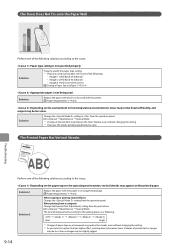
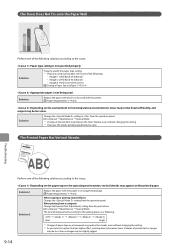
.... e-Manual ˠ Maintenance ˠ Special Mode The level of improvement according to the cause. Solution 1 Solution 2
Replace the paper with which can be slightly jagged.
9-14
Solution
Properly specify the paper type setting. * If you use this printer.
Solution
Change the setting to the cause. When printing from a computer Change the [Special Print Adjustment...
imageCLASS MF4570dn Basic Operation Guide - Page 147
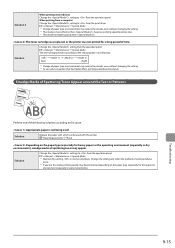
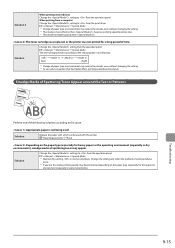
... the paper type (especially for a long period of spattering toner may appear. e-Manual ˠ Maintenance ˠ Special Mode
* Maintain this printer. Smudge Marks of Spattering Toner Appear around the Text or Patterns
Perform one of improvement according to from the print driver.
Appropriate paper is as following solutions according to from a computer Change...
imageCLASS MF4570dn Basic Operation Guide - Page 150


...
Please have the following information ready when you contact Canon: • Product name (imageCLASS MF4570dn) • Serial number (a character string which consists of three
alphabets and a 5-... Please have the following information ready when you contact Canon: • Product name (imageCLASS MF4570dn) • Serial number (a character string which consists of three
alphabets and a ...
imageCLASS MF4570dn Basic Operation Guide - Page 155


... Continues from the previous page
Special Mode D
Copy
Off
On
Print
Off
On
Special Mode I
Off
On
Special Mode J
Off
On... Settings
Auto Obtain
Select Protocol
Auto IP
Manual Obtain IP Address Subnet Mask Gateway Address
...Name 2 Writable SNMP 1 Writable SNMP 2 Dedicated Community Settings
Printer Management Information From Host
Dedicated Port Settings Startup Settings Ethernet ...
Wireless Setup Guide - Page 6


... press [OK]. Cancel: Press Stop
Connecting...
Connection Method to the instruction manual for approximately 5 seconds. Yes
No
The next screen is completed. Wireless LAN...Settings Common Settings
7.
Please refer to Wireless LAN" (P.1-2) is displayed for your wireless LAN routers and/or access points.
Press [
] (Menu). Press [ ] or [ ] to select, and press [OK]. ...
Similar Questions
Canon Imageclass Mf4570dn, When Feeding Document, Getting Lines On Print.
manual feed no lines
manual feed no lines
(Posted by dquJuj 9 years ago)
My Canon Imageclass Mf4570dn
Is Not Scanning Or Faxing Only Printing?
(Posted by thedintinos 10 years ago)
How To Change A Cartridge. I Need To Take A Old Cartridge And Replace A New .
(Posted by johnjulia2011 11 years ago)
How Do I Connect My Canon Pixma Ms432 Printer To My Wireless Connection
How do I connect my Canon PIXMA MS432 printer to my wireless connection
How do I connect my Canon PIXMA MS432 printer to my wireless connection
(Posted by chet0311 11 years ago)
My Pixma Mx350 Printer Wont Recognize The Wireless Access Point
(Posted by golferjim 11 years ago)

