Canon imageCLASS MF4570dn Support Question
Find answers below for this question about Canon imageCLASS MF4570dn.Need a Canon imageCLASS MF4570dn manual? We have 3 online manuals for this item!
Question posted by Anonymous-125041 on November 19th, 2013
Download Drivers In India
how to download Canon imageCLASS MF4570dn drivers
Current Answers
Answer #1: Posted by TheWiz on November 19th, 2013 3:13 PM
This answer was accepted by the poster of the original question.
Related Canon imageCLASS MF4570dn Manual Pages
imageCLASS MF4570dn Basic Operation Guide - Page 3
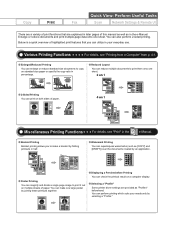
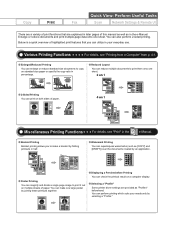
Below is a quick overview of paper.
Selecting a "Profile" Some printer driver settings are provided as [COPY] and [DRAFT]) over the documents created by folding printouts in your needs only by joining these printouts together. Enlarged/Reduced ...
imageCLASS MF4570dn Basic Operation Guide - Page 8


... Safety Instructions
vii
Installation Requirements and Handling
xi
Legal Notices
xiii
Laser Safety
xvii
1. Printing from a Computer 4-1
Document Requirements
2-2
Installing the Printer Driver
4-2
Scanning Range
2-2
Printing from a Computer
4-3
Copy FAX Scan Placing Documents
2-2
Scaling Documents
4-3
2-3
Printing Multiple Pages on One Sheet
4-3
2-3
2-sided Printing...
imageCLASS MF4570dn Basic Operation Guide - Page 12


... system configuration, the appearance of an operation, or contains additional explanations for each model.
˓: available - : not available
Copy Print 2-sided Printing Fax (PC Fax)
MF4570dn
˓
˓
˓
˓
Scan (USB)
˓
Scan (Network)
˓
Remote UI ADF (1-sided) ADF (2-sided)
˓
˓
- To use the machine safely, always pay...
imageCLASS MF4570dn Basic Operation Guide - Page 18
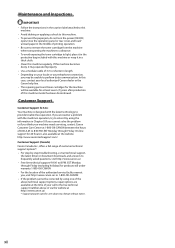
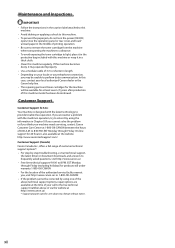
...your machine needs servicing, contact Canon Customer Care Center at least ...canon.ca/ • Free live technical support number above technical support options, repair options are available at the website. If you , visit http://www.canon.ca/ or 1-800-OK-CANON • If the problem cannot be corrected by -step troubleshooting, e-mail technical support,
the latest driver or document downloads...
imageCLASS MF4570dn Basic Operation Guide - Page 19


...-party software modules, these software modules are subject to the SOFTWARE. Trademarks
Canon, the Canon logo, and imageCLASS are subject to the conditions below. (1) You agree that you will comply... Ready Logo Phase-1 established by all these other conditions, as computers, displays, printers, facsimiles, and copiers. Microsoft, Windows and Windows Vista are either trademarks or registered ...
imageCLASS MF4570dn Basic Operation Guide - Page 20


... you are not recommended because they send nonstandard signals to change without Permission of
Copyright Owner
FCC (Federal Communications Commission)
imageCLASS MF4570dn: F159302
This device complies with your legal advisor for help. CANON INC. See http://www.dtsc.ca.gov/hazardouswaste/perchlorate/ for specific dimensions and weight. Operation is intended to an outlet...
imageCLASS MF4570dn Basic Operation Guide - Page 21


...'s business representative.
Connection of this information into your machine, you communicate overseas
NOTE
Canon recommends an individual line following industry standards, i.e., 2,500 (touch-tone) or 500...line cable should be connected to an outlet or power line shared with this equipment (imageCLASS MF4570dn) causes harm to the user. Users should not exceed five (5.0). See Chapter 11,...
imageCLASS MF4570dn Basic Operation Guide - Page 43
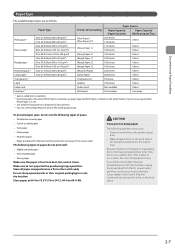
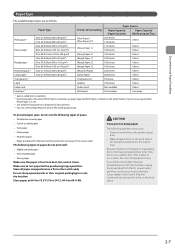
...good when
[Plain Paper L] is set. *3 Use only the transparencies designed for use. Paper Type
Printer Driver Setting
Paper Source
Paper Capacity (Paper Cassette)
Paper Capacity (Multi-purpose Tray)
Plain paper *1
16 ... the paper is free from the AC power outlet, and then contact your local authorized Canon dealer or the Canon help line. Store paper at 64.4 to 75.2°F (18 to 24°C), ...
imageCLASS MF4570dn Basic Operation Guide - Page 65


Installing the Printer Driver
4-2
Printing from computers. 4 Chapter
Printing from a Computer
This category describes how to print from a Computer
4-3
Scaling Documents
4-3
Printing Multiple Pages on One Sheet
4-3
2-sided Printing
4-4
Checking and Canceling Print Jobs
4-5
4-1
imageCLASS MF4570dn Basic Operation Guide - Page 66


... machine is software required for printing.
e-Manual ˠ Network Settings ˠ Setting Up a Computer for Printing/Sending a Fax ˠ Specifying Computer Settings
About the printer driver The printer driver is equipped with the functions capable of spooling print data and configuring the print condition, and various types of print finishing can be set such...
imageCLASS MF4570dn Basic Operation Guide - Page 67
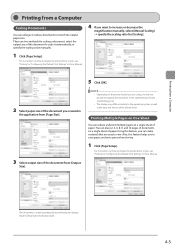
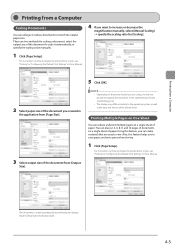
...the operating system, as well as the type and version of the printer driver. NOTE
• Depending on how to display the printer driver screen, see "Printing" or "Configuring the Default Print Settings" in...size. For instructions on how to view. For instructions on the printer model you are easy to display the printer driver screen, see "Printing" or "Configuring the Default Print Settings" ...
imageCLASS MF4570dn Basic Operation Guide - Page 68
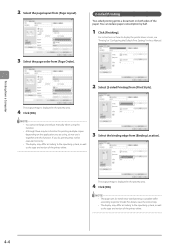
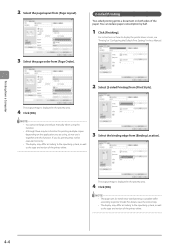
... differ according to the operating system, as well as the type and version of the printer driver.
3 Select the binding edge from [Binding Location]. NOTE
• The page sizes ... from [Page Layout].
2-sided Printing
Two-sided printing prints a document on both sides of the printer driver.
If you are using this function. Printing from [Print Style]. For instructions on how to the...
imageCLASS MF4570dn Basic Operation Guide - Page 121


... of toner cartridge yield for monochromatic electrophotographic printers and multi-function devices that contain printer components" issued by ISO (International Organization for any malfunction, accident or damage caused by ISO (International Organization for Standardization). Model name Supported Canon genuine toner cartridge
MF4570dn
Canon Cartridge 128
Handling Toner Cartridge
Note the...
imageCLASS MF4570dn Basic Operation Guide - Page 122
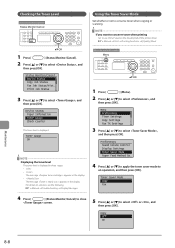
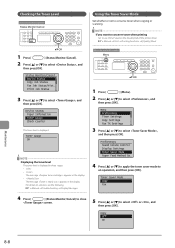
... operation
Status Monitor/Cancel
OK
1 Press [
] (Status Monitor/Cancel).
2 Press [ ] or [ ] to select , and
then press[OK]. For details on the [Quality] tab of the printer driver.
Menu Preferences Timer Settings Copy Settings Fax TX Settings
3 Press [ ] or [ ] to use [Toner Save] on solution, see the following. Status Monitor/Cancel Device Status...
imageCLASS MF4570dn Basic Operation Guide - Page 126


...form or placement, or may result in the figure. Model name
Supported Canon genuine toner cartridge
MF4570dn
Canon Cartridge 128
Shake the toner cartridge before setting If toner is not distributed...set to the machine.
If is erased when the documents are not sure, contact the Canon help line.
8-12 IMPORTANT About replacement toner cartridge
For optimum print quality, replacement is...
imageCLASS MF4570dn Basic Operation Guide - Page 140
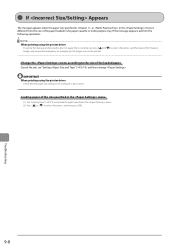
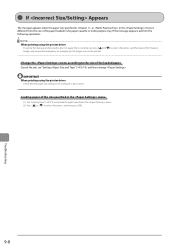
... in the menu. (2) Press [ ] or [ ] to select , and then press [OK]. NOTE When printing using the printer driver
Check that the paper size setting on paper that is also correct.
Troubleshooting
9-8
IMPORTANT When printing using the printer driver
To ignore the message and proceed to print on the computer is currently set, press [ ] or...
imageCLASS MF4570dn Basic Operation Guide - Page 143
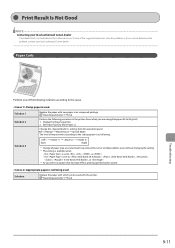
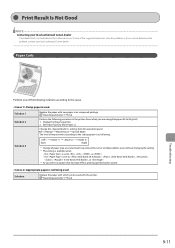
... of improvement according to the setting option is not being used. Solution
Replace the paper with new paper in the printer driver when you cannot determine the problem, contact your local authorized Canon dealer
If a problem that has higer effect, printing speed becomes slower. "Paper Requirements" (ˠP.2-6)
Perform the following solutions according to...
imageCLASS MF4570dn Basic Operation Guide - Page 150


...the machine yourself. Please have the following information ready when you contact Canon: • Product name (imageCLASS MF4570dn) • Serial number (a character string which consists of three
alphabets....canon.ca/ * Support program specifics are subject to change without notice. • For step-by-step troubleshooting, e-mail technical support,
the latest driver or document downloads,...
imageCLASS MF4570dn Starter Guide - Page 19


...; Presto!
Refer to "Installing the MF Drivers Via the WSD Network (MF4570dn Only)" in the e-Manual to install MF Drivers.
* You may differ depending on , ...PageManager • e-Manual
e-Manual "Installing the MF Drivers and MF
Toolbox"
Read the contents of the following software. • Printer driver • Fax driver • Scanner driver • MF Toolbox
To add the following dialog...
imageCLASS MF4570dn Starter Guide - Page 27


..., without notice. No part of this document is available on-line at 1-800-OK-CANON between the hours of Canon Inc. to 8:00 P.M. All rights reserved. Trademarks Canon, the Canon logo, and imageCLASS are registered trademarks, trademarks or service marks of Canon Inc. CANON INC. to 8:00 P.M. Canadian customer support is subject to change without the prior...
Similar Questions
How To Configure Canon Imageclass Mf4570dn Printer In Ubuntu 14.04?
(Posted by chaitanyaks 9 years ago)
How To Scan Instructions For Canon Imageclass Mf4570dn Printer
(Posted by tocpu 9 years ago)
How To Scan And Email A Document With Canon Printer Imageclass D420
(Posted by wscol 10 years ago)
What Does It Mean When Your Printer Imageclass D420 Is In Bios Mode
(Posted by BASAtige 10 years ago)
My Canon Imageclass Mf4570dn
Is Not Scanning Or Faxing Only Printing?
(Posted by thedintinos 11 years ago)


