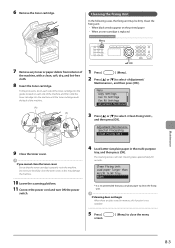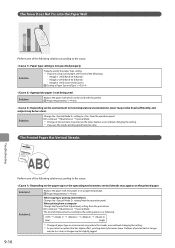Canon imageCLASS MF4450 Support Question
Find answers below for this question about Canon imageCLASS MF4450.Need a Canon imageCLASS MF4450 manual? We have 4 online manuals for this item!
Question posted by tinabobina21 on March 22nd, 2013
I Cant Recieve A Fax, How Can I Fix This???
Current Answers
Answer #1: Posted by prateekk007 on March 22nd, 2013 12:56 PM
I would recommend you to please click the link mentioned below and download the user manual for “PIXMA MF4450 On-screen Manual (Windows 8/8 x64/7/7 x64/Vista/Vista64/XP/XP)” which may help you to know about copying, scanning, faxing and all the other features of the printer as well.
Please let me know if further help is required.
Thanks & Regards
Prateek K
Related Canon imageCLASS MF4450 Manual Pages
Similar Questions
Do you have directions for recieving faxes on the above machine. I do not have a manuel. I bought th...