Canon imageCLASS MF4450 Support Question
Find answers below for this question about Canon imageCLASS MF4450.Need a Canon imageCLASS MF4450 manual? We have 4 online manuals for this item!
Question posted by MDLestam on September 22nd, 2014
Cannon Mf 4450 Wont Recieve Fax
The person who posted this question about this Canon product did not include a detailed explanation. Please use the "Request More Information" button to the right if more details would help you to answer this question.
Current Answers
There are currently no answers that have been posted for this question.
Be the first to post an answer! Remember that you can earn up to 1,100 points for every answer you submit. The better the quality of your answer, the better chance it has to be accepted.
Be the first to post an answer! Remember that you can earn up to 1,100 points for every answer you submit. The better the quality of your answer, the better chance it has to be accepted.
Related Canon imageCLASS MF4450 Manual Pages
imageCLASS D550 Starter Guide - Page 4


... which allows you install the scanner driver on your computer. MF Toolbox MF Toolbox*
MF Toolbox is software for managing scanned images.
* MF Toolbox for Macintosh and MF Toolbox for Windows may be different in a hard disk.
Supported Operating Systems
: available
: not available
Printer driver Scanner driver MF Toolbox Presto! PageManager
Windows 2000/XP
Windows Vista/7
Mac...
imageCLASS D550 Starter Guide - Page 14


... tion (For Macintosh)
Connect the USB cable after installing the software. Ensure that the power of the following software. • Printer driver • Scanner driver • MF Toolbox
To add the following software and manual to a computer via the USB connection.
• For Windows
Installing with USB Connection P. 13
•...
imageCLASS D550 Starter Guide - Page 17


...Printers].
Windows XP Professional/Server 2003 From the [Start] menu, select [Printers and Faxes].
Windows XP Home Edition From the [Start] menu, select [Control Panel], click [Printers and Other Hardware] → [Printers and Faxes...8594; [Scanners and Cameras].
Windows 7 1. Desktop
MF Toolbox
How to view descriptions of the functions and settings immediately when...
imageCLASS D550 Starter Guide - Page 20


... [Kind] or [Connection] column. Open [System Preferences]. Check that the scanner driver is installed correctly.
• You do not need to be registered. Click [Print & Fax].
Register the printer respectively following the procedure from [Print Using].
Click the [+] icon.
imageCLASS D550 Starter Guide - Page 23


1
Preface
2
Installing the Machine
3
Connecting the Machine To a Computer
Appendix
If You Want to Uninstall the Installed Software
If you do not need the printer driver, scanner driver, or MF Toolbox, you want to re-install the drivers) • You have closed all applications on the computer • You should have administrative privileges...
imageCLASS D550 Starter Guide - Page 24


...using Mac OS X 10.5 or later: /Library/Printers/PPDs/Contents/Resources/ /Applications/Canon MF Utilities/ /Library/Application Support/Canon/ /Library/Application ...Fax].
Restart the computer. Select the machine, and then click the [-] icon. From the menu bar, click [Go] → [Go to a computer with a USB cable, disconnect the USB cable. If you want to delete the Scanner Driver or MF...
imageCLASS D550 Basic Operation Guide - Page 4
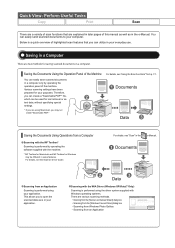
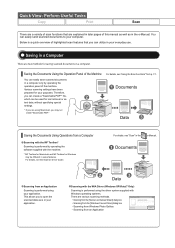
... been
prepared for your application.
2
Data 3
Scanning with the machine.
* MF Toolbox for Macintosh and MF Toolbox for Windows may be used for text retrieval or as is in later pages... Scanning from the [Scanner and Camera Wizard] dialog box Scanning from the [Windows Fax and Scan] dialog box Scanning from Windows Photo Gallery Scanning from a Computer
Scanning...
imageCLASS MF4570dn/MF4450 Starter Guide - Page 3


...contact our Canon Authorized Service Facilities or the Canon Customer Care Center. Confirm that contain printer components" issued by ISO (International Organization for Standardization). Have cables or a hub ...must support 100BASE-TX. 1
Preface
2
Installing the Machine
3
Configuring and Connecting the Fax
4
Connecting to "Method for the determination of "ISO/IEC 19752"* when printing ...
imageCLASS MF4570dn/MF4450 Starter Guide - Page 4


... and Software The drivers and software included in a hard disk. MF Drivers Printer driver
Fax driver
Scanner driver Network Scan Utility (MF4570dn only)
You can print from an application, select the Canon fax driver as a printer, and specify the output destination and options. MF Toolbox MF Toolbox*
MF Toolbox is installed with a network connection.
This software is a program...
imageCLASS MF4570dn/MF4450 Starter Guide - Page 20


...exe", and then click [OK].
• Windows Vista, 7, and Server 2008
1.
Install the MF Drivers and MF Toolbox.
* If you are connected via Network Connection (For Windows)
1.
From the [Start]...
e-Manual "Installing the MF Drivers and MF
Toolbox"
Read the contents of the following software. • Printer driver • Fax driver • Scanner driver • MF Toolbox
To add the ...
imageCLASS MF4570dn/MF4450 Starter Guide - Page 21
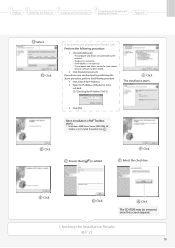
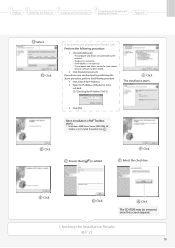
...
The installation starts.
3. Next, installation of the device to be removed once this screen appears. Click.
Click. 1
Preface
2
Installing the Machine
3
Configuring and Connecting the Fax
4
Connecting to Step . Check the following procedure.
1. Click [Search by performing the
above procedure, perform the following procedure.
1.
Proceed to a Computer and Installing the...
imageCLASS MF4570dn/MF4450 Starter Guide - Page 22


.... * The CD-ROM drive name is turned on when connecting the USB cable.
1. Read the contents of the following software. • Printer driver • Fax driver • Scanner driver • MF Toolbox
To add the following dialog box appears
Click. 20
Click. Click.
If the following software and manual to the installation, select...
imageCLASS MF4570dn/MF4450 Starter Guide - Page 23
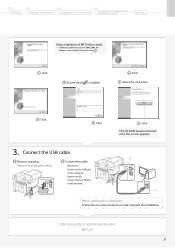
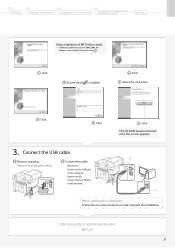
... removed once this screen appears.
3. Remove by pulling the string. Proceed to a Computer and Installing the Drivers
Appendix
Next, installation of MF Toolbox starts.
* In Windows 2000 Server/Server 2003/2008, MF Toolbox is not installed. Select the check box.
(1) (2)
Click.
Remove cap plug. 1
Preface
2
Installing the Machine
3
Configuring and Connecting the...
imageCLASS MF4570dn/MF4450 Starter Guide - Page 24


...
22 Desktop
Icon
• For network connection • For USB connection
MF Toolbox
Taskbar Network Scan Utility
How to Use the Online Help In the ...Printer driver Fax driver
Scanner driver
Location
Printer folder Windows 2000
From the [Start] menu, select [Settings] → [Printers].
Windows XP Professional/Server 2003 From the [Start] menu, select [Printers and Faxes...
imageCLASS MF4570dn/MF4450 Starter Guide - Page 26


.... Remove by pulling the string.
Remove the cap plug. Connect the cable.
• Flat end (A): Connect to the USB port on the machine.
(B)
(A)
Registering the Printer and Fax P. 25
24
imageCLASS MF4570dn/MF4450 Starter Guide - Page 31
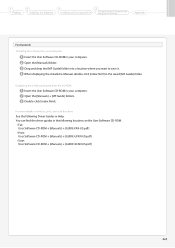
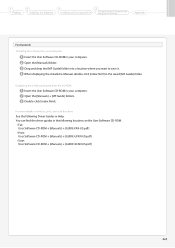
... on the User Software CD-ROM. Fax:
User Software CD-ROM → [Manuals] → [GUIDE-FAX-US.pdf ] Print:
User Software ...CD-ROM → [Manuals] → [GUIDE-UFR II-US.pdf ] Scan:
User Software CD-ROM → [Manuals] → [GUIDE-SCAN-US.pdf ]
AA--22 Open the [Manuals] → [MF...
imageCLASS MF4570dn/MF4450 Starter Guide - Page 33


... to a Computer and Installing the Drivers
Appendix
If You Want to Uninstall the Installed Software
If you do not need the printer driver, fax driver, scanner driver, or MF Toolbox, you may not uninstall the drivers or software following the
procedures below. Confirm the following points.
• You must have administrative privileges on...
imageCLASS MF4570dn/MF4450 Starter Guide - Page 34


... password, and then click [OK].
Start the Mac OS X Finder.
Restart the computer. Software Printer Driver
Fax Driver
Scanner Driver / MF Toolbox
Location of the folder to enter /Library/Printers/Canon/ /Library/LaunchAgents/ • When using Mac OS X 10.4.x: /Library/Printers/PPDs/Contents/Resources/en.Iproj/ • When using Mac OS X 10.5 or later: /Library...
imageCLASS MF4570dn/MF4450 Basic Operation Guide - Page 6
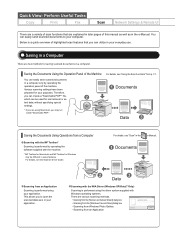
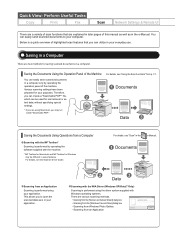
... methods. Scanning from the [Scanner and Camera Wizard] dialog box Scanning from the [Windows Fax and Scan] dialog box Scanning from Windows Photo Gallery Scanning from a Computer
Scanning with the MF Toolbox* Scanning is performed using your purposes.
For details, see the Scanner Driver Guide. For details, see...
imageCLASS MF4570dn/MF4450 Basic Operation Guide - Page 160


... after you install each feature Installing the Scanner Driver Scanning (Setting the MF Toolbox or ScanGear MF)
Reference • Starter Guide • Printer Driver Guide • Printer Driver Guide • Printer Driver's Help • Starter Guide • Fax Driver Guide • Fax Driver Guide • Fax Driver's Help • Starter Guide • Scanner Driver Guide • Scanner...
Similar Questions
How To Print Evenlopes On Canon Imageclass Mf 4450
(Posted by djmarllugga 10 years ago)
Print Both Sides From Canon Mf 4450
how can I print both sides from Canon MF 4450
how can I print both sides from Canon MF 4450
(Posted by amyw4889 11 years ago)
Mp Navigator For Canon Mf 4450
When using mf 4450 to scan, a message appears: Can not start the MP Navigator an soon ...
When using mf 4450 to scan, a message appears: Can not start the MP Navigator an soon ...
(Posted by asepsujana 11 years ago)

