Canon imageCLASS MF4450 Support Question
Find answers below for this question about Canon imageCLASS MF4450.Need a Canon imageCLASS MF4450 manual? We have 4 online manuals for this item!
Question posted by asepsujana on August 29th, 2012
Mp Navigator For Canon Mf 4450
When using mf 4450 to scan, a message appears: Can not start the MP Navigator an soon ...
Current Answers
There are currently no answers that have been posted for this question.
Be the first to post an answer! Remember that you can earn up to 1,100 points for every answer you submit. The better the quality of your answer, the better chance it has to be accepted.
Be the first to post an answer! Remember that you can earn up to 1,100 points for every answer you submit. The better the quality of your answer, the better chance it has to be accepted.
Related Canon imageCLASS MF4450 Manual Pages
imageCLASS D550 Starter Guide - Page 17


...; [Print] from the menu bar in the application.
(2) Select the printer in [Select Printer] or [Name] in [Search programs and files] under the [Start] menu.
2. Desktop
MF Toolbox
How to view descriptions of the functions and settings immediately when using the driver software, make use of the driver software and information about options are installed correctly...
imageCLASS D550 Starter Guide - Page 23


...; You should have administrative privileges on your computer
2. Click. Delete the software. Click. For Windows For the printer/scanner driver
From the [Start] menu, click [(All) Programs] → [Canon] → [D500 Series] → [Uninstall Drivers]. For MF Toolbox
From the [Start] menu, click [(All) Programs] → [Canon] → [MF Toolbox 4.9] → [Toolbox Uninstall].
imageCLASS D550 Starter Guide - Page 24


... to enter /Library/Printers/Canon/ /Library/LaunchAgents/ • When using Mac OS X 10.4.x: /Library/Printers/PPDs/Contents/Resources/en.Iproj/ • When using Mac OS X 10.5 or later: /Library/Printers/PPDs/Contents/Resources/ /Applications/Canon MF Utilities/ /Library/Application Support/Canon/ /Library/Application Support/Canon/ /Library/Application Support/Canon/ /Library/Image Capture...
imageCLASS D550 Basic Operation Guide - Page 3


...use.
You can magnify and divide a single page image to print it out on a computer display.
Miscellaneous Printing Functions
For details, see "Printing from a Computer" from p. 4-1. Watermark Printing
You can superimpose watermarks (such as "Profiles" beforehand.
Selecting a "Profile" Some printer.... Copy
Quick View- Perform Useful Tasks
Print
Scan
There are a variety of paper....
imageCLASS D550 Basic Operation Guide - Page 4
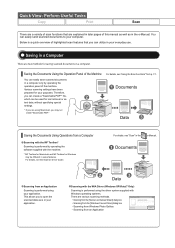
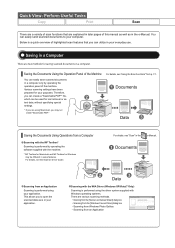
... the [Scanner and Camera Wizard] dialog box Scanning from the [Windows Fax and Scan] dialog box Scanning from Windows Photo Gallery Scanning from an Application
Scanning is performed using the driver system supplied with the machine.
* MF Toolbox for Macintosh and MF Toolbox for Windows may be used for your application. Therefore,
you can create a "Searchable...
imageCLASS D550 Basic Operation Guide - Page 6


...?
5. Is the machine in the Feeder Paper Jams Inside the Machine
Display Message Error Codes If Appears Troubleshooting
Check the Following First Is the power switched ON? Appendix
9-1
Main Specifications
9-2
Machine Specifications
9-2
Copy Specifications
9-2
Printer Specification
9-2
Scanner Specifications
9-3
For Macintosh Users
9-4
Displaying Driver Guides (PDF Files...
imageCLASS D550 Basic Operation Guide - Page 14


... the machine will be available for products still under warranty 1-800-OK-CANON • For the location of the authorized service facility nearest you, visit http://www.canon.ca/ or 1-800-OK-CANON • If the problem cannot be corrected by using the information in Chapter 9. Maintenance and Inspections
IMPORTANT • Follow the instructions...
imageCLASS D550 Basic Operation Guide - Page 44


...error message appears, or printing is not performed correctly.
OK
1 Press [
] (Paper Settings).
2 Press [ ] or [ ] to close
screen. Recycled Color
5 Press [
] (Paper Settings) to select or
, and then press [OK].
Paper Settings MP Tray...lb Bond-24 Plain L (16 lb Bond... Setting a Custom Paper Size
To use custom paper, you change the paper size and type loaded in the cassette or ...
imageCLASS D550 Basic Operation Guide - Page 74


... Using the Toner Saver Mode (ˠP.6-7 ) Purchase Consumables (ˠP.6-12 ) * The yields of toner cartridge yield for monochromatic electrophotographic printers and multi-function devices that contain printer...cartridge at your local authorized Canon dealer.
When the toner has almost or completely run out in the middle of operating this machine, a message appears in this machine differ from...
imageCLASS D550 Basic Operation Guide - Page 94
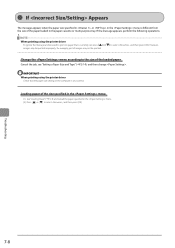
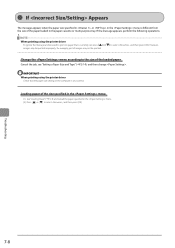
If the message appears, perform the following operations.
If Appears
The message appears when the paper size specified in , or in the menu is different ...
However,
Change the menu according to select , and then press [OK]. IMPORTANT When printing using the printer driver
To ignore the message and proceed to print on paper that the paper size setting on the computer is currently set,...
imageCLASS D550 Basic Operation Guide - Page 98


... visit http://www.canon.ca/ or 1-800-OK-CANON • If the problem cannot be corrected by using one of the above or via the website at 1-800-OK-CANON Monday through Friday between... Do not attempt to disassemble or repair the machine yourself. IMPORTANT If you contact Canon: • Product name (imageCLASS D550) • Serial number (a character string which consists of problem •...
imageCLASS D550 Basic Operation Guide - Page 99


...cannot determine the problem, contact your local authorized Canon dealer
If a problem that has higer effect, printing speed becomes slower.
Solution 1 Solution 2
Replace the paper with this printer.
"Paper Requirements" (ˠP.2-6)
Perform the following solutions according to , , ,
, , or * As you are using plainpaper (60 to [Plain Paper L]. "Paper Requirements" (ˠ...
imageCLASS MF4570dn/MF4450 Starter Guide - Page 24


... • For USB connection
MF Toolbox
Taskbar Network Scan Utility
How to display the Help screen
(1) Select [File] → [Print] from the menu bar in the application.
(2) Select the printer in [Select Printer] or [Name] in [Search programs and files] under the [Start] menu. 2.
Click [View scanners and cameras]. How to Use the Online Help In...
imageCLASS MF4570dn/MF4450 Starter Guide - Page 28
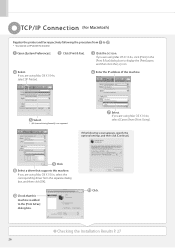
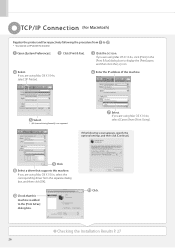
... tion (For Macintosh)
Register the printer and fax respectively following screen appears, specify the optional settings, and then click [Continue].
If you are using Mac OS X 10.6.x, select the corresponding driver from the separate dialog box, and then click [OK].
Select. If you are using Mac OS X 10.4.x, select [Canon] from to display the [Print...
imageCLASS MF4570dn/MF4450 Starter Guide - Page 33


... may not uninstall the drivers or software following procedure.
1. For the printer/fax/scanner driver
From the [Start] menu, click [(All) Programs] → [Canon] → [MF4500 Series] (or [MF4400 Series]) → [... Want to Uninstall the Installed Software
If you do not need the printer driver, fax driver, scanner driver, or MF Toolbox, you want to re-install the drivers) • You...
imageCLASS MF4570dn/MF4450 Starter Guide - Page 34


... If [Authenticate] dialog box appears, enter the administrator's name and password, and then click [OK].
If you are using Mac OS X 10.6
Name of the folder below, click [Go], and then delete a file or folder.
Software Printer Driver
Fax Driver
Scanner Driver / MF Toolbox
Location of the folder to enter /Library/Printers/Canon/ /Library/LaunchAgents/ •...
imageCLASS MF4570dn/MF4450 Basic Operation Guide - Page 126


... may deteriorate if you touch or damage the drum inside of toner. When the message appears when receiving a fax Printing of the toner cartridge completely.
• If any...Continue Print. Model name
Supported Canon genuine toner cartridge
MF4570dn MF4450
Canon Cartridge 128
Shake the toner cartridge before setting If toner is recommended using genuine Canon toner cartridge. IMPORTANT About ...
imageCLASS MF4570dn/MF4450 Basic Operation Guide - Page 140
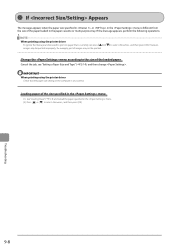
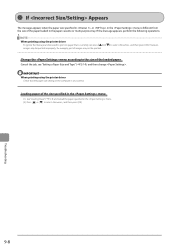
...), and then change .
Troubleshooting
9-8
If Appears
The message appears when the paper size specified in , or in the menu is currently set, press [ ] or [ images may be printed improperly, for example, part of images may not be printed.
] to select , and then press [OK]. NOTE When printing using the printer driver
Check that is different...
imageCLASS MF4570dn/MF4450 Basic Operation Guide - Page 144


...8226; Place of purchase • Nature of problem • Steps you contact Canon:
• Product name (imageCLASS MF4570dn/MF4450)
• Serial number (a character string which consists of three alphabets and a ...OK-CANON
• For the location of the authorized service facility nearest you, visit http://www.canon.ca/ or 1-800-OK-CANON
• If the problem cannot be corrected by using one...
imageCLASS MF4570dn/MF4450 Basic Operation Guide - Page 145
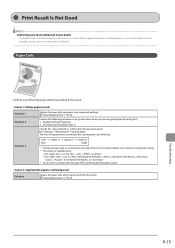
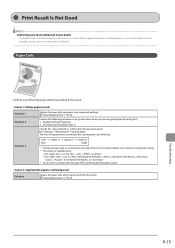
... Mode
The level of improvement according to , , ,
, , or * As you select an option that is not being used with new paper in the printer driver when you cannot determine the problem, contact your local authorized Canon dealer
If a problem that has higer effect, printing speed becomes slower.
Appropriate paper is not indicated in...
Similar Questions
Canon Mf4450 Why Does Prepare Toner Cartridge Appear On Screen
(Posted by saoma 10 years ago)
Canon Printer Imageclass Mf4450 How Do I Get A Fax Report
(Posted by heodes 10 years ago)
How To Scan And Email A Document With Canon Printer Imageclass D420
(Posted by wscol 10 years ago)
How To Up Load Printer Canon Mf4450 To Mac Computer
(Posted by dannianage 10 years ago)
What Does It Mean When Your Printer Imageclass D420 Is In Bios Mode
(Posted by BASAtige 10 years ago)

