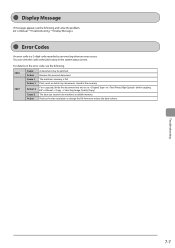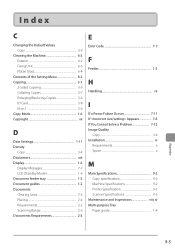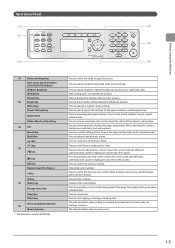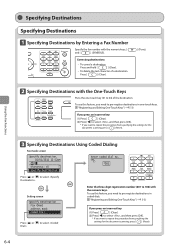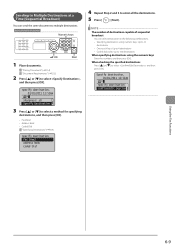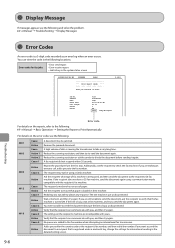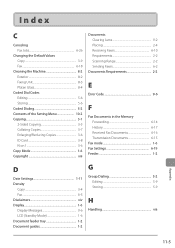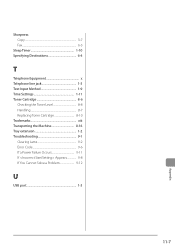Canon imageCLASS MF4450 Support Question
Find answers below for this question about Canon imageCLASS MF4450.Need a Canon imageCLASS MF4450 manual? We have 4 online manuals for this item!
Question posted by susankoke on January 15th, 2012
New 4450 Getting Error Code E202-0002 Number Cannot Be Found Anywhere
The person who posted this question about this Canon product did not include a detailed explanation. Please use the "Request More Information" button to the right if more details would help you to answer this question.
Current Answers
Related Canon imageCLASS MF4450 Manual Pages
Similar Questions
Getting Error Code 5100 On My Mx 700 Cannon Printer
getting error code 5100 on my cannon mx700 printer
getting error code 5100 on my cannon mx700 printer
(Posted by cardplr2 7 years ago)
Error Code Display
error e100--01 what is the problem for this error code
error e100--01 what is the problem for this error code
(Posted by way2kkinfosystem 10 years ago)
Hello Good Evening My Printer Shows A Message On Screen E202-0002
Hello good evening I have a cannon imageclass MF4450 which displays E202-0002 Error feeder turn this...
Hello good evening I have a cannon imageclass MF4450 which displays E202-0002 Error feeder turn this...
(Posted by yurismargara 10 years ago)
I Am Getting Error Code Uo52 Print Head Is Incorrect. Install Correct Print Head
Chaneed the print cartridge twice and still got the error code. What can I do to fix the problem?
Chaneed the print cartridge twice and still got the error code. What can I do to fix the problem?
(Posted by Pantherhammock 10 years ago)
Error Code Of Printer Canon 4412
Is E202-0002
(Posted by shrikantmali 11 years ago)