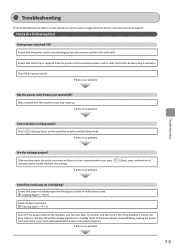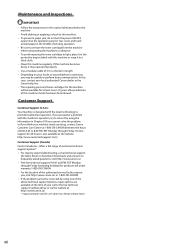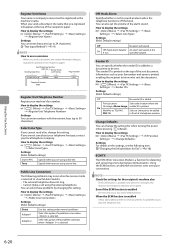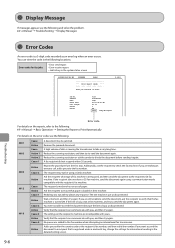Canon imageCLASS MF4450 Support Question
Find answers below for this question about Canon imageCLASS MF4450.Need a Canon imageCLASS MF4450 manual? We have 4 online manuals for this item!
Question posted by fullebigj2 on February 22nd, 2014
Can Not Turn Off Error Light On Canon Imageclass 4450
The person who posted this question about this Canon product did not include a detailed explanation. Please use the "Request More Information" button to the right if more details would help you to answer this question.
Requests for more information
Request from randmcgettigan on May 8th, 2023 2:41 PM
I know I'm low in toner... The error light keeps flashing, How do I turn it off
I know I'm low in toner... The error light keeps flashing, How do I turn it off
Current Answers
Related Canon imageCLASS MF4450 Manual Pages
Similar Questions
Error Light Is Flashing But No 3-digit Error Code Report Was Printed.
Error light is flashing on the printer but no 3-digit error code report was printed. How can I find ...
Error light is flashing on the printer but no 3-digit error code report was printed. How can I find ...
(Posted by shonamackintosh 9 years ago)
Printer Error Light On And Printer Won't Function Suport Code Is 1660
(Posted by Keady6 9 years ago)
Error Light Blinking At All Times. Printer Works Ok
(Posted by admin37545 9 years ago)
How To Stop Red Error Light Blinking On Canon Mf4570dn Despite New Toner
(Posted by fernandesjm 9 years ago)
Canon Imageclass Mf4450 Error Light Blinking And I Can Not Scan
(Posted by jaaj 10 years ago)