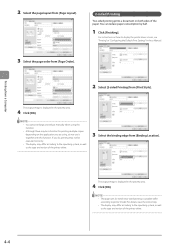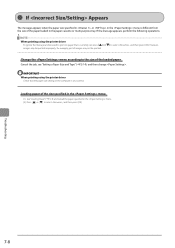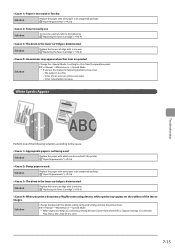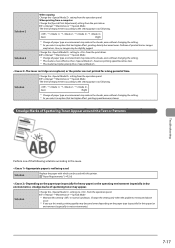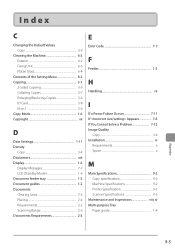Canon imageCLASS MF4450 Support Question
Find answers below for this question about Canon imageCLASS MF4450.Need a Canon imageCLASS MF4450 manual? We have 4 online manuals for this item!
Question posted by atharvicomputers on August 13th, 2014
Image Class Mf4412
e202-0002 what is problem
Current Answers
Related Canon imageCLASS MF4450 Manual Pages
Similar Questions
Canon Mf229dw Image Class Laser Printer.... How Do I Get The Backlight To Go Off
The backlight stays on when the printer is idle. When I first got the printer (which I love) the lig...
The backlight stays on when the printer is idle. When I first got the printer (which I love) the lig...
(Posted by pokerfish 8 years ago)
How To Darken Up A Page For Canon Image Class Mf4450?
(Posted by HAPPsupra 9 years ago)
How To Set My Image Class Mf4570dw Printer To Wireless
(Posted by mopaadella 10 years ago)
Cannon Image Class Mf4450 Will Scan But Not Print
(Posted by samLis 10 years ago)
Volume Control On A Canon Image Class Mf4450 Printer
How do you control the volume on the Image Class mF4450 printer?
How do you control the volume on the Image Class mF4450 printer?
(Posted by springhousefamily 10 years ago)