Canon imageCLASS MF4450 Support Question
Find answers below for this question about Canon imageCLASS MF4450.Need a Canon imageCLASS MF4450 manual? We have 4 online manuals for this item!
Question posted by F14DTS on September 22nd, 2011
Error Codes After Purchase
Just purchased MF4450 CANON IMAGECLASS. Powered unit up and recieved the following ERROR 001-0001.Stating turn the main power ON. Which it is.
Is thsi normal? Did i miss something during intial set up?
Current Answers
There are currently no answers that have been posted for this question.
Be the first to post an answer! Remember that you can earn up to 1,100 points for every answer you submit. The better the quality of your answer, the better chance it has to be accepted.
Be the first to post an answer! Remember that you can earn up to 1,100 points for every answer you submit. The better the quality of your answer, the better chance it has to be accepted.
Related Canon imageCLASS MF4450 Manual Pages
imageCLASS D550 Starter Guide - Page 23


... Software
If you do not need the printer driver, scanner driver, or MF Toolbox, you can uninstall them with the following points.
• You must have administrative privileges on your computer
2. For Windows For the printer/scanner driver
From the [Start] menu, click [(All) Programs] → [Canon] → [D500 Series] → [Uninstall Drivers].
Delete...
imageCLASS D550 Basic Operation Guide - Page 6


Is the machine in the Feeder Paper Jams Inside the Machine
Display Message Error Codes If Appears Troubleshooting
Check the Following First Is the power switched ON? Registering/Setting the Various
Functions
8-1
Setting Menu List
8-2
Printing a User Data List
8-2
Contents of Spattering Toner Appear around the Text or
Patterns
7-17
The Overall Print Result Is Dark
7-18...
imageCLASS D550 Basic Operation Guide - Page 44


... paper size and type loaded in the cassette or tray, follow the procedure in this operation
Paper Settings
OK
1 Press [
] (Paper Settings).
2 Press [ ] or [ ] to select a paper type, and then
press [OK].
OK
1 Press [
] (Paper Settings).
2 Press [ ] or [ ] to close
screen.
Recycled Color
5 Press [
] (Paper Settings) to select or
, and then press [OK]. Document and...
imageCLASS D550 Basic Operation Guide - Page 87


Has the power switch been just turned ON? If You Cannot Solve a Problem
If a Power Failure Occurs
7-9
7-9 7-9 7-9 7-9 7-9 7-9 7-10 7-10
7-11
If ...Error indicator on the display?
Are the settings proper?
Is the machine in the Feeder
7-3
Paper Jams Inside the Machine
7-4
Display Message
7-7
Error Codes
7-7
If Appears
7-8
Troubleshooting
Check the Following First Is the power ...
imageCLASS D550 Basic Operation Guide - Page 93
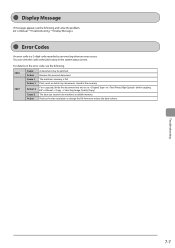
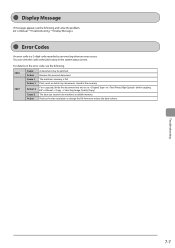
... job, divide the document into two or set to reduce the data volume. e-Manual ˠ Copy ˠ Selecting Image Quality (Copy) The data size exceeds the machine's available memory.
e-Manual ˠ Troubleshooting ˠ Display Messages
Error Codes
An error code is full. For details on the error code, see the following .
#001 #037
Cause Action Cause 1 Action 1
Action 2
Cause...
imageCLASS D550 Basic Operation Guide - Page 103
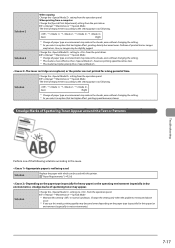
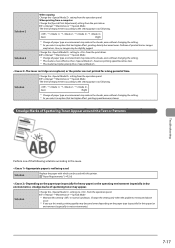
...
Replace the paper with this setting in normal conditions. Change the setting only when the problems mentioned above occur.
* If you use this mode, printing quality may appear. When printing from a computer Change the [Special Print Adjustment] setting from the print driver. The toner cartridge was replaced, or the printer was not printed for heavy...
imageCLASS D550 Basic Operation Guide - Page 104
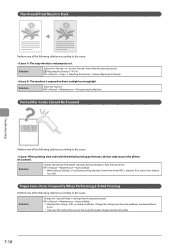
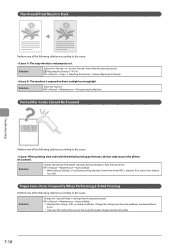
...; Finely Adjusting the Density
The machine is not properly set. e-Manual ˠ Maintenance ˠ Transporting the Machine
Printed Bar Codes Cannot Be Scanned
Troubleshooting
Perform one of the following solutions according to the cause. When printing a bar code with the default printing preferences, the bar code may not be able to be less clear. Paper...
imageCLASS D550 Basic Operation Guide - Page 113
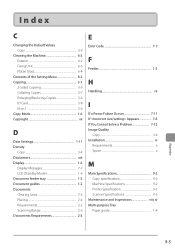
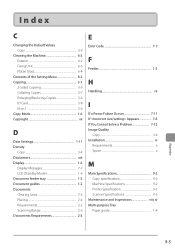
...Scanning Range 2-3 Documents Requirements 2-2
E
Error Code 7-7
F
Feeder 1-2
H
Handling vii
I
If a Power Failure Occurs 7-11 If Appears 7-8 If You Cannot Solve a Problem 7-12 Image Quality
Copy 3-4 Installation vi
Requirements x Space x
M
Main Specifications 9-2 Copy specifications 9-2 Machine Specifications 9-2 Printer Specification 9-2 Scanner Specifications 9-3
Maintenance and...
imageCLASS MF4570dn/MF4450 Starter Guide - Page 2


... network function is available only for paper sizes and paper types are required after turning the power ON. Required Operations
Carrying the Machine to the Installation Site and Removing the Packing Materials P. 5
Preparing the Toner Cartridges P. 6
Loading Paper P. 9
Settings for MF4570dn. *2 You may use network scan function only in the Windows environment.
Available...
imageCLASS MF4570dn/MF4450 Basic Operation Guide - Page 10


... the display? Has the power switch been just turned ON? Troubleshooting
9-1
Clearing Jams
9-2
Document Jams in Sleep mode? Is the machine in the Feeder
9-3
Paper Jams Inside the Machine
9-3
Display Message
9-6
Error Codes
9-6
If Appears
9-8
Troubleshooting
Check the Following First Is the power switched ON? Registering/Setting the Various Functions
Setting Menu List Printing...
imageCLASS MF4570dn/MF4450 Basic Operation Guide - Page 20


CANON INC. special handling may cause a facsimile error. These limits are not recommended because they send nonstandard signals to individual telephones for ringing and special codes, which the receiver is required to comply with Part 15 of these documents is subject to the following measures: • Reorient or relocate the receiving antenna. • Increase the...
imageCLASS MF4570dn/MF4450 Basic Operation Guide - Page 21


...error...codes,...power switch turned... unit...power outlet to state...Canon Facsimile Equipment
A. The rated value is not present, installation cannot occur.
3. If requested, this equipment (imageCLASS MF4570dn/MF4450) causes harm to the telephone company. The REN for the machine. Rights of this guide or the e-Manual, disconnect the equipment from the telephone line cable and disconnect the power...
imageCLASS MF4570dn/MF4450 Basic Operation Guide - Page 50
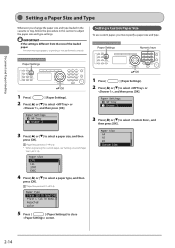
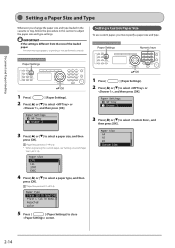
... Bond... IMPORTANT If the setting is different from the size of the loaded paper
An error message appears, or printing ...Settings).
2 Press [ ] or [ ] to select or
, and then press [OK].
Setting a Custom Paper Size
To use custom paper, you change the paper size and type loaded in the cassette or tray, follow the procedure in this operation
Paper Settings
OK
1 Press [
] (Paper Settings...
imageCLASS MF4570dn/MF4450 Basic Operation Guide - Page 126


...(ˠP.6-22) Collecting used toner cartridges
"Recycling Used Cartridges" (ˠP.8-13)
Purchase Consumables
Purchase at midpoint, pull it out of the sealing tape according to pull out...may result in print quality.
Model name
Supported Canon genuine toner cartridge
MF4570dn MF4450
Canon Cartridge 128
Shake the toner cartridge before setting If toner is not distributed evenly, this ...
imageCLASS MF4570dn/MF4450 Basic Operation Guide - Page 133


Are the settings proper? Is the Error indicator on the display? If You Cannot Solve a Problem
If a Power Failure Occurs
If You Cannot Solve a Problem
Customer Support (U.S.A.) Customer Support (Canada)... the Machine
Display Message
Error Codes
If Appears
Troubleshooting
Check the Following First Is the power switched ON? Has the power switch been just turned ON?
9 Chapter
Troubleshooting...
imageCLASS MF4570dn/MF4450 Basic Operation Guide - Page 138
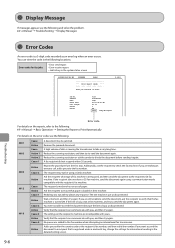
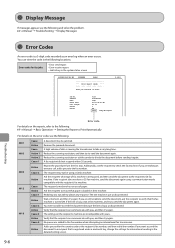
...error code, see the following locations. Remove the jammed document. Reduce the scanning resolution, and then try again. Additionally, ask the recipient to divide the document before sending it again. Ask the recipient what type of data is registered under a onetouch key, change the settings for fax jobs
• Error send report • Error... of fax machine is turned ON. If you ,...
imageCLASS MF4570dn/MF4450 Basic Operation Guide - Page 144


... Canon:
• Product name (imageCLASS MF4570dn/MF4450)
• Serial number (a character string which consists of three alphabets and a 5-digit number and is indicated on the rating label located on the rear side of the machine)
˔ MF4570dn
˔ MF4450
WARNING If the machine makes strange noises or emits smoke or odd odor Turn OFF the power...
imageCLASS MF4570dn/MF4450 Basic Operation Guide - Page 149
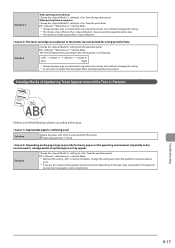
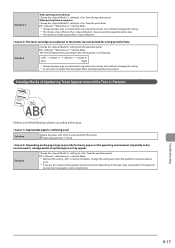
...a computer Change the setting to the setting option is as following solutions according to from the operation panel. e-Manual ˠ Maintenance ˠ Special Mode
* Maintain this printer. When printing from ..., or the printer was not printed for thin paper) or environment (especially in normal conditions. Solution 3
When printing received faxes Change the setting to from the operation panel...
imageCLASS MF4570dn/MF4450 Basic Operation Guide - Page 150
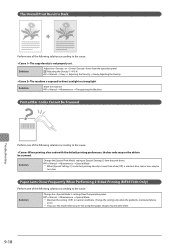
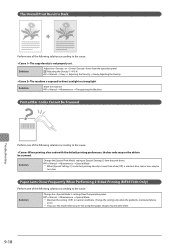
... when the problems mentioned above occur.
* If you use this setting in normal conditions. When printing a bar code with the default printing preferences, the bar code may become white.
9-18 Paper Jams Occur Frequently When Performing 2-Sided Printing (MF4570dn Only)
Perform one of the following solutions according to the cause. e-Manual ˠ Maintenance ˠ Special...
imageCLASS MF4570dn/MF4450 Basic Operation Guide - Page 161
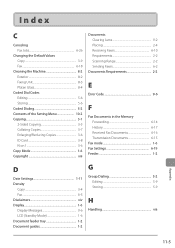
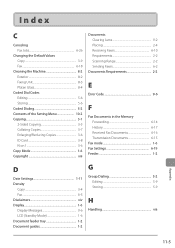
...
Cleaning the Machine 8-2 Exterior 8-2 Fixing Unit 8-3 Platen Glass 8-4
Coded Dial Codes Editing 5-6 Storing 5-6
Coded Dialing 5-2 Contents of the Setting Menu 10-2 Copying 3-1
2-Sided Copying ...Error Code 9-6
F
Fax Documents in the Memory Forwarding 6-14 History 6-17 Received Fax Documents 6-16 Transmission Documents 6-15
Fax mode 1-6 Fax Settings 6-19 Feeder 1-2
D
Date Settings...
Similar Questions
Support Code 6001 Printer Pixmamx722
I try and pront and all I get is support code 6001. I turn off the printer but when I turn it back o...
I try and pront and all I get is support code 6001. I turn off the printer but when I turn it back o...
(Posted by jandcrogers 8 years ago)
Canon Printer Imageclass Mf4450 How Do I Get A Fax Report
(Posted by heodes 10 years ago)
How To Up Load Printer Canon Mf4450 To Mac Computer
(Posted by dannianage 10 years ago)
What Is The Meaning Of Canon Pixma Mx432 Code 5100 Printer Error
(Posted by sunitppa 10 years ago)
Error Code Of Printer Canon 4412
Is E202-0002
(Posted by shrikantmali 12 years ago)

