Canon imageCLASS MF4450 Support Question
Find answers below for this question about Canon imageCLASS MF4450.Need a Canon imageCLASS MF4450 manual? We have 4 online manuals for this item!
Current Answers
There are currently no answers that have been posted for this question.
Be the first to post an answer! Remember that you can earn up to 1,100 points for every answer you submit. The better the quality of your answer, the better chance it has to be accepted.
Be the first to post an answer! Remember that you can earn up to 1,100 points for every answer you submit. The better the quality of your answer, the better chance it has to be accepted.
Related Canon imageCLASS MF4450 Manual Pages
imageCLASS D550 Starter Guide - Page 4


..., and store the scanned image in a hard disk.
Additional Software Programs
Presto! Supported Operating Systems
: available
: not available
Printer driver Scanner driver MF Toolbox Presto!
PageManager
Windows 2000/XP
Windows Vista/7
Mac OS X (version 10.4.9 or later)
2
MF Drivers Printer driver
Scanner driver
You can process print data at high speed by installing the...
imageCLASS D550 Starter Guide - Page 14


... P. 16
Installing with administrative privileges.
PageManager • e-Manual
e-Manual "Installing the MF Drivers and MF Toolbox"
If the top screen does not appear • Windows 2000, XP, and... Ensure that the power of the following software. • Printer driver • Scanner driver • MF Toolbox
To add the following software and manual to the installation, select ...
imageCLASS D550 Starter Guide - Page 17


...
(1) Select [File] → [Print] from the menu bar in the application.
(2) Select the printer in [Select Printer] or [Name] in [Search programs and files] under the [Start] menu.
2. Ensure that the MF Drivers and MF Toolbox are added as follows.
Desktop
MF Toolbox
How to view descriptions of the functions and settings immediately when using...
imageCLASS D550 Starter Guide - Page 23


1
Preface
2
Installing the Machine
3
Connecting the Machine To a Computer
Appendix
If You Want to Uninstall the Installed Software
If you do not need the printer driver, scanner driver, or MF Toolbox, you want to re-install the drivers) • You have closed all applications on the computer • You should have the installation...
imageCLASS D550 Starter Guide - Page 24


... USB cable. Enter the location of the folder to enter /Library/Printers/Canon/ /Library/LaunchAgents/ • When using Mac OS X 10.4.x: /Library/Printers/PPDs/Contents/Resources/en.Iproj/ • When using Mac OS X 10.5 or later: /Library/Printers/PPDs/Contents/Resources/ /Applications/Canon MF Utilities/ /Library/Application Support/Canon/ /Library/Application Support/Canon/ /Library...
imageCLASS D550 Starter Guide - Page 25


... OR EXPENSES RESULTING FROM THE USE OF THIS MATERIAL. Copyright © 2010 by any form or by Canon Inc.
Trademarks Canon, the Canon logo, and imageCLASS are registered trademarks, trademarks or service marks of Canon Inc. and/or other countries. 1
Preface
2
Installing the Machine
3
Connecting the Machine To a Computer
Contacting the...
imageCLASS D550 Basic Operation Guide - Page 15


... software modules.
All other countries. Third Party Software
A. Except as computers, displays, printers, facsimiles, and copiers.
Notwithstanding A above, in writing to the SOFTWARE.
Microsoft, ...this product, for energy efficiency. B.
Trademarks
Canon, the Canon logo, and imageCLASS are trademarks or registered trademarks of Canon Inc. Apple, Mac OS, and Macintosh...
imageCLASS D550 Basic Operation Guide - Page 16


... Part 15 of the FCC Rules.
Disclaimers
The information in this document is subject to change without Permission of
Copyright Owner
FCC (Federal Communications Commission)
imageCLASS D550: F159400
This device complies with Part 15 of the FCC Rules. CANON INC. CANON INC.
special handling may cause undesired operation. If you could...
imageCLASS D550 Basic Operation Guide - Page 98


... Please have the following information ready when you contact Canon: • Product name (imageCLASS D550) • Serial number (a character string which consists of three
alphabets and a...00 A.M.
Please have the following information ready when you contact Canon: • Product name (imageCLASS D550) • Serial number (a character string which consists of three
alphabets and a 5-digit ...
imageCLASS D550 Basic Operation Guide - Page 112


...) or driver help systems.
Function Print function Scan function
Object Installing the Printer Driver Printing Using each feature Installing the Scanner Driver Scanning (Setting the MF Toolbox or ScanGear MF)
Reference • Starter Guide • Printer Driver Guide
• Printer Driver Guide
• Printer Driver's Help
• Starter Guide • Scanner Driver Guide
• Scanner...
imageCLASS MF4570dn/MF4450 Starter Guide - Page 2


... P. 21
For Macintosh
Installing the Software Connecting a USB Cable P. 24
Connecting to the flowchart below.
Start settings.
Available Features
: available
: not available
Copy
Print
MF4570dn MF4450
2-sided Printing
Fax (PC Fax)
* You may use network scan function only in the Windows environment.
P. 12
Turning the Power ON and Specifying the Initial...
imageCLASS MF4570dn/MF4450 Starter Guide - Page 4


...select "Print" from an application using the computer's processing capabilities.
Supported Operating Systems
: available
: not available
Printer driver Fax driver
Windows 2000/XP
Scanner driver
Network Scan Utility
*
2 pt
MF Toolbox
Presto! MF Toolbox MF Toolbox*
MF Toolbox is required for using the recipient's fax machine.
For details, see the Scanner Driver Guide. You...
imageCLASS MF4570dn/MF4450 Starter Guide - Page 6
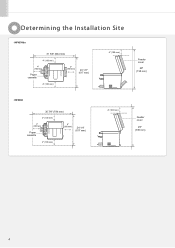
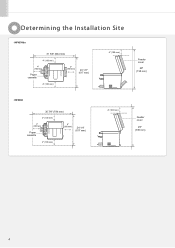
Determining the Installation Site
• MF4570dn
31 5/8" (804 mm)
4" (100 mm)
4" (100 mm)
Paper cassette
4" (100 mm)
24 1/4" (617 mm)
4" (100 mm)
4" (100 mm)
Feeder cover
29" (735 mm)
• MF4450
30 7/8" (784 mm)
4" (100 mm)
4" (100 mm)
Paper cassette
4" (100 mm)
24 1/4" (617 mm)
4" (100 mm)
4" (100 mm)
Feeder cover
29" (735 mm)
4
imageCLASS MF4570dn/MF4450 Starter Guide - Page 8
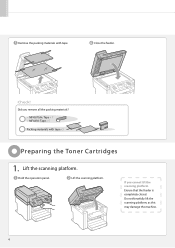
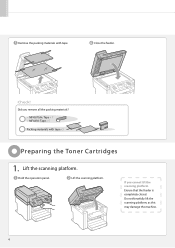
... scanning platform.
Check!
Remove the packing materials with tape x3
Preparing the Toner Cartridges
1. If you remove all the packing materials?
• MF4570dn: Tape x 7 • MF4450: Tape x 5
Packing materials with tape.
Close the feeder.
imageCLASS MF4570dn/MF4450 Basic Operation Guide - Page 19


... trademarks or registered trademarks of Canon Inc. Trademarks
Canon, the Canon logo, and imageCLASS are uniform among participating nations. All other countries.
Use and distribution of these conditions... prior written consent of rights holders of Apple Inc. Except as computers, displays, printers, facsimiles, and copiers. THE TERMS OF THIS THIRD PARTY SOFTWARE GOVERN THE THIRD ...
imageCLASS MF4570dn/MF4450 Basic Operation Guide - Page 20


...Disclaimers
The information in the U.S.A. This equipment has been tested and found to comply with Part 15 of
Copyright Owner
FCC (Federal Communications Commission)
imageCLASS MF4570dn: F159302 imageCLASS MF4450: F159502
This device complies with the limits for a class B digital device, pursuant to individual telephones for help. B.
If you could be prohibited by Governmental...
imageCLASS MF4570dn/MF4450 Basic Operation Guide - Page 21


... installed by ## are necessary, the telephone company is Part 68 compliant. If requested, this equipment (imageCLASS MF4570dn/MF4450) causes harm to the user. The REN for registering your name, unit's telephone number, time, ... telephone line may be a three-prong grounded receptacle (Single or Duplex). Power Requirements
The machine should be independent from your facsimile unit.
imageCLASS MF4570dn/MF4450 Basic Operation Guide - Page 121


...for the determination of toner cartridge yield for monochromatic electrophotographic printers and multi-function devices that contain printer components" issued by ISO (International Organization for more ...damaged by magnet which of the supplied toner cartridge.
Model name
MF4570dn MF4450
Supported Canon genuine toner cartridge Canon Cartridge 128
Handling Toner Cartridge
Note the...
imageCLASS MF4570dn/MF4450 Basic Operation Guide - Page 144


... the machine by yourself
It may void the limited warranty. IMPORTANT If you have the following information ready when you contact Canon:
• Product name (imageCLASS MF4570dn/MF4450)
• Serial number (a character string which consists of three alphabets and a 5-digit number and is indicated on the rating label located on the rear...
imageCLASS MF4570dn/MF4450 Basic Operation Guide - Page 158


... continuously.
Also, operation may pause or become slower. Printer Specification
Printer Specification
Printing Method
Indirect electrostatic system (On-demand fixing)...
11-2
Weight
• MF4570dn Main unit (including toner cartridge): Approx. 27.1 lb (12.3 kg)
• MF4450 Main unit (including toner cartridge): Approx. 25.8 lb (11.7 kg)
Dimensions (W x L x H)
15 3/8"...
Similar Questions
Re Canon Imageclass Mf 4450 Scanner.
help. In using the ADF I am trying to get several pages scanned into 1 scanned document however the ...
help. In using the ADF I am trying to get several pages scanned into 1 scanned document however the ...
(Posted by lgd 7 years ago)
Canon Printer Imageclass Mf4450 How Do I Get A Fax Report
(Posted by heodes 9 years ago)
How To Print Evenlopes On Canon Imageclass Mf 4450
(Posted by djmarllugga 10 years ago)
Print Both Sides From Canon Mf 4450
how can I print both sides from Canon MF 4450
how can I print both sides from Canon MF 4450
(Posted by amyw4889 10 years ago)
Mp Navigator For Canon Mf 4450
When using mf 4450 to scan, a message appears: Can not start the MP Navigator an soon ...
When using mf 4450 to scan, a message appears: Can not start the MP Navigator an soon ...
(Posted by asepsujana 11 years ago)

