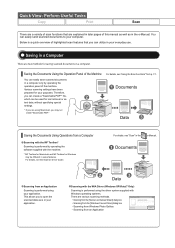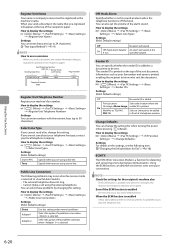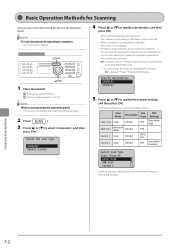Canon imageCLASS MF4450 Support Question
Find answers below for this question about Canon imageCLASS MF4450.Need a Canon imageCLASS MF4450 manual? We have 4 online manuals for this item!
Question posted by lgd on May 3rd, 2016
Re Canon Imageclass Mf 4450 Scanner.
help. In using the ADF I am trying to get several pages scanned into 1 scanned document however the result of the scan is several scans of one document each. How can I merge several pages into 1 scanned document
Current Answers
Related Canon imageCLASS MF4450 Manual Pages
Similar Questions
How To Print Evenlopes On Canon Imageclass Mf 4450
(Posted by djmarllugga 10 years ago)
Print Both Sides From Canon Mf 4450
how can I print both sides from Canon MF 4450
how can I print both sides from Canon MF 4450
(Posted by amyw4889 10 years ago)
I Canot Get The Scanner To Work On My Canon 5300. I Am Trying To Scan And Send E
(Posted by Anonymous-73345 11 years ago)
Mp Navigator For Canon Mf 4450
When using mf 4450 to scan, a message appears: Can not start the MP Navigator an soon ...
When using mf 4450 to scan, a message appears: Can not start the MP Navigator an soon ...
(Posted by asepsujana 11 years ago)
Can't Find Scangear Mf Folder To Install My Canon Mf 4450 Scanner
(Posted by braydon 12 years ago)