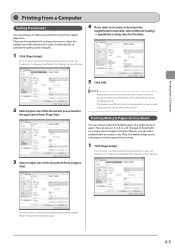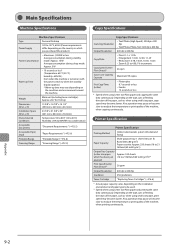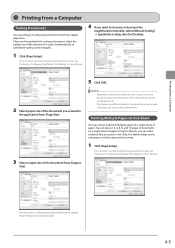Canon imageCLASS MF4450 Support Question
Find answers below for this question about Canon imageCLASS MF4450.Need a Canon imageCLASS MF4450 manual? We have 4 online manuals for this item!
Question posted by johnjohn48843 on March 6th, 2012
Connect To A Mac
I bought a MF4450 and I am trying to connect it to my Macbook. My Mac says the printer is ready to print but when I try I get an Error -50 notice. I got my Mac 4 months ago and know I have the latest update. Can someone please tell me how to fix this issue? Thank you.
John
Current Answers
Related Canon imageCLASS MF4450 Manual Pages
Similar Questions
I Cant Get The Printer To Print
I cant get the printer to print , it feeds paper, sounds like its printing, the paper comes out, but...
I cant get the printer to print , it feeds paper, sounds like its printing, the paper comes out, but...
(Posted by fschukar68 2 years ago)
Why Has My Printer Stopped Printing?
I have a iP2702 Canon printer, and yesterday replaced the ink cartridges. I have done this many time...
I have a iP2702 Canon printer, and yesterday replaced the ink cartridges. I have done this many time...
(Posted by paulinema 2 years ago)
I Am Trying To Clean The Fixing Unit And It Keeps Failing.
I am trying to clean the fixing unit on my Canon Imageclass D550. When I follow the instructions, it...
I am trying to clean the fixing unit on my Canon Imageclass D550. When I follow the instructions, it...
(Posted by samsankovich 7 years ago)
Can Not Print From Canon Imageclass 4570 Print Error 50 From Mac
(Posted by alpjames 9 years ago)
My Canon Mf4450 Printer
i bought a canon printer image class MF4450 and you can scan, fax, and make copies on it. it is also...
i bought a canon printer image class MF4450 and you can scan, fax, and make copies on it. it is also...
(Posted by dbarakov 11 years ago)