Canon imageCLASS MF4450 Support Question
Find answers below for this question about Canon imageCLASS MF4450.Need a Canon imageCLASS MF4450 manual? We have 4 online manuals for this item!
Question posted by alibbo on November 22nd, 2013
Canon Mf4450 Scanner Driver Won't Download
The person who posted this question about this Canon product did not include a detailed explanation. Please use the "Request More Information" button to the right if more details would help you to answer this question.
Current Answers
There are currently no answers that have been posted for this question.
Be the first to post an answer! Remember that you can earn up to 1,100 points for every answer you submit. The better the quality of your answer, the better chance it has to be accepted.
Be the first to post an answer! Remember that you can earn up to 1,100 points for every answer you submit. The better the quality of your answer, the better chance it has to be accepted.
Related Canon imageCLASS MF4450 Manual Pages
imageCLASS D550 Starter Guide - Page 4


...an application using the computer's processing capabilities. Supported Operating Systems
: available
: not available
Printer driver Scanner driver MF Toolbox Presto!
MF Drivers Printer driver
Scanner driver
You can process print data at high speed by compressing the print data using the machine by the scanner in an application, attach the scanned image to easily open an image scanned...
imageCLASS D550 Starter Guide - Page 14


...installing the software. Ensure that the power of the following software. • Printer driver • Scanner driver • MF Toolbox
To add the following software and manual to a computer via ..., exit all applications which are using. PageManager • e-Manual
e-Manual "Installing the MF Drivers and MF Toolbox"
If the top screen does not appear • Windows 2000, XP, and...
imageCLASS D550 Starter Guide - Page 17


Ensure that the MF Drivers and MF Toolbox are installed correctly. Software Printer driver
Scanner driver
Location
Icon
Printer folder
Windows 2000 From the [Start] menu, select [Settings] → [Printers].
Windows XP Professional/Server 2003 From the [Start] menu, select [Printers and Faxes].
Windows XP Home Edition From the [Start] menu, select [Control Panel],...
imageCLASS D550 Starter Guide - Page 20


... & Fax].
Click the [+] icon. If you are using Mac OS X 10.4.x, select [Canon] from to the [Print & Fax] dialog box. Select a printer name for which [USB] is added to . If the following the procedure from [Print Using]. Check that the scanner driver is installed correctly.
• You do not need to check the installation...
imageCLASS D550 Starter Guide - Page 23


...] → [MF Toolbox 4.9] → [Toolbox Uninstall].
Click.
Delete the software.
For Windows For the printer/scanner driver
From the [Start] menu, click [(All) Programs] → [Canon] → [D500 Series] → [Uninstall Drivers].
Click.
Click. Click. A-3 Click. Confirm the following procedure.
1. 1
Preface
2
Installing the Machine
3
Connecting the Machine To a Computer...
imageCLASS D550 Starter Guide - Page 24


...] dialog box appears, enter the administrator's name and password, and then click [OK]. Software Printer Driver
Scanner Driver / MF Toolbox
Location of the folder below, click [Go], and then delete a file or...differ depending on the model.)
MF Toolbox ScanGear MF WMCLibrary.framework WMCReg.plist Canon MFScanner.app* Canon XXX.ds (XXX may differ depending on the Dock to step .
...
imageCLASS D550 Basic Operation Guide - Page 14


...., offers a full range of customer technical support options*: • For step-by-step troubleshooting, e-mail technical support,
the latest driver or document downloads, and answers to frequently asked questions, visit http://www.canon.ca/ • Free live technical support number above technical support options, repair options are subject to change without notice. On...
imageCLASS D550 Basic Operation Guide - Page 98


... troubleshooting, e-mail technical support,
the latest driver or document downloads, and answers to frequently asked questions, visit http://www.canon.ca/ • Free live technical support number...to 8:00 P.M.
Please have the following information ready when you contact Canon: • Product name (imageCLASS D550) • Serial number (a character string which consists of three...
imageCLASS D550 Basic Operation Guide - Page 112


... function
Object Installing the Printer Driver Printing Using each feature Installing the Scanner Driver Scanning (Setting the MF Toolbox or ScanGear MF)
Reference • Starter Guide • Printer Driver Guide
• Printer Driver Guide
• Printer Driver's Help
• Starter Guide • Scanner Driver Guide
• Scanner Driver Guide
Displaying Driver Guides (PDF Files)
Double...
imageCLASS MF4570dn/MF4450 Starter Guide - Page 4


...
Presto! You can print from an application, select the Canon fax driver as a scanner if you to easily open an image scanned by installing the printer driver on your computer. PageManager
This is installed with the scanner driver.
User Software CD-ROM
About the Drivers and Software The drivers and software included in the CD-ROM supplied with a network...
imageCLASS MF4570dn/MF4450 Starter Guide - Page 20


... the CD-ROM.
Enter "D:\Minst.exe" in the IPv6 environment, you are using.
[Easy Installation] performs the installation of the following software. • Printer driver • Fax driver • Scanner driver • MF Toolbox
To add the following points.
The computer and machine are connected via Network Connection (For Windows)
1. PageManager • e-Manual...
imageCLASS MF4570dn/MF4450 Starter Guide - Page 22


... Toolbox. PageManager • e-Manual
e-Manual "Installing the MF Drivers and MF Toolbox"
If the top screen does not appear &#... you are running.
2.
Click.
[Easy Installation] performs the installation of the following software. • Printer driver • Fax driver • Scanner driver • MF Toolbox
To add the following dialog box appears
Click. 20
Click. Click. From the ...
imageCLASS MF4570dn/MF4450 Starter Guide - Page 24


... the icons for the installed software are added as follows. Enter "scanner" in the [Print] dialog box.
(3) Click [Preferences] or [Properties]. (4) Click [Help].
22 Software Printer driver Fax driver
Scanner driver
Location
Printer folder Windows 2000
From the [Start] menu, select [Settings] → [Printers].
Windows XP Professional/Server 2003 From the [Start] menu, select...
imageCLASS MF4570dn/MF4450 Starter Guide - Page 27


...driver from [Print Using].
If the following the procedure from to .
Click the [+] icon. Click. Select a printer... Fax
4
Connecting to a Computer and Installing the Drivers
Appendix
Registering the Printer and Fax (For Macintosh)
To print or send faxes...27
Bonjour Connec tion (For Macintosh)
Register the printer and fax respectively following screen appears, specify the optional...
imageCLASS MF4570dn/MF4450 Starter Guide - Page 29


... Mac OS X 10.4.x, select [Canon] from [Print Using]. Click.
Click [Print & Fax]. Select a printer name for which [USB] is installed correctly.
• You do not need to . The computer is connected with the scanner. 1
Preface
2
Installing the Machine
3
Configuring and Connecting the Fax
4
Connecting to a Computer and Installing the Drivers
Appendix
USB Connec tion...
imageCLASS MF4570dn/MF4450 Starter Guide - Page 33


...
For MF Toolbox From the [Start] menu, click [(All) Programs] → [Canon] → [MF Toolbox 4.9] → [Toolbox Uninstall].
For the printer/fax/scanner driver
From the [Start] menu, click [(All) Programs] → [Canon] → [MF4500 Series] (or [MF4400 Series]) → [Uninstall Drivers]. Confirm the following points.
• You must have the installation software (in the...
imageCLASS MF4570dn/MF4450 Starter Guide - Page 34


...
CNTDXXXFUS.ppd.gz (XXX may differ depending on the model.)
MF Toolbox ScanGear MF WMCLibrary.framework WMCReg.plist Canon MFScanner.app* Canon XXX.ds (XXX may differ depending on the Dock to step . Software Printer Driver
Fax Driver
Scanner Driver / MF Toolbox
Location of the folder to display the [Print] pane, and then click the [-] icon.
If...
imageCLASS MF4570dn/MF4450 Basic Operation Guide - Page 18
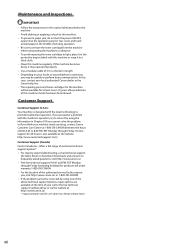
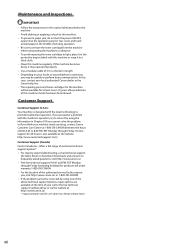
... you encounter a problem with the machine's operation, try to solve it by -step troubleshooting, e-mail technical support,
the latest driver or document downloads, and answers to frequently asked questions, visit http://www.canon.ca/ • Free live technical support number above technical support options, repair options are subject to change without notice. If...
imageCLASS MF4570dn/MF4450 Basic Operation Guide - Page 144


...http://www.canon.ca/ or 1-800-OK-CANON
• If the problem cannot be corrected by -step troubleshooting, e-mail technical support, the latest driver or document downloads, and answers... the power cord, and contact Canon Customer Care Center.
IMPORTANT If you have the following information ready when you contact Canon:
• Product name (imageCLASS MF4570dn/MF4450)
• Serial number (a...
imageCLASS MF4570dn/MF4450 Basic Operation Guide - Page 160


...MF Toolbox or ScanGear MF)
Reference • Starter Guide • Printer Driver Guide • Printer Driver Guide • Printer Driver's Help • Starter Guide • Fax Driver Guide • Fax Driver Guide • Fax Driver's Help • Starter Guide • Scanner Driver Guide • Scanner Driver Guide
Displaying Driver Guides (PDF Files)
Double-click the following PDF files...
Similar Questions
Hi, Do I Need Scanner Driver If I Want To Scan Files?
Hi, do I need scanner driver if i want to scan files?
Hi, do I need scanner driver if i want to scan files?
(Posted by zgshenying 8 years ago)
Canon Printer Imageclass Mf4450 How Do I Get A Fax Report
(Posted by heodes 10 years ago)
Canon Imageclass Mf4450 Printer Drivers Won't Install On Windows 7
(Posted by jessemast 10 years ago)
Scanner Driver Installation For Pixmamp180
I had installed thedrives for MP180 . whenI clicked MP navigator I get themessage"The scanner driver...
I had installed thedrives for MP180 . whenI clicked MP navigator I get themessage"The scanner driver...
(Posted by navisrs 11 years ago)

