Canon imageCLASS MF4450 Support Question
Find answers below for this question about Canon imageCLASS MF4450.Need a Canon imageCLASS MF4450 manual? We have 4 online manuals for this item!
Question posted by salst on February 11th, 2014
Canon Mf4450 Mac Install Cannot Find Driver
The person who posted this question about this Canon product did not include a detailed explanation. Please use the "Request More Information" button to the right if more details would help you to answer this question.
Current Answers
There are currently no answers that have been posted for this question.
Be the first to post an answer! Remember that you can earn up to 1,100 points for every answer you submit. The better the quality of your answer, the better chance it has to be accepted.
Be the first to post an answer! Remember that you can earn up to 1,100 points for every answer you submit. The better the quality of your answer, the better chance it has to be accepted.
Related Canon imageCLASS MF4450 Manual Pages
imageCLASS D550 Starter Guide - Page 4


...! PageManager
Windows 2000/XP
Windows Vista/7
Mac OS X (version 10.4.9 or later)
2
You can process print data at high speed by compressing the print data using the machine by the scanner in an application, attach the scanned image to easily open an image scanned by installing the printer driver on your computer.
For details...
imageCLASS D550 Starter Guide - Page 20


... to .
Open the Image Capture application of the printer driver. Registering the Printer (For Macintosh)
To print from a Macintosh, you need to register this machine in the window
18
Click the [+] icon.
Click.
The computer is completed.
Select. If you are using Mac OS X 10.4.x, select [Canon] from [Print Using]. Click [Print & Fax]. Select. If...
imageCLASS D550 Starter Guide - Page 23


...
If you do not need the printer driver, scanner driver, or MF Toolbox, you want to re-install the drivers) • You have closed all applications on the computer • You should have administrative privileges on your computer
2. Click. For MF Toolbox
From the [Start] menu, click [(All) Programs] → [Canon] → [MF Toolbox 4.9] → [Toolbox...
imageCLASS D550 Basic Operation Guide - Page 5


... the Stop Key Checking and Canceling using the navigation keys Returning to Use This Manual
v
Important Safety Instructions
vi
Installation Requirements and Handling
x
Legal Notices
xii
Laser Safety
xiv
1. Printing from a Computer
Installing the Printer Driver Printing from a Computer
Scaling Documents Printing Multiple Pages on Envelopes
Setting a Paper Size and Type Setting a Custom...
imageCLASS D550 Basic Operation Guide - Page 59


... from a Computer
This category describes how to display the Print Driver Guide or Print Driver's Help, see "For Macintosh Users" (ˠP.9-4).
Installing the Printer Driver
4-2
Printing from computers.
* If you are a Macintosh user, see the following. • To install the Print Driver ˠ Starter Guide or Print Driver Guide • To view how to use each function ˠ...
imageCLASS D550 Basic Operation Guide - Page 60


... this machine has the following procedures are required as scaling or gutter adjustment.
Starter Guide ˠ 4 Connecting to a Computer and Installing the Drivers
NOTE About the printer driver
The printer driver is equipped with the functions capable of spooling print data and
configuring the print condition, and various types of print finishing can be set such...
imageCLASS D550 Basic Operation Guide - Page 112


... Macintosh, see the Printer Driver's help systems after you install each feature Installing the Scanner Driver Scanning (Setting the MF Toolbox or ScanGear MF)
Reference • Starter Guide • Printer Driver Guide
• Printer Driver Guide
• Printer Driver's Help
• Starter Guide • Scanner Driver Guide
• Scanner Driver Guide
Displaying Driver Guides (PDF Files...
imageCLASS MF4570dn/MF4450 Starter Guide - Page 4


... e-mail, and store the scanned image in a hard disk. You can print from an application, select the Canon fax driver as follows. This software is a program which allows you install the scanner driver on your computer. Supported Operating Systems
: available
: not available
Printer driver Fax driver
Windows 2000/XP
Scanner driver
Network Scan Utility
*
2 pt
MF Toolbox
Presto!
imageCLASS MF4570dn/MF4450 Starter Guide - Page 27


... [System Preferences]. If you are using Mac OS X 10.6.x, select the corresponding driver from [Print Using]. Checking the Installation Results P. 27
25 Click [Print & Fax]. If you are using Mac OS X 10.4.x, select [Canon] from the separate dialog box, and then click [OK]. Select. Click.
Click. Select.
Select a printer name for which [Bonjour] is added to...
imageCLASS MF4570dn/MF4450 Starter Guide - Page 28
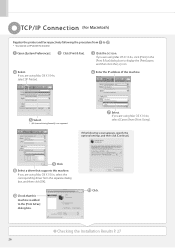
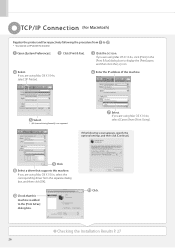
...].
Check that supports this machine is not supported. Click. If you are using Mac OS X 10.6.x, select the corresponding driver from the separate dialog box, and then click [OK].
If you are using Mac OS X 10.4.x, select [IP Printer]. Checking the Installation Results P. 27
26
Enter the IP address of this machine. If you are...
imageCLASS MF4570dn/MF4450 Starter Guide - Page 29


... Connecting the Fax
4
Connecting to a Computer and Installing the Drivers
Appendix
USB Connec tion (For Macintosh)
Register the printer and fax respectively following the procedure from to the [Print & Fax] dialog box.
Open the Image Capture application of the printer driver and fax driver. Open [System Preferences]. When [Canon MF4500 Series] appears in the [Kind] or [Connection...
imageCLASS MF4570dn/MF4450 Starter Guide - Page 35


...Trademarks Canon, the Canon logo, and imageCLASS are trademarks or registered trademarks of Canon Inc. Copyright © 2010 by Canon Inc. Apple, Mac OS, and Macintosh are registered trademarks of Apple Inc.
to 8:00 P.M. CANON INC. to 8:00 P.M. AA--66 1
Preface
2
Installing the Machine
3
Configuring and Connecting the Fax
4
Connecting to a Computer and Installing the Drivers...
imageCLASS MF4570dn/MF4450 Basic Operation Guide - Page 8
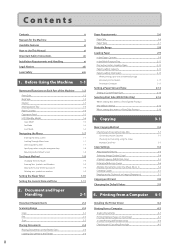
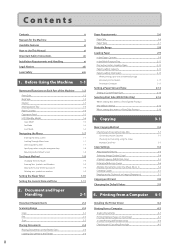
... Values
2-6 2-6 2-7 2-8 2-9 2-9 2-11 2-12 2-12 2-13
2-13 2-13
2-14 2-14 2-16
2-16 2-16
3-1
3-2 3-3
3-3
3-3
3-4 3-4 3-4 3-5 3-6 3-6 3-7 3-7 3-8 3-9
4. Printing from a Computer 4-1
Document Requirements
2-2
Installing the Printer Driver
4-2
Scanning Range
2-2
Printing from a Computer
4-3
Copy FAX Scan Placing Documents
2-2
Scaling Documents
4-3
2-3
Printing Multiple Pages on One...
imageCLASS MF4570dn/MF4450 Basic Operation Guide - Page 20


...Works of Art without Permission of
Copyright Owner
FCC (Federal Communications Commission)
imageCLASS MF4570dn: F159302 imageCLASS MF4450: F159502
This device complies with Part 15 of such images as scanned...apply. Order a normal business line from that interference will not occur in a particular installation. CANON INC. CANON INC. Use of the equipment. If you could be a guide only. Use ...
imageCLASS MF4570dn/MF4450 Basic Operation Guide - Page 21


...telephone company. xv On the rear panel of 1.0). If requested, this equipment (imageCLASS MF4570dn/MF4450) causes harm to the user. Excessive RENs on a telephone line may cause ...
NOTE
In order to make changes in Canada
Pre-Installation Requirements for registering your machine, you communicate overseas
NOTE
Canon recommends an individual line following industry standards, i.e., 2,500...
imageCLASS MF4570dn/MF4450 Basic Operation Guide - Page 65
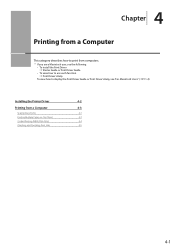
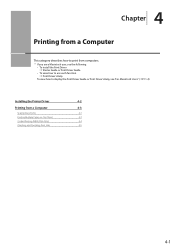
Installing the Printer Driver
4-2
Printing from computers. * If you are a Macintosh user, see "For Macintosh Users" (ˠP.11-4).
4 Chapter
Printing from a Computer
This category describes how to display the Print Driver Guide or Print Driver's Help, see the following.
• To install the Print Driver ˠ Starter Guide or Print Driver Guide
• To view how to use each...
imageCLASS MF4570dn/MF4450 Basic Operation Guide - Page 66


... functions capable of spooling print data and configuring the print condition, and various types of the machine. Step 1 Select USB or network connection. Installing the Printer Driver
The following features. • The printer driver for this machine enables you to output print data at an optimum speed by dividing the workload using a computer and the...
imageCLASS MF4570dn/MF4450 Basic Operation Guide - Page 121


... consult a physician. Model name
MF4570dn MF4450
Supported Canon genuine toner cartridge Canon Cartridge 128
Handling Toner Cartridge
Note the... Organization for monochromatic electrophotographic printers and multi-function devices that contain printer components" issued by magnet...cartridge. When removing a toner cartridge Ensure to install the toner cartridge in the machine.
•...
imageCLASS MF4570dn/MF4450 Basic Operation Guide - Page 144


...; Product name (imageCLASS MF4570dn/MF4450)
• Serial number (a character string which consists of three alphabets and a 5-digit number and is also available 24 hours a day at http://www.canon.ca/ * Support program specifics are subject to change without notice.
• For step-by-step troubleshooting, e-mail technical support, the latest driver or document downloads...
imageCLASS MF4570dn/MF4450 Basic Operation Guide - Page 160


...For Macintosh Users
In this manual, methods to use printer drivers or utilities for Macintosh, see the following driver guides (PDF files) or driver help systems.
Function Print function Fax function Scan function
Object Installing the Printer Driver Printing Using each feature Installing the Fax Driver Sending a fax Using each driver.
˔ Printer Driver's Help From the below panels in the...
Similar Questions
Canon Printer Imageclass Mf4450 How Do I Get A Fax Report
(Posted by heodes 10 years ago)
Installing Drivers For Canon Mx439 Inkjet Wireless Printer
I recently bought a Canon MX439 wireless printer. I have a lap top that does not have a CD drive so ...
I recently bought a Canon MX439 wireless printer. I have a lap top that does not have a CD drive so ...
(Posted by nagaranil 11 years ago)
How Can I Get Mac Installation Software & Printer Haed Aligment?
Kindly please help me solve a problem with getting Macinstallation software & Print Head aligmen...
Kindly please help me solve a problem with getting Macinstallation software & Print Head aligmen...
(Posted by Alicja 11 years ago)

