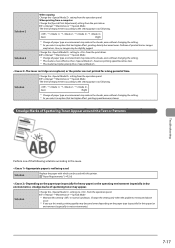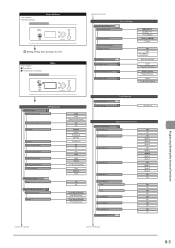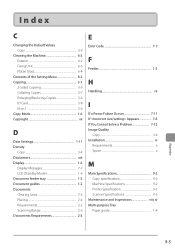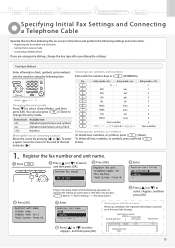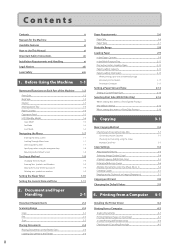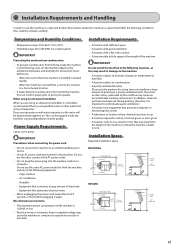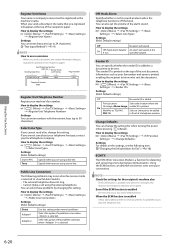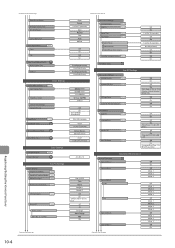Canon imageCLASS MF4450 Support Question
Find answers below for this question about Canon imageCLASS MF4450.Need a Canon imageCLASS MF4450 manual? We have 4 online manuals for this item!
Question posted by thege on March 20th, 2014
Where Is The Battery To Change Date And Time ?
The person who posted this question about this Canon product did not include a detailed explanation. Please use the "Request More Information" button to the right if more details would help you to answer this question.
Current Answers
Answer #1: Posted by waelsaidani1 on March 20th, 2014 8:03 AM
On the EOS 10D, D30, and D60 cameras you access the back-up battery via a round cover in the base of the camera. Use a coin to unscrew the cover, replace the battery, making sure that the + sign is uppermost, and then screw the cover back. If you leave a charged main battery in the camera while doing this, the existing date and time data will be retained and you will not have to re-set anything.
Related Canon imageCLASS MF4450 Manual Pages
Similar Questions
Error Light Blinking At All Times. Printer Works Ok
(Posted by admin37545 9 years ago)
Canon Printer Imageclass Mf4450 How Do I Get A Fax Report
(Posted by heodes 10 years ago)
How To Up Load Printer Canon Mf4450 To Mac Computer
(Posted by dannianage 10 years ago)