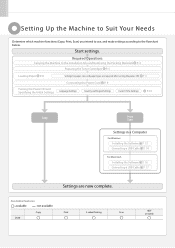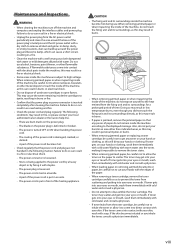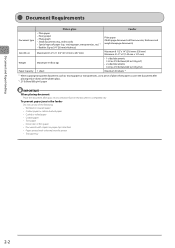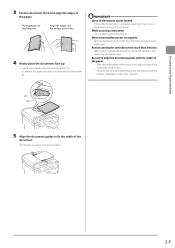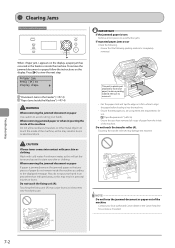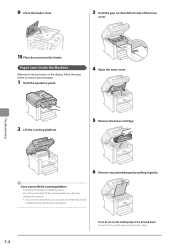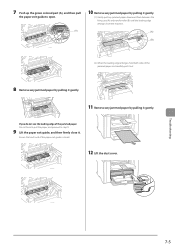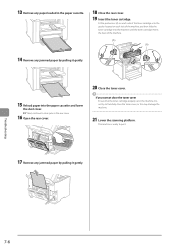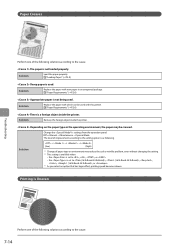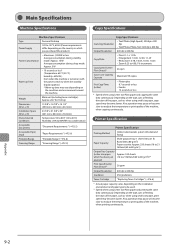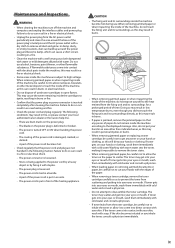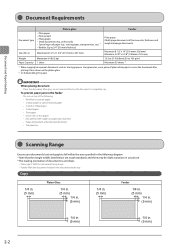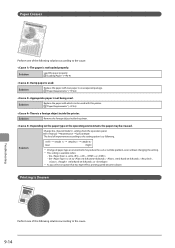Canon imageCLASS MF4450 Support Question
Find answers below for this question about Canon imageCLASS MF4450.Need a Canon imageCLASS MF4450 manual? We have 4 online manuals for this item!
Question posted by richardgrannells on November 1st, 2014
How Take Apart Adf Remove Small Piece Of Paper Stuck In Adf?
The person who posted this question about this Canon product did not include a detailed explanation. Please use the "Request More Information" button to the right if more details would help you to answer this question.
Current Answers
Answer #1: Posted by Odin on November 1st, 2014 12:07 PM
Hope this is useful. Please don't forget to click the Accept This Answer button if you do accept it. My aim is to provide reliable helpful answers, not just a lot of them. See https://www.helpowl.com/profile/Odin.
Related Canon imageCLASS MF4450 Manual Pages
Similar Questions
Canon Imageclass Mf4450 User Guide How To Remove Toner Cartridge
(Posted by ianc6karl 9 years ago)
Canon Imageclass Mf4450 How To Scan Multiple Papers Through Manual Feed
(Posted by nokileo 10 years ago)
How Can I Remove If The Paper Stuck In Printer Canon Pixma Mx439
(Posted by Ersumm 10 years ago)
I Ve Canon Mf4412 It Show Da Msg 'incirrect Paper In Drawer'in Id Card Copy Mood
it mix up two lines when copy in id card mood nd after printing it show msg that incorrect paper siz...
it mix up two lines when copy in id card mood nd after printing it show msg that incorrect paper siz...
(Posted by dilpreetkala 11 years ago)
4x6 Photo Paper Stuck Inside Printer In The Front Feeder How Do I Get It Out?
(Posted by sarahdan 12 years ago)