Canon imageCLASS MF4450 Support Question
Find answers below for this question about Canon imageCLASS MF4450.Need a Canon imageCLASS MF4450 manual? We have 4 online manuals for this item!
Question posted by nokileo on January 21st, 2014
Canon Imageclass Mf4450 How To Scan Multiple Papers Through Manual Feed
The person who posted this question about this Canon product did not include a detailed explanation. Please use the "Request More Information" button to the right if more details would help you to answer this question.
Current Answers
There are currently no answers that have been posted for this question.
Be the first to post an answer! Remember that you can earn up to 1,100 points for every answer you submit. The better the quality of your answer, the better chance it has to be accepted.
Be the first to post an answer! Remember that you can earn up to 1,100 points for every answer you submit. The better the quality of your answer, the better chance it has to be accepted.
Related Canon imageCLASS MF4450 Manual Pages
imageCLASS D550 Starter Guide - Page 3


... (International Organization for monochromatic electrophotographic printers
and multi-function devices that all the supplied accessories are contained in the e-Manual.
1 Have cables ready as follows... manual)
Limited Warranty Notice
Registration Card
User Software CD-ROM
Supplied Toner Cartridge
The average yield of "ISO/IEC 19752"* when printing A4 size paper with a USB cable. Canon ...
imageCLASS D550 Starter Guide - Page 5


... the User Software CD-ROM. • Print: User Software CD-ROM → [Manuals] → [GUIDE-UFR II-US.pdf ] • Scan: User Software CD-ROM → [Manuals] → [GUIDE-SCAN-US.pdf ]
Determining the Installation Site
31 5/8" (804 mm)
4" (100 mm)
4" (100 mm)
Paper cassette
Feeder cover
4" (100 mm)
24 7/8" (631 mm)
4" (100 mm)
4" (100...
imageCLASS D550 Starter Guide - Page 25


...a retrieval system, or translated into any means, electronic, mechanical, magnetic, optical, chemical, manual, or otherwise, without notice.
All rights reserved. in the United States and may be ... FROM THE USE OF THIS MATERIAL.
A-5
Trademarks Canon, the Canon logo, and imageCLASS are registered trademarks, trademarks or service marks of 8:00 A.M. EST for Canada...
imageCLASS D550 Basic Operation Guide - Page 1
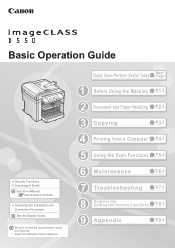
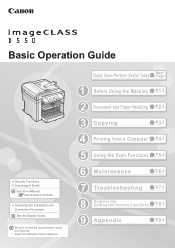
... Using the Machine P.1-1
2 Document and Paper Handling P.2-1
3 Copying
P.3-1
4 Printing from a Computer P.4-1
5 Using the Scan Functions P.5-1
6 Maintenance
P.6-1
7 Troubleshooting
P.7-1
8
Registering/ Setting the Various Functions
P.8-1
9 Appendix
P.9-1 Quick View-
Basic Operation Guide
Security Functions Searching in Detail
See the e-Manual. User Software CD-ROM
Searching the...
imageCLASS D550 Basic Operation Guide - Page 2
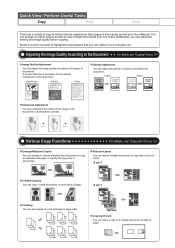
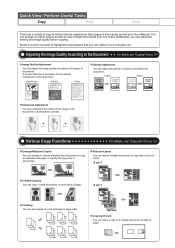
...multiple documents onto one side of this manual... the density and image quality before copying. Reduced Layout You can reduce multiple documents to copy on 1
Collating You can sort copies into sets arranged...a copy of copy functions that you can utilize in the e-Manual. Perform Useful Tasks
Copy
Print
Scan
There are explained in percentage.
Density Adjustment
You can enlarge or...
imageCLASS D550 Basic Operation Guide - Page 3


... of paper. You can reduce multiple documents to print it out on a computer display. Perform Useful Tasks
Print
Scan
There are a variety of print functions that are provided as [COPY] and [DRAFT]) over the documents created by folding printouts in percentage. Below is a quick overview of this manual as well as in the
e-Manual. Reduced...
imageCLASS D550 Basic Operation Guide - Page 5


Printing from a Computer
Installing the Printer Driver Printing from a Computer
Scaling Documents Printing Multiple Pages on Envelopes
Setting a Paper Size and Type Setting a Custom Paper Size
Selecting Print Side When setting this item to (the default setting) When setting this item to
3. Copying
Basic Copying Method Checking and Canceling Copy ...
imageCLASS D550 Basic Operation Guide - Page 16


... Commission)
imageCLASS D550: F159400
This device complies with the limits for guidance. • Paper Money &#...scanned, printed or otherwise reproduced, you could be required to which the receiver is connected.
• Consult the dealer or an experienced radio/TV technician for details. If this manual... undesired operation. TEL No. 1-800-OK-CANON
xiii However, there is intended to comply...
imageCLASS D550 Basic Operation Guide - Page 66
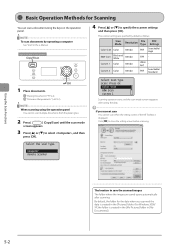
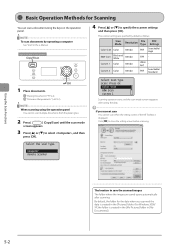
... Functions
5-2
The location to save the scanned images
The folder where the images are specified by operating a computer
See "Scan" in [My Documents].) Basic Operation Methods for Scanning
You can scan a document using the operation panel
You cannot scan multiple documents from the platen glass.
2 Press [
] (Copy/Scan) until the scan mode
screen appears.
3 Press [ ] or [ ] to select...
imageCLASS D550 Basic Operation Guide - Page 75


...Manual ˠ Print ˠ Printing Functions ˠ [Quality] Sheet
Keys to be aware that there are ingested, consult a physician immediately. Preferences Display Settings Toner Saver Mode Paper Feed... [OK]. Do not disassemble the toner cartridge. Canon is kept upright or upside down position.
Menu ...may cause toner remaining inside of the printer driver. Toner Saver Mode Copy
6-7 ...
imageCLASS D550 Basic Operation Guide - Page 112


...[Manuals] folder on the provided CD-ROM. ˔ Printer Driver Guide
ˠ[GUIDE-UFR II-US.pdf ] ˔ Scanner Driver Guide
ˠ[GUIDE-SCAN-...Scan"
Appendix
9-4
PageManager
Reference in the e- Manual "User Software CD-ROM"
˔ Some print features • Operating in the print server environment • Watermark printing • PageComposer (Combining and printing multiple...
imageCLASS MF4570dn/MF4450 Basic Operation Guide - Page 2
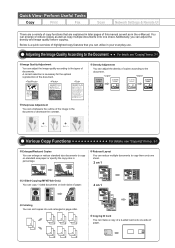
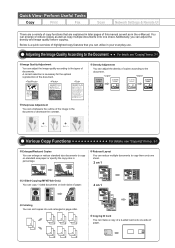
...copy features that are explained in later pages of this manual as well as copy multiple documents onto one side of paper.
4 on standard size paper or specify the copy ratio in the document or ... reproduction of a 2-sided card onto one sheet.
Perform Useful Tasks
Copy
Print
Fax
Scan
Network Settings & Remote UI
There are a variety of copy functions that you can adjust...
imageCLASS MF4570dn/MF4450 Basic Operation Guide - Page 3
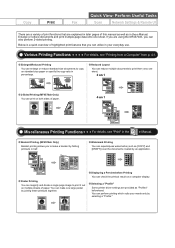
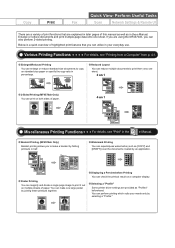
...multiple sheets of this manual as well as in your needs only by folding printouts in later pages of paper.
Reduced Layout
You can perform printing which suits your everyday use. Selecting a "Profile" Some printer..." beforehand. Enlarge or reduce documents and print multiple-page data onto one sheet.
Perform Useful Tasks
Fax
Scan
Network Settings & Remote UI
There are a variety...
imageCLASS MF4570dn/MF4450 Basic Operation Guide - Page 8
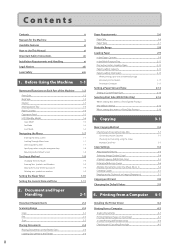
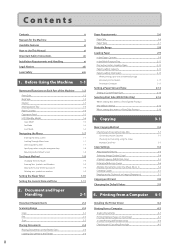
... 4-1
Document Requirements
2-2
Installing the Printer Driver
4-2
Scanning Range
2-2
Printing from a Computer
4-3
Copy FAX Scan Placing Documents
2-2
Scaling Documents
4-3
2-3
Printing Multiple Pages on One Sheet
4-3
2-3
2-sided Printing (MF4570dn Only)
4-4
2-4
Checking and Canceling Print Jobs
4-5
Placing Documents on Envelopes
Setting a Paper Size and Type Setting a Custom...
imageCLASS MF4570dn/MF4450 Basic Operation Guide - Page 20


...manual. Key telephone systems are uncertain about the legality of using your product to scan...Papers • Internal Revenue Stamps (canceled or uncanceled) • Bonds or Other Certificates of Indebtedness • Stock Certificates • Copyrighted Works/Works of the FCC Rules. Location
Supply a suitable table, cabinet, or desk for Canon...
imageCLASS MF4570dn: F159302 imageCLASS MF4450:...
imageCLASS MF4570dn/MF4450 Basic Operation Guide - Page 21


...party lines is necessary. Rights of this equipment (imageCLASS MF4570dn/MF4450) causes harm to state tariffs.
Location
Supply a... (International Direct Distance Dial) line if you should contact Canon Authorized Service Facilities for any person to use a computer or... or power line shared with this guide or the e-Manual, disconnect the equipment from copiers, heaters, air conditioners,...
imageCLASS MF4570dn/MF4450 Basic Operation Guide - Page 112
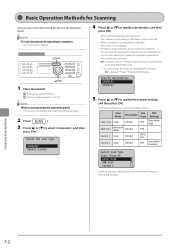
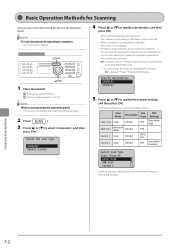
... scanner settings
and then press [OK]. Custom 1 Color
300 dpi
JPEG/ Exif
- Using the Scan Functions
7-2
e-Manual ˠ Scan ˠ Registering the Scanner in the e-Manual. EXAMPLE1 EXAMPLE2
5 Press [ ] or [ ] to specify a destination, and then
press [OK].
• When multiple computers are connected The computer connected by a USB cable is listed on the operation panel...
imageCLASS MF4570dn/MF4450 Basic Operation Guide - Page 138
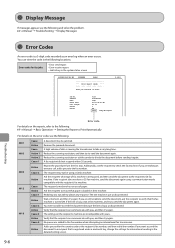
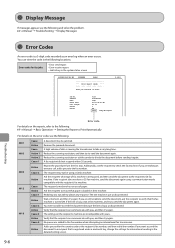
...Manual ˠ Troubleshooting ˠ Display Messages
Troubleshooting
Error Codes
An error code is being used, and then send the document to check the fax machine.
Remove the jammed document. Reduce the scanning...screen
01/01/2011 02:07 PM FAX 123XXXXXXX
CANON
Error Report (Send
Send job resulted in error. Verify that paper is causing the transmission to verify that the recipient ...
imageCLASS MF4570dn/MF4450 Basic Operation Guide - Page 158


...or feeding direction of the paper, such as when using small size paper, ...MF4450 24 cpm
600 dpi x 600 dpi
256 gradations
Toner Cartridge
"Replacing Toner Cartridges" (ˠP.8-6)
* 1 Actual paper capacity varies depending on the installation environment and paper type to be used.
* 2 Speed when using Letter size Plain paper and printing the same data continuously. Printer Specification
Printer...
imageCLASS MF4570dn/MF4450 Basic Operation Guide - Page 160


... in the e- PageManager
Reference in the e- For Macintosh Users
In this manual, methods to use printer drivers or utilities for Macintosh, see the following driver guides (PDF files) or driver help systems.
Function Print function Fax function Scan function
Object Installing the Printer Driver Printing Using each feature Installing the Fax Driver Sending a fax...
Similar Questions
Imageclass Mf4450 How To Scan Multiple Pages
(Posted by boPRIGOT 10 years ago)
Canon Imageclass Mf4450 Manual
how to set up auto dial to send faxes?
how to set up auto dial to send faxes?
(Posted by davidsonjoan47 10 years ago)
Imageclass Mf4450 How To Scan Multiple Pages To Pdf
(Posted by pravjimc 10 years ago)

