Canon imageCLASS MF4450 Support Question
Find answers below for this question about Canon imageCLASS MF4450.Need a Canon imageCLASS MF4450 manual? We have 4 online manuals for this item!
Question posted by dilpreetkala on December 30th, 2012
I Ve Canon Mf4412 It Show Da Msg 'incirrect Paper In Drawer'in Id Card Copy Mood
it mix up two lines when copy in id card mood nd after printing it show msg that incorrect paper size
Current Answers
There are currently no answers that have been posted for this question.
Be the first to post an answer! Remember that you can earn up to 1,100 points for every answer you submit. The better the quality of your answer, the better chance it has to be accepted.
Be the first to post an answer! Remember that you can earn up to 1,100 points for every answer you submit. The better the quality of your answer, the better chance it has to be accepted.
Related Canon imageCLASS MF4450 Manual Pages
imageCLASS D550 Starter Guide - Page 3


...
Appendix
Checking the Supplied Accessories
1. Confirm that contain printer components" issued by ISO (International Organization for the determination of the supplied toner cartridge. Canon Cartridge 128 Starter
Average yield*1: 1,000 sheets
*1 The average yield is on the basis of "ISO/IEC 19752"* when printing A4 size paper with a USB cable. To purchase replacement toner cartridges...
imageCLASS D550 Starter Guide - Page 13


Press [ ] or [ ] to select, and then press [OK].
Paper Settings MP Tray
1 Drawer 1
Press [ ] or [ ] to select, and then press [OK]. Paper Type Plain (16 lb Bond-24 Plain L (16 lb Bond... Recycled Color
Press [
] (Paper Settings)
to select, and then press [OK]. Paper Size LTR LGL STMT EXEC
Press [ ] or [ ] to close screen.
11
1
Preface
2
Installing...
imageCLASS D550 Basic Operation Guide - Page 5


... Documents onto One Sheet (N on One Sheet 2-sided Printing Checking and Canceling Print Jobs
4-1
4-2 4-3 4-3 4-3 4-4 4-5
ii Printing from a Computer
Installing the Printer Driver Printing from a Computer
Scaling Documents Printing Multiple Pages on 1) Collating Copies Emphasize the Outline of an Image (Sharpness)
Copying an ID Card
Changing the Default Values
2-8 2-9 2-9 2-11 2-12 2-12 2-13...
imageCLASS D550 Basic Operation Guide - Page 20
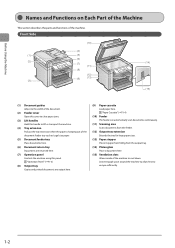
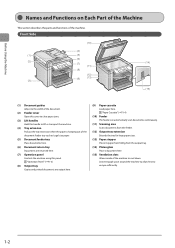
.... "Operation Panel" (ˠP.1-5)
(8) Output tray Copies and printed documents are returned here.
(7) Operation panel Controls the machine using this handle to lift or transport the machine.
(4) Tray extension Pull out the tray extension when the paper is hanging out of the document feeder tray such as Legal size paper.
(5) Document feeder tray Place documents here...
imageCLASS D550 Basic Operation Guide - Page 44


...the setting is different from the size of the loaded paper
An error message appears, or printing is not performed correctly.
OK
1 Press [
] (Paper Settings).
2 Press [ ] or [ ] to select a paper type, and then
press [OK].
Recycled Color
5 Press [
] (Paper Settings) to select a paper size, and then
press [OK]. Paper Settings MP Tray
1 Drawer 1
3 Press [ ] or [ ] to close
screen...
imageCLASS D550 Basic Operation Guide - Page 54


...; [OK] Custom Ratio 100 % (25-400)
Multiple Documents onto One Sheet (N on 1 ID Card Copy
Press [ ] or [ ] to select or
About margins among the reduced documents. Reduce four-page documents to fit on one sheet of the output size (ˠP.2-9)
Register the output paper size (ˠP.2-14)
For custom ratio
(1) Press [ ] or [ ] to select ˠ [OK...
imageCLASS D550 Basic Operation Guide - Page 56
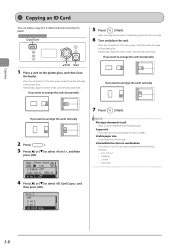
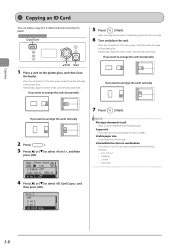
...
A4 B4 A5
A5 B4 A4
2 Press [
].
3 Press [ ] or [ ] to . Usable paper size
A size larger than A4 or Letter Unavailable functions in combination
You cannot use an ID card copy together with the arrow mark. Additionally, align the center of the card with the following functions. • 2 on 1/4 on the platen glass, and then close
the feeder...
imageCLASS D550 Basic Operation Guide - Page 74


... , replace the toner cartridge.
"Before Replacing the Toner Cartridge" (ˠP.6-8) If print result is as follows. Canon Cartridge 128 Starter
Average yield*1: 1,000 sheets
*1 The average yield is on the basis of "ISO/IEC 19752"*2 when printing A4 size paper with the default print density setting.
*2 "ISO/IEC 19752" is the global standard related to appear...
imageCLASS D550 Basic Operation Guide - Page 94
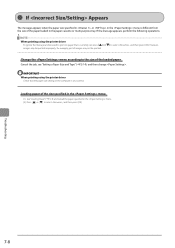
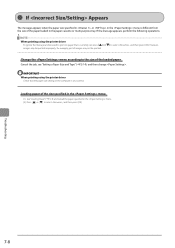
... the menu is different from the size of images may be printed improperly, for example, part of the paper loaded in the menu. (2) Press [ ] or [ ] to print on paper that the paper size setting on the computer is also correct. If the message appears, perform the following operations. NOTE When printing using the printer driver
Check that is currently...
imageCLASS D550 Basic Operation Guide - Page 99


... * As you select an option that is not indicated in the printer driver when you cannot determine the problem, contact your local authorized Canon dealer.
Appropriate paper is set to , , , or • the is not being used . Print Result Is Not Good
NOTE Contacting your local authorized Canon dealer
If a problem that has higer effect...
imageCLASS D550 Basic Operation Guide - Page 107
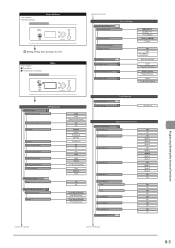
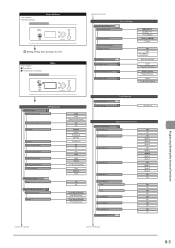
...Keys to be used for this operation
"Setting a Paper Size and Type" (P. 2-16)
1 Press [Menu...Copy
P.6-7
Paper Feed Method Switch
CD-ROM
Multi-Purpose Tray
Drawer 1
Copy Scan Status Monitor/Cancel Off On English French Portuguese Spanish -2 to 0 to +2 Off On mm Inch Gram Pound 1 to 2 to 5 (seconds) Slow Normal Fast
Off On
Print Speed Priority Print Side Priority
Print Speed Priority Print...
imageCLASS MF4570dn/MF4450 Starter Guide - Page 3


...cartridge is missing or damaged, please contact our Canon Authorized Service Facilities or the Canon Customer Care Center. Have cables or a ...label
Registration Card
Supplied Toner Cartridge
The average yield of toner cartridge yield for monochromatic electrophotographic printers
and multi...printing A4 size paper with the default print density setting. *2 "ISO/IEC 19752" is already installed.
imageCLASS MF4570dn/MF4450 Starter Guide - Page 14


...
Press [ ] or [ ] to select, and then press [OK]. Paper Settings MP Tray
1 Drawer 1
Press [ ] or [ ] to select, and then press [OK]. Paper Type Plain (16 lb Bond-24 Plain L (16 lb Bond... Press [ ] or [ ] to close screen.
12
Setting a Paper Size and Type
Press [
]
(Paper Settings). Recycled Color
Press [
] (Paper Settings)
to select, and then press [OK].
imageCLASS MF4570dn/MF4450 Basic Operation Guide - Page 50
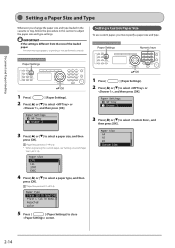
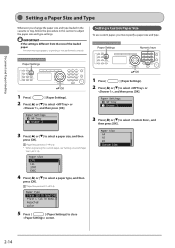
... is different from the size of the loaded paper
An error message appears, or printing is not performed correctly. Recycled Color
5 Press [
] (Paper Settings) to select or
, and then press [OK]. Paper Settings MP Tray
1 Drawer 1
3 Press [ ] or [ ] to select a paper size, and then
press [OK].
Setting a Custom Paper Size
To use custom paper, you change the paper size and type loaded in...
imageCLASS MF4570dn/MF4450 Basic Operation Guide - Page 60
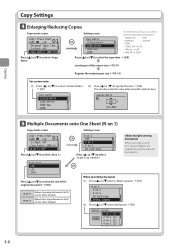
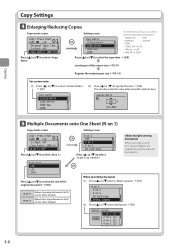
... sheet of paper. When specifying the layout (1) Press [ ] or [ ] select ˠ [OK]
N on 1 2 on 1 4 on 1 ID Card Copy Select Layout
(2) Press [ ] or [ ] select the layout ˠ [OK]
Select Layout 2 on 1 (1) 2 on 1 (2) 4 on 1 (1) 4 on 1)
Copy mode screen
Setting screen
01 Copy: Press Start
100% 1 LTR 2-Sided: Off Copy Ratio: 100% Di... N on 1 Off 2 on 1 4 on 1 ID Card Copy
Press [ ] or...
imageCLASS MF4570dn/MF4450 Basic Operation Guide - Page 62
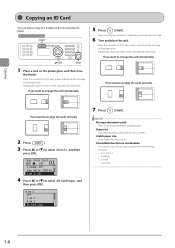
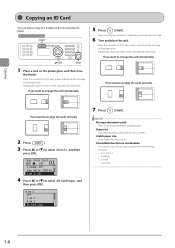
... platen glass. Keys to be set to the next step.
6 Turn and place the card. N on the platen glass, and then close
the feeder.
Usable paper size
A size larger than A4 or Letter Unavailable functions in combination
You cannot use an ID card copy together with the arrow mark.
N on 1 Off 2 on 1 4 on 1 • Collating • 2-Sided...
imageCLASS MF4570dn/MF4450 Basic Operation Guide - Page 121


...
MF4570dn MF4450
Supported Canon genuine toner cartridge Canon Cartridge 128
Handling Toner Cartridge
Note the following charts.
If the toner is on the basis of the toner cartridge according to the description in fire. For more than the described life time depending on the basis of "ISO/IEC 19752"*2 when printing A4 size paper with Canon genuine...
imageCLASS MF4570dn/MF4450 Basic Operation Guide - Page 140
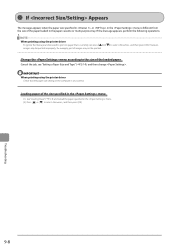
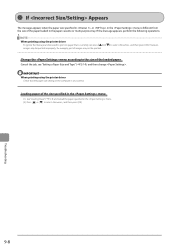
... the message appears, perform the following operations. IMPORTANT When printing using the printer driver
To ignore the message and proceed to print on the computer is currently set, press [ ] or [ images may be printed.
] to select , and then press [OK]. NOTE When printing using the printer driver
Check that the paper size setting on paper that is also correct.
imageCLASS MF4570dn/MF4450 Basic Operation Guide - Page 145
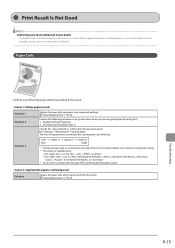
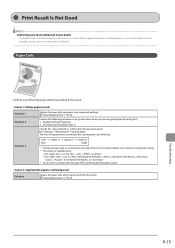
... solve the problem, or if you are using plainpaper (60 to [Plain Paper L].
Print Result Is Not Good
NOTE Contacting your local authorized Canon dealer. Solution 1 Solution 2
Replace the paper with this printer. Set [Paper Type] to 90 g/m2). 1.
Appropriate paper is not being used . "Paper Requirements" (ˠP.2-6)
Perform the following solutions according to the cause. Change the...
imageCLASS MF4570dn/MF4450 Basic Operation Guide - Page 154
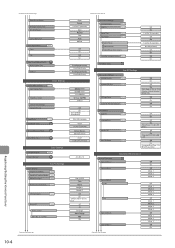
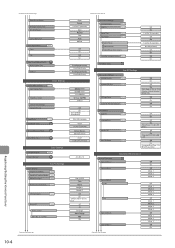
...Scrolling Speed
Cursor Movement
Toner Saver Mode Copy
Fax
P.8-8
Paper Feed Method Switch
CD-ROM
Multi-Purpose Tray
Drawer 1
Time & Date Settings Date Display ...Copy Settings
P.3-9
CD-ROM
Fax TX Settings
Basic Settings
Register Unit Name
P.6-20
Register Unit Telephone Number P.6-20
Select Line Type
P.6-20
Public Line Connection
P.6-20
Off-Hook Alarm
P.6-20
Sender ID
P.6-20
Print...
Similar Questions
Mf4450 Has Vertical Lines On Paper When Using Doc Feeder
(Posted by susaLukeN 10 years ago)
Incorrect Paper Size
How to fx the Incorrect Paper Size when making a program?
How to fx the Incorrect Paper Size when making a program?
(Posted by ckuresa 10 years ago)
Paper Size
when i print picture there is sms disply paper size is incorect and the paper is the same size with ...
when i print picture there is sms disply paper size is incorect and the paper is the same size with ...
(Posted by bokermohamed88 11 years ago)

