Canon imageCLASS MF4350d Support Question
Find answers below for this question about Canon imageCLASS MF4350d.Need a Canon imageCLASS MF4350d manual? We have 6 online manuals for this item!
Question posted by elias304 on January 18th, 2013
Error Lite Is On Canon Mf4350d
What Does It Mean When It Says Set Paper Again
and Set Toner Again
Current Answers
There are currently no answers that have been posted for this question.
Be the first to post an answer! Remember that you can earn up to 1,100 points for every answer you submit. The better the quality of your answer, the better chance it has to be accepted.
Be the first to post an answer! Remember that you can earn up to 1,100 points for every answer you submit. The better the quality of your answer, the better chance it has to be accepted.
Related Canon imageCLASS MF4350d Manual Pages
imageCLASS D480 Starter Guide - Page 23


... allows you to print documents in speed through optimization. XPS Driver The Canon XPS Printer Driver enables you to easily import images scanned with a scanner into an image that use the machine as the printer, and specifies its destination(s) and options.
5 Set Up Computers and Software
System Requirement
Microsoft Windows 2000 CPU: Intel Pentium...
imageCLASS D480 Starter Guide - Page 29
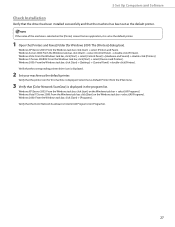
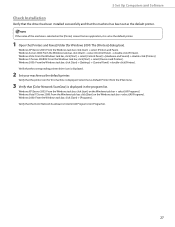
... Faxes] folder (for this machine is displayed. Verify that the printer icon for Windows 2000: The [Printers] dialog box). Verify that the corresponding printer driver icon is displayed.
2 Set your machine as Default Printer] from an application, it is set as the default printer. Select [Set as the default printer. Windows Server 2008: From the Windows task bar, click...
imageCLASS D480 Starter Guide - Page 33


... 4.9] icon is displayed. Windows 2000: From the Windows task bar, click [Start] → [Settings] → [Control Panel] → double-click [Printers]. If the name of the machine is selected on the [Printer] screen from an application, it is the [Canon MF Toolbox 4.9] icon on the Windows desktop, installation of the MF Toolbox 4.9 was successful...
imageCLASS D460/D440/D420 Basic Operation Guide - Page 83


.... How to the machine, see the Readme file and Help."
- For installing the driver to send a print job directly from your computer.
- When using the Canon XPS Printer Driver, make the setting from applications that you select with other operating systems, the machine cannot detect your computer to install the...
imageCLASS D460/D440/D420 Basic Operation Guide - Page 153
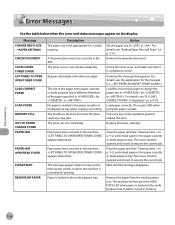
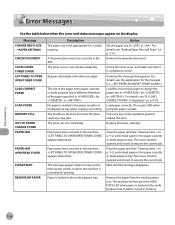
... current job. Press any key on the display.
Paper is not ready for 2-sided copying. Troubleshooting
9-16 Error Messages
Error Messages
See the table below when the error and status messages appear on the operation panel to release the error.
Action Set the paper size to or . Replace the toner cartridge. A document jam may have occurred in the...
imageCLASS D460/D440/D420 Basic Operation Guide - Page 154
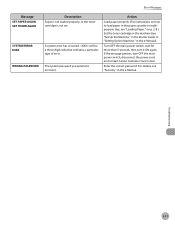
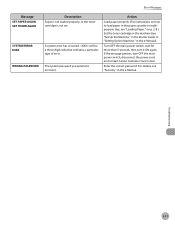
...the e-Manual.
Error Messages
Message SET PAPER AGAIN SET TONER AGAIN
SYSTEM ERROR EXXX
WRONG PASSWORD
Description Paper is not loaded properly, or the toner cartridge is incorrect.
Enter the correct password.
Action
Load paper properly. (For instructions on how to load paper in the paper cassette or multipurpose tray, see "Loading Paper," on p. 2-8.) Set the toner cartridge in the...
imageCLASS D460/D440/D420 Basic Operation Guide - Page 157


... located inside top of purchase -
Product name (imageCLASS D460/imageCLASS D440/imageCLASS D420) - Attempting to solve the problem and the results
If the machine makes strange noises, emits smoke or odd odor, turn OFF the main power switch immediately, disconnect the power cord, and contact Canon Customer Care Center. EST. Free live technical support...
imageCLASS D480 Basic Operation Guide - Page 15


.... in the United States and may also be trademarks or registered trademarks in the U.S. xiv
Trademarks
Canon, the Canon logo, and imageCLASS are uniform among participating nations. The targeted products are office equipment, such as computers, displays, printers, facsimiles, and copiers.
The program backs the development and dissemination of computers and other countries.
Legal...
imageCLASS D480 Basic Operation Guide - Page 121
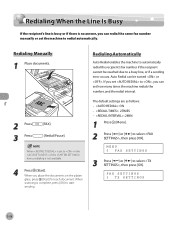
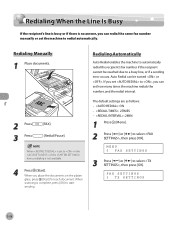
... press [OK] to a busy line, or if a sending error occurs. FAX SETTINGS 3 TX SETTINGS
Fax
5-26 When
scanning is not available.
4
Press [Start].
The default settings are as follows: - : ON - : 2TIMES - : 2MIN...place the documents on the platen
glass, press [Start] for each document.
MENU 5 FAX SETTINGS
3 Press [ ] or [ ] to select , then press [OK]. Redialing Automatically
Auto...
imageCLASS D480 Basic Operation Guide - Page 145


....
- For installing the driver to match the output data, thus realizing a significant increase in the e-Manual. When using the Canon XPS Printer Driver, make the setting from your printer driver software and acquire information about Canon products on the machine and the version of Windows that you to print documents in Windows Vista from applications...
imageCLASS D480 Basic Operation Guide - Page 203
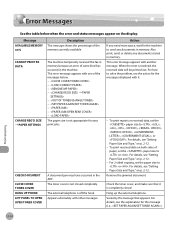
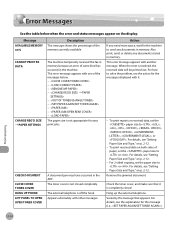
... nn% CANNOT PRINT RX DATA
CHANGE REG'D SIZE → PAPER SETTINGS
CHECK DOCUMENT CLOSE COVER TONER COVER HANG UP PHONE LIFT PANEL TO OPEN OPEN TONER COVER
Description This message shows the percentage of some kind has occurred in memory because an error of the memory currently available. Error Messages
Error Messages
Troubleshooting
See the table below . - - - -
imageCLASS D480 Basic Operation Guide - Page 204


... printing. - Or, when printing a report or list, this message appears if the paper size is not appropriate for or . - Message LOAD CORRECT PAPER LOAD PAPER
LOST IMAGE MEMORY FULL
NOT AVAILABLE NOT REGISTERED OUT OF TONER CHANGE TONER
Error Messages
Description The size of the paper in the paper cassette or multi-purpose tray is loaded in the...
imageCLASS D480 Basic Operation Guide - Page 205
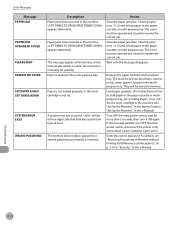
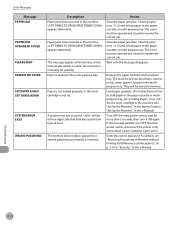
...paper in the paper cassette or multi-purpose tray.
Enter the correct password. Troubleshooting
11-12 Error Messages
Message PAPER JAM
PAPER JAM OPEN REAR COVER
PLEASE WAIT REMOVE MP PAPER
SET PAPER AGAIN SET TONER AGAIN
SYSTEM ERROR EXXX
WRONG PASSWORD
Description Paper... and contact Canon Customer Care Center. The machine will not print faxes, reports, or lists when paper is incorrect.
...
imageCLASS D480 Basic Operation Guide - Page 209


...imageCLASS D480) - Nature of the front cover) - Do not attempt to 8 P.M.
Serial number (on the label located inside top of problem - On-line support is also available 24 hours a day at http:// www.canon...solve the problem after having referred to frequently asked questions, visit http://www.canon.ca/ - Free live technical support number above technical support options, repair ...
imageCLASS MF4380dn/MF4370dn/MF4350d Starter Guide - Page 26


... not supported on Windows Server 2003 and Windows Server 2008. XPS Driver The Canon XPS Printer Driver enables you to easily import images scanned with a scanner into an image... would then converts this software to a printer driver.
Color Network ScanGear is available only for MF4380dn/
MF4370dn.
-
bit operating systems.
24 5 Set Up Computers and Software
System Requirement
Microsoft ...
imageCLASS MF4380dn/MF4370dn/MF4350d Basic Operation Guide - Page 149


...only. When using the Canon XPS Printer Driver, make the setting from your computer.
- The available printer drivers may vary, depending on the Canon home page (http://www.usa.canon.com). For installing ...output data, thus realizing a significant increase in the e-Manual. How to install the Canon XPS Printer Driver, see "Network Connection ((MF4380dn/MF4370dn Only)" in the Starter Guide, or "...
imageCLASS MF4380dn/MF4370dn/MF4350d Basic Operation Guide - Page 220
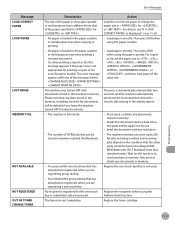
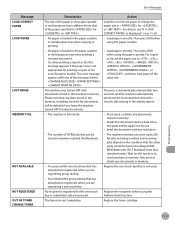
... multipurpose tray when copying or printing. - No paper is loaded in the paper cassette or multi-purpose tray when printing a received document. Message LOAD CORRECT PAPER LOAD PAPER
LOST IMAGE MEMORY FULL
NOT AVAILABLE NOT REGISTERED OUT OF TONER CHANGE TONER
Error Messages
Description The size of the paper in the paper cassette or multi-purpose tray is loaded...
imageCLASS MF4380dn/MF4370dn/MF4350d Basic Operation Guide - Page 221
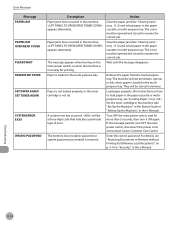
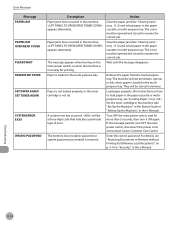
... and contact Canon Customer Care Center. will be opened and closed to load paper in the paper cassette or multipurpose tray, see "Loading Paper," on p. 2-8.) Set the toner cartridge in the... for printing. Error Messages
Message PAPER JAM
PAPER JAM OPEN REAR COVER
PLEASE WAIT REMOVE MP PAPER
SET PAPER AGAIN SET TONER AGAIN
SYSTEM ERROR EXXX
WRONG PASSWORD
Description Paper jams have occurred...
imageCLASS MF4380dn/MF4370dn/MF4350d Basic Operation Guide - Page 225


... Care Center at 1-800-OK-CANON Monday through Friday (excluding holidays) for products still
under warranty 1-800-652-2666 - Place of the front cover) -
Free live technical support number above technical support options, repair options are subject to change without notice. Product name (imageCLASS MF4380dn/imageCLASS MF4370dn/imageCLASS MF4350d) -
If the problem cannot be...
imageCLASS D460/D440/D420 Starter Guide - Page 19


...to use the machine as a scanner on a network.
- 4 Set Up Computers and Software
System Requirement
Microsoft Windows 2000 CPU: Intel ...Printer Driver Using the Printer Driver, the various data processing tasks conventionally executed within the printer are appropriately divided between the host PC and the printer to greatly reduce the overall printing time.
XPS Driver The Canon XPS Printer...
Similar Questions
Printer Keeps Saying 'set Toner Again' Even Though Changed Cartridge
Printer won't print saying "Set Toner Again" although I have done so repeatedly and even changed out...
Printer won't print saying "Set Toner Again" although I have done so repeatedly and even changed out...
(Posted by dowlaw 9 years ago)
Canon Imageclass Mf4350d Roller Will Not Pull Paper Through
(Posted by mpukber 10 years ago)
Canon Printer Imageclass Mf4450 How Do I Get A Fax Report
(Posted by heodes 10 years ago)
How Do I Reset My Canon Imageclass Mf4350d Printer So I Can Use The Old Ink
cartridge
cartridge
(Posted by swraghu 10 years ago)
How To Reset Printer Canon Imageclass Mf4350d
(Posted by tsetsealenav 10 years ago)

