Canon imageCLASS MF4350d Support Question
Find answers below for this question about Canon imageCLASS MF4350d.Need a Canon imageCLASS MF4350d manual? We have 6 online manuals for this item!
Question posted by marrocco86 on August 5th, 2012
Copies/printings Are Coming Out With A Crease In Middle Of Page.
My copies and page printings are coming through a crease in the middle of the page. What is causing this?
Current Answers
There are currently no answers that have been posted for this question.
Be the first to post an answer! Remember that you can earn up to 1,100 points for every answer you submit. The better the quality of your answer, the better chance it has to be accepted.
Be the first to post an answer! Remember that you can earn up to 1,100 points for every answer you submit. The better the quality of your answer, the better chance it has to be accepted.
Related Canon imageCLASS MF4350d Manual Pages
imageCLASS D480 Starter Guide - Page 3


... required settings to the Basic Operation Guide and e-Manual. Network
Available Features
The table below shows the available features on a product basis.
: available -: not available
COPY
PRINT
SCAN
FAX
imageCLASS D480
Remote UI (Network Board)
Duplex ADF
imageCLASS D460/D440/D420 Basic Operation Guide - Page 1
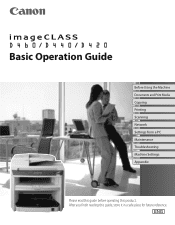
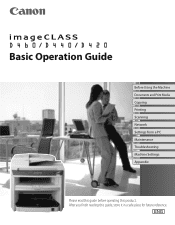
After you finish reading this product. Basic Operation Guide
Before Using the Machine Documents and Print Media Copying Printing Scanning Network Settings from a PC Maintenance Troubleshooting Machine Settings Appendix
Please read this guide before operating this guide, store it in a safe place for future reference.
imageCLASS D460/D440/D420 Basic Operation Guide - Page 2


... Operation Guide
Read this manual to learn information about advanced machine operations and functions, and how to customize machine settings.
(Located on Manual CD)
˔ Copy/Print/Scan/Settings from your intended use. However, as follows.
Starter Guide
Read this manual to learn detailed information about basic operations and machine functions. e-Manual...
imageCLASS D460/D440/D420 Basic Operation Guide - Page 3


... this machine to your computer.
Basic Operation Guide
Scanning (see on p. 4-1)
e-Manual
Print
Scanning
You can use various print functions by printing from a computer.
Basic Operation Guide
Printing (see on p. 3-1)
e-Manual
Copy
Printing
You can use various copy functions.
Basic Operation Guide
Copying (see on the system configuration and product purchased, some functions may not...
imageCLASS D460/D440/D420 Basic Operation Guide - Page 8


imageCLASS D440
-
-
Preface
Preface
Preface
Thank you for your safety. imageCLASS D420
-
-
-
vii Before using the machine, please read the following instructions for choosing a Canon product. Available Features
The table below shows the available features. : available
-: not available
COPY
PRINT
SCAN
imageCLASS D460
Remote UI (Network
Board)
Simplex ADF Duplex ADF
-
imageCLASS D460/D440/D420 Basic Operation Guide - Page 39
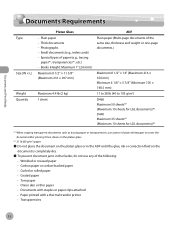
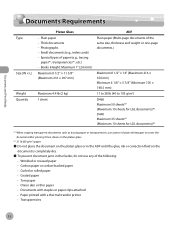
...creased paper • Carbon paper or carbon-backed paper • Curled or rolled paper • Coated paper • Torn paper • Onion skin or thin paper • Documents with staples or paper clips attached • Paper printed with a thermal transfer printer...*2 (Maximum 10 sheets for LGL documents)*2
*1 When copying transparent documents such as tracing paper or transparencies, use ...
imageCLASS D460/D440/D420 Basic Operation Guide - Page 43


..., do not use any of the following: • Wrinkled or creased paper • Curled or rolled paper • Coated paper • Torn paper • Damp paper • Very thin paper • Paper which has been printed on using a thermal transfer printer (Do not copy on the reverse side.)
˔ The following types of paper...
imageCLASS D480 Basic Operation Guide - Page 9
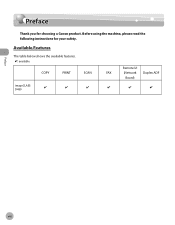
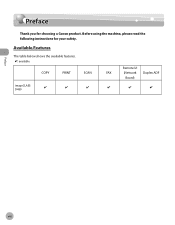
Available Features
The table below shows the available features. : available
COPY
PRINT
SCAN
imageCLASS D480
Remote UI
FAX
(Network Duplex ADF
Board)
Preface
viii Before using the machine, please read the following instructions for choosing a Canon product. Preface
Preface
Thank you for your safety.
imageCLASS D480 Basic Operation Guide - Page 30


... of the document.
③Document feeder tray Holds documents.
④Document delivery tray Receives documents.
⑤Operation panel Controls the machine.
⑥Output tray Receives copies, prints and faxes.
⑦Paper cassette Loads the paper supply.
⑧Scanning area Scans documents from falling off the output tray.
imageCLASS D480 Basic Operation Guide - Page 45
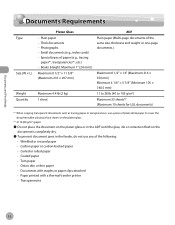
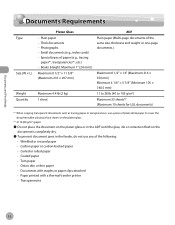
...creased paper • Carbon paper or carbon-backed paper • Curled or rolled paper • Coated paper • Torn paper • Onion skin or thin paper • Documents with staples or paper clips attached • Paper printed with a thermal transfer printer...*2 (Maximum 10 sheets for LGL documents)
*1 When copying transparent documents such as tracing paper or transparencies, use ...
imageCLASS D480 Basic Operation Guide - Page 49
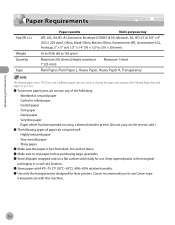
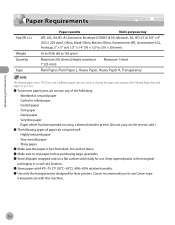
..., do not use any of the following: • Wrinkled or creased paper • Curled or rolled paper • Coated paper • Torn paper • Damp paper • Very thin paper • Paper which has been printed on using a thermal transfer printer (Do not copy on the reverse side.)
˔ The following types of paper...
imageCLASS MF4380dn/MF4370dn/MF4350d Starter Guide - Page 3


...indicated in this manual are the model MF4370dn. When there is any difference among MF4380dn, MF4370dn and MF4350d, it is the factory preset display for each function, refer to set up the machine, you ... information on a product basis.
: available -: not available
COPY
PRINT
SCAN
FAX
imageCLASS MF4380dn imageCLASS MF4370dn imageCLASS MF4350d
Remote UI (Network Board)
Simplex ADF
-
imageCLASS MF4380dn/MF4370dn/MF4350d Basic Operation Guide - Page 8


...23 For MF4380dn/MF4370dn 10-23 For MF4350d 10-26
11 Troubleshooting 11-1
Clearing ...12-3 COMMON SETTINGS 12-3 COPY SETTINGS 12-4 FAX SETTINGS 12-5 ADDRESS BOOK SET 12-6 PRINTER SETTINGS 12-6 TIMER SETTINGS ...Printer 13-3 Scanner (Scanning via USB 13-3 Scanner (Scanning via Network 13-3 Facsimile 13-4 Telephone 13-4
Index 13-5
12 Machine Settings 12-1
Machine Settings 12-2 Printing...
imageCLASS MF4380dn/MF4370dn/MF4350d Basic Operation Guide - Page 9


... MF4370dn
-
Depending on the imageCLASS MF4370dn. imageCLASS MF4350d
-
- Before using the machine, please read the following instructions for choosing a Canon product. ...functional. The table below shows the available features on a product basis.
: available -: not available
COPY
PRINT
SCAN
Remote UI
Simplex Duplex
FAX
(Network
ADF
ADF
Board)
imageCLASS MF4380dn
-
imageCLASS MF4380dn/MF4370dn/MF4350d Basic Operation Guide - Page 30
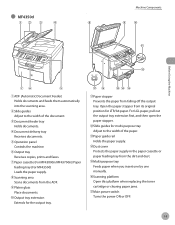
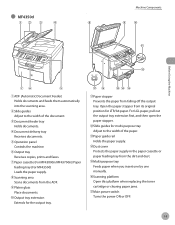
... open the paper stopper.
ᶎSlide guides for LTR/A4 paper. ˔ MF4350d
Machine Components
Before Using the Machine
ᶃADF (Automatic Document Feeder) Holds documents ...panel Controls the machine.
ᶈOutput tray Receives copies, prints and faxes.
ᶉPaper cassette (For MF4380dn/MF4370dn)/Paper feeding tray (For MF4350d) Loads the paper supply.
ᶊScanning area ...
imageCLASS MF4380dn/MF4370dn/MF4350d Basic Operation Guide - Page 38
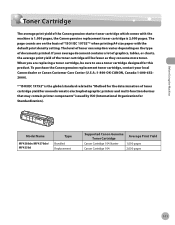
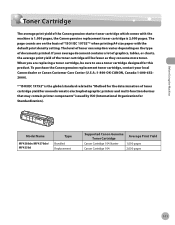
...printers and multi-function devices that may contain printer components" issued by ISO (International Organization for the determination of "ISO/ IEC 19752"* when printing...Canon genuine starter toner cartridge which comes with the default print density setting. The page counts .../MF4370dn/ MF4350d
Type
Bundled Replacement
Supported Canon Genuine Average Print Yield Toner Cartridge
Canon Cartridge ...
imageCLASS MF4380dn/MF4370dn/MF4350d Basic Operation Guide - Page 47
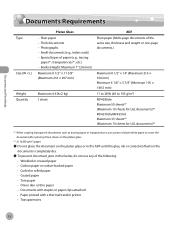
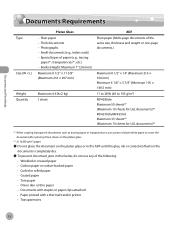
... following: • Wrinkled or creased paper • Carbon paper or carbon-backed paper • Curled or rolled paper • Coated paper • Torn paper • Onion skin or thin paper • Documents with staples or paper clips attached • Paper printed with a thermal transfer printer • Transparencies
2-2 Documents and Print Media
Documents Requirements
Documents...
imageCLASS MF4380dn/MF4370dn/MF4350d Basic Operation Guide - Page 51
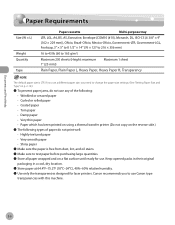
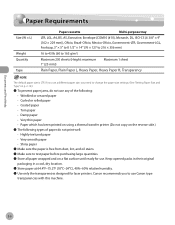
...use a different paper size, you to use . Documents and Print Media
Paper Requirements
Paper Requirements
Size (W × L)
Weight ...creased paper • Curled or rolled paper • Coated paper • Torn paper • Damp paper • Very thin paper • Paper which has been printed on using a thermal transfer printer (Do not copy on a flat surface until ready for laser printers...
imageCLASS D460/D440/D420 Starter Guide - Page 3


... model D460. Depending on the standard features for the D460 in the illustration below shows the available features on a product basis.
: available -: not available
imageCLASS D460 imageCLASS D440 imageCLASS D420
COPY
PRINT
SCAN
Remote UI (Network Board)
- -
For the details of each model, see "Available Features," shown below. Available Features
The table below . After you...
imageCLASS D460/D440/D420 Starter Guide - Page 4


For example, when you intend to use copy function only, follow "Necessary Settings."
p. 5 p. 8 p. 12
p. 14 p. 14
p. 19
p. 24 p. 25
1 Set Up the Machine to Suit Your Purposes
Determine which machine functions (Copy, Print, PC Print, Scan, Remote UI) you use , and make the settings according to the flowchart below.
Similar Questions
Canon Printer Imageclass Mf4450 How Do I Get A Fax Report
(Posted by heodes 10 years ago)
How Do I Reset My Canon Imageclass Mf4350d Printer So I Can Use The Old Ink
cartridge
cartridge
(Posted by swraghu 10 years ago)
Canon Imageclass Mf4350d Cannot Printing Windows 7 Network
(Posted by elawscuby 10 years ago)
How To Scan And Email A Document With Canon Printer Imageclass D420
(Posted by wscol 10 years ago)
How To Reset Printer Canon Imageclass Mf4350d
(Posted by tsetsealenav 10 years ago)

